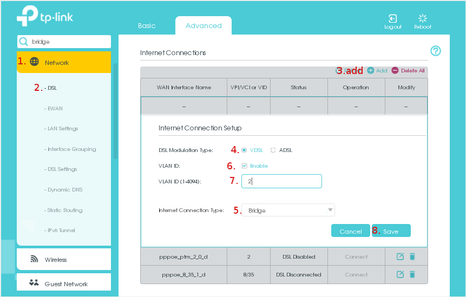TPG Community
Get online support
- TPG Community
- :
- Broadband & Home Phone
- :
- Modems and Devices
- :
- Re: Wi Fi Router
Turn on suggestions
Auto-suggest helps you quickly narrow down your search results by suggesting possible matches as you type.
Showing results for
Options
- Subscribe to RSS Feed
- Mark Topic as New
- Mark Topic as Read
- Float this Topic for Current User
- Bookmark
- Subscribe
- Printer Friendly Page
Wi Fi Router
- Mark as New
- Bookmark
- Subscribe
- Subscribe to RSS Feed
- Permalink
- Report Inappropriate Content
I'm on the NBN with TPG FTTC and have the NBN box and supplied router (Archer VR1600v) installed and working. I would like to install a third party router as the coverage with the supplied router is not adequate at my premises.
I am looking at purchasing a wi fi six router namely the Netgear Nighthawk AX12 which has recently become available in Australia.
I would like to know if the Netgear router can directly connect to the NBN box supplied by TPG. I do not have a home phone connected as I do not use it and never will. Link to wi fi router below.
https://www.harveynorman.com.au/netgear-nighthawk-ax12-12-stream-wifi6-router.html
Thanks
I am looking at purchasing a wi fi six router namely the Netgear Nighthawk AX12 which has recently become available in Australia.
I would like to know if the Netgear router can directly connect to the NBN box supplied by TPG. I do not have a home phone connected as I do not use it and never will. Link to wi fi router below.
https://www.harveynorman.com.au/netgear-nighthawk-ax12-12-stream-wifi6-router.html
Thanks
7 REPLIES 7
Anonymous
Not applicable
18-04-2019
09:42 AM
- Mark as New
- Bookmark
- Subscribe
- Subscribe to RSS Feed
- Permalink
- Report Inappropriate Content
Hi @bitola49,
Welcome to TPG Community!
We have located the account using your community details.
You do have an option to use your own equipment, but you need to make sure that it's NBN compatible.
For the TPG NBN FTTC service to work, you need to connect a VDSL Modem-Router to the NBN connection box.
As per checking, the Netgear Nighthawk AX12 is a router only, but you may try to bridge the TP Link VR1600v or enable its DHCP mode.
The VoIP service is only configured on the TPG supplied modem, but since you are not going to use it, bridging the TP Link modem won't be a problem.
You just need to make sure that your TPG account username and password is properly configured on your router.
Here's a guide on how you can turn on the bridge mode:
How to turn on bridge mode on the TP Link 1600v
You can also enable the DHCP mode and this community discussion can help you:
Let us know if we can be of further assistance. Thank you.
- Mark as New
- Bookmark
- Subscribe
- Subscribe to RSS Feed
- Permalink
- Report Inappropriate Content
You actually do not need to connect a VDSL modem/router to the NBN NCD (connection box) for FTTC TPG internet. The NBN NCD is the modem.
I just connected a router ONLY to the NBN NCD modem and all works perfect.
Router in question is a Ubiquiti Edgerouter X (AU$85). This is a router only (no VDSL modem inside).
To connect all you need to do is select PPPoE in the router settings, your account/user name and password, tick a box called 'internet connection is on VLAN' and set 'VLAN ID' to 2. That's it, internet working.
Any router only or wifi router only should be able to connect to the NBN NCD modem as long as it has the VLAN ID option in the PPPoE settings.
I connected my airport time capsule to the LAN port on the router, set it to bridge mode and WiFi connected instantly. The NBN NCD is connected to the assigned 'WAN' port on the router (this is automatically setup when configuring is done). I have also connected 2 TP link switches to the remaining LAN ports on the Edgerouter X and working perfectly also.
Only issue someone may have is if they want to connect a phone (VoIP) to the router. I'm not sure this will work. I haven't used a phone at my unit for over 10 years so this is a non issue for me.
I just connected a router ONLY to the NBN NCD modem and all works perfect.
Router in question is a Ubiquiti Edgerouter X (AU$85). This is a router only (no VDSL modem inside).
To connect all you need to do is select PPPoE in the router settings, your account/user name and password, tick a box called 'internet connection is on VLAN' and set 'VLAN ID' to 2. That's it, internet working.
Any router only or wifi router only should be able to connect to the NBN NCD modem as long as it has the VLAN ID option in the PPPoE settings.
I connected my airport time capsule to the LAN port on the router, set it to bridge mode and WiFi connected instantly. The NBN NCD is connected to the assigned 'WAN' port on the router (this is automatically setup when configuring is done). I have also connected 2 TP link switches to the remaining LAN ports on the Edgerouter X and working perfectly also.
Only issue someone may have is if they want to connect a phone (VoIP) to the router. I'm not sure this will work. I haven't used a phone at my unit for over 10 years so this is a non issue for me.
- Mark as New
- Bookmark
- Subscribe
- Subscribe to RSS Feed
- Permalink
- Report Inappropriate Content
Thank you for sharing this information @bitola49.
Just to add, the home phone will not work using a third party device as the settings for the VoIP is embedded in the firmware of the TPG supplied modem.
Should you require further assistance, please let us know.
Kind regards,
BasilDV
- Mark as New
- Bookmark
- Subscribe
- Subscribe to RSS Feed
- Permalink
- Report Inappropriate Content
I can't see the option for VLAN in the internet PPoE setup area.
Anonymous
Not applicable
18-01-2020
01:12 PM
- Mark as New
- Bookmark
- Subscribe
- Subscribe to RSS Feed
- Permalink
- Report Inappropriate Content
Hi @Stoooz,
Are you looking for the VLAN ID of the TP-Link VR1600? If so please see attached photo below. Labeled 6-7.
Let me know should you require further assistance.
Regards,
- Mark as New
- Bookmark
- Subscribe
- Subscribe to RSS Feed
- Permalink
- Report Inappropriate Content
No I’m trying to find where I can enter the VLAN ID on my Netgear RAX80 router
- Mark as New
- Bookmark
- Subscribe
- Subscribe to RSS Feed
- Permalink
- Report Inappropriate Content
Hi @Stoooz,
Based on the manual of the Netgear RAX80 router, you'll be able to see the VLAN under the Advance tab> Advance Setup> VLAN/Bridge Settings.
You may refer to this link: http://www.downloads.netgear.com/files/GDC/RAX80/RAX80_UM_EN.pdf for further information.
BasilDV