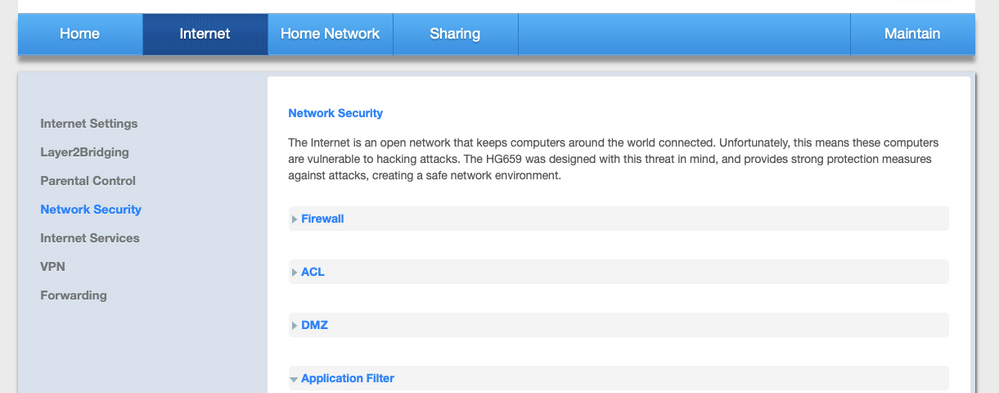TPG Community
Get online support
- TPG Community
- :
- Broadband & Home Phone
- :
- Modems and Devices
- :
- Re: Wifi router/modem security
Turn on suggestions
Auto-suggest helps you quickly narrow down your search results by suggesting possible matches as you type.
Showing results for
Options
- Subscribe to RSS Feed
- Mark Topic as New
- Mark Topic as Read
- Float this Topic for Current User
- Bookmark
- Subscribe
- Printer Friendly Page
Wifi router/modem security
- Mark as New
- Bookmark
- Subscribe
- Subscribe to RSS Feed
- Permalink
- Report Inappropriate Content
I am using a Huawei HG658 modem/router issued by TPG when I connected to the NBN. After recently updating the software on my laptop, phone and tablet, my wifi connections on all of them indicate that my connection is “Weak Security – WPA/WPA2(TKIP) is not considered secure”. It is suggesting that I should configure the router to use WPA2 (AES) or WPA3 security type". My security setting are currently - “Authentication Mode WPA-PSK/WPA2-PSK, Encryption Mode TKIP/+AES”. I would like to know what I can do to increase this security, or does the modem/router require a firemware upgrade. Or do I require a new modem.
9 REPLIES 9
Anonymous
Not applicable
06-10-2020
03:18 PM
- Mark as New
- Bookmark
- Subscribe
- Subscribe to RSS Feed
- Permalink
- Report Inappropriate Content
Hi @hatho ,
Thanks for bringing this to our attention, we recommend to change the wifi network security to WPA2 (AES) for the encpryption choose, encryption use WPA2.
Let us know should you require further assistance.
Regards,
@hatho wrote:
I am using a Huawei HG658 modem/router issued by TPG when I connected to the NBN. After recently updating the software on my laptop, phone and tablet, my wifi connections on all of them indicate that my connection is “Weak Security – WPA/WPA2(TKIP) is not considered secure”. It is suggesting that I should configure the router to use WPA2 (AES) or WPA3 security type". My security setting are currently - “Authentication Mode WPA-PSK/WPA2-PSK, Encryption Mode TKIP/+AES”. I would like to know what I can do to increase this security, or does the modem/router require a firemware upgrade. Or do I require a new modem.
- Mark as New
- Bookmark
- Subscribe
- Subscribe to RSS Feed
- Permalink
- Report Inappropriate Content
Would you please let me know how I do this. I am using a Mac and all the instructions initially provided related to Windows. As advised in my previous message the current settings are WPA-PSK/WPA2-PSK, Encryption Mode TKIP/+AES. There are no menus to choose WPA2 (AES).
Anonymous
Not applicable
06-10-2020
06:39 PM
- Mark as New
- Bookmark
- Subscribe
- Subscribe to RSS Feed
- Permalink
- Report Inappropriate Content
Hi @hatho,
- You may use a laptop/desktop connected via Wi-Fi or LAN/Ethernet cable and using browser you need to access 192.168.1.1
- You have to enter a username and password to access the modem/router gateway which is usually 'admin' on both username and password
- Under Advanced tab go to WLAN settings.
- You will see there the Security Settings and Authentication Mode.
Let us know how it will go and should you require further assistance.
Regards,
- Mark as New
- Bookmark
- Subscribe
- Subscribe to RSS Feed
- Permalink
- Report Inappropriate Content
I also have the 'weak security' warning on all my IOS devices connected to my wifi using an ArcherVR1600 modem. I've set the security settings as advised in this thread (noting there is no option for WPS3) and am still getting the warning o my iPhone and iPad wifi settings. Do I need to upgrade the Archer's firware?
Anonymous
Not applicable
04-12-2020
03:29 PM
- Mark as New
- Bookmark
- Subscribe
- Subscribe to RSS Feed
- Permalink
- Report Inappropriate Content
Hi @Paveldean,
You do not need a new modem/router, you simply need to update the WIFI security settings on the modem/router's page.
To prevent the message from coming up the you need to change the WiFi settings of the modem/router to use newer more secure encryption.
You may simply change the WIFI settings like the image below this should eliminate the error message popping up to your Iphone's screen.
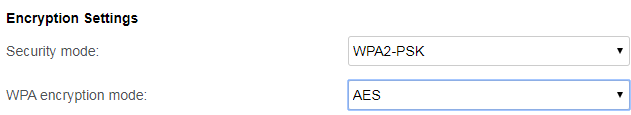
Note: some older devices that do not support WPA2 may no longer be able to connect after making the changes.
More details can be found on the Apple website:
https://support.apple.com/en-au/HT202068#security
You may also visit this thread for additional reference:
Let us know should you require further assistance.
Regards,
I also have the 'weak security' warning on all my IOS devices connected to my wifi using an ArcherVR1600 modem. I've set the security settings as advised in this thread (noting there is no option for WPS3) and am still getting the warning o my iPhone and iPad wifi settings. Do I need to upgrade the Archer's firware?
- Mark as New
- Bookmark
- Subscribe
- Subscribe to RSS Feed
- Permalink
- Report Inappropriate Content
When I log in to my router, I don't have an ADVANCED tab as per screen pic below, so how can I change my WAP setting?
Anonymous
Not applicable
29-04-2021
01:27 PM
- Mark as New
- Bookmark
- Subscribe
- Subscribe to RSS Feed
- Permalink
- Report Inappropriate Content
Hi @trongdek, are you able to provide us the make and model of the modem you're using? Please also send us a private message with your TPG customer ID, username and complete address.
To send a PM, please refer to this link: How do I private message (PM) in the community
- Mark as New
- Bookmark
- Subscribe
- Subscribe to RSS Feed
- Permalink
- Report Inappropriate Content
I am using a Huawei HG658 modem/router issued by TPG when I connected to the NBN. After recently updating the software on my laptop, phone and tablet, my wifi connections on all of them indicate that my connection is “Weak Security – WPA/WPA2(TKIP) is not considered secure”. It is suggesting that I should configure the router to use WPA2 (AES) or WPA3 security type". My security setting are currently - “Authentication Mode WPA-PSK/WPA2-PSK, Encryption Mode TKIP/+AES”. I would like to know what I can do to increase this security, or does the modem/router require a firemware upgrade. Or do I require a new modem.
Please help!
- Mark as New
- Bookmark
- Subscribe
- Subscribe to RSS Feed
- Permalink
- Report Inappropriate Content
Hi @Shardman
Your modem/router only supports the current security type you have.
It is still a secured network.
If you want to get the WPA 3 security type, then you need to upgrade to a new modem/router.
BasilDV