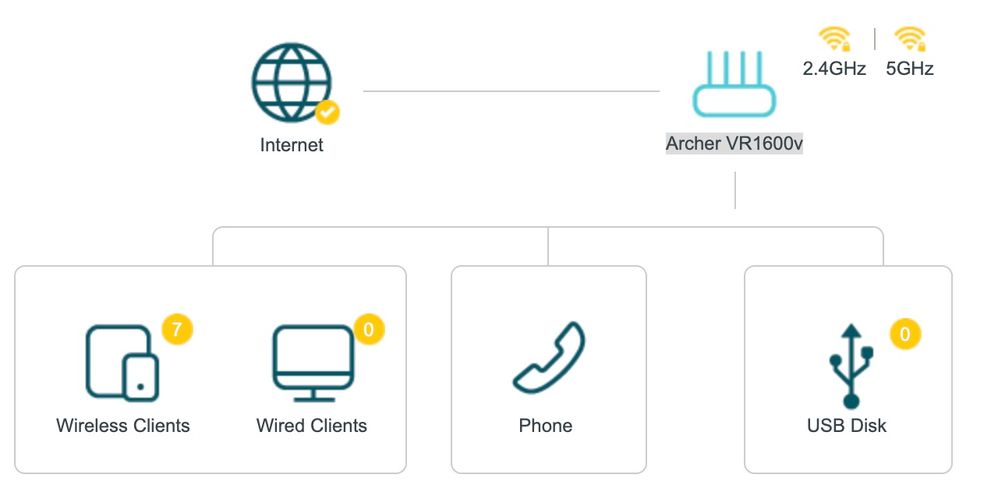TPG Community
Get online support
- TPG Community
- :
- Broadband & Home Phone
- :
- Modems and Devices
- :
- Re: Wired clients drop out - Wireless is fine? Archer VR1600v
Turn on suggestions
Auto-suggest helps you quickly narrow down your search results by suggesting possible matches as you type.
Showing results for
Options
- Subscribe to RSS Feed
- Mark Topic as New
- Mark Topic as Read
- Float this Topic for Current User
- Bookmark
- Subscribe
- Printer Friendly Page
Wired clients drop out - Wireless is fine? Archer VR1600v
- Mark as New
- Bookmark
- Subscribe
- Subscribe to RSS Feed
- Permalink
- Report Inappropriate Content
This has happened a few times now and it drives me insane.
All of my wired devices will drop out and disappear from the client list, but the wi-fi will continue to work perfectly.
Rebooting the modem doesn't fix it, but it will randomly resolve itself after a few hours.
Can't find any solutions online - Is this something TPG can help with?
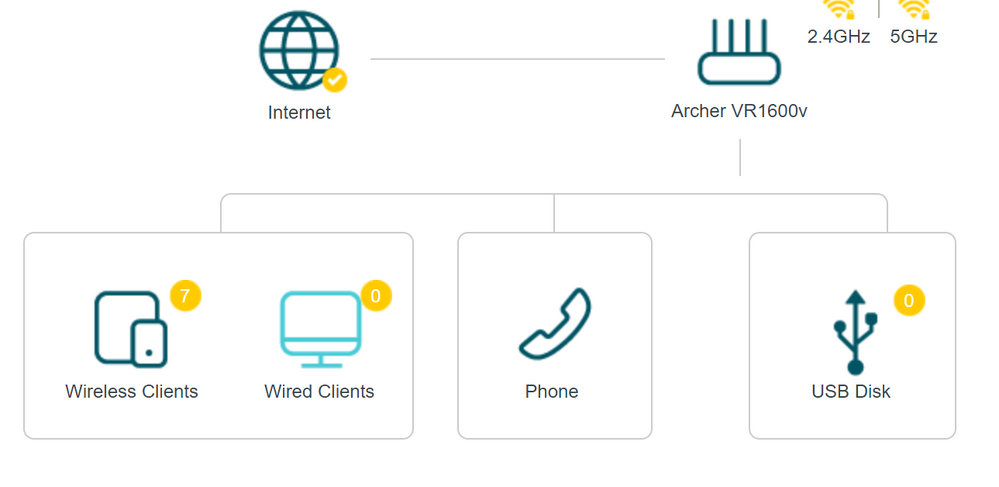
Firmware - 0.1.0 0.9.1 v5006.0 Build 200810 Rel.53181n
9 REPLIES 9
- Mark as New
- Bookmark
- Subscribe
- Subscribe to RSS Feed
- Permalink
- Report Inappropriate Content
A factory reset also does not solve the issue
- Mark as New
- Bookmark
- Subscribe
- Subscribe to RSS Feed
- Permalink
- Report Inappropriate Content
I am experiencing exactly this problem with exactly this version of code and model of router. Has a resolution been found?? Thank you, tim
Anonymous
Not applicable
21-07-2022
03:37 PM
- Mark as New
- Bookmark
- Subscribe
- Subscribe to RSS Feed
- Permalink
- Report Inappropriate Content
Hey @tijohnso,
Let's go ahead and find out what is happening and get to the bottom of this, could you confirm the troubleshooting you have performed so far? To better understand the situation, could you send us a PM with your details.
Regards,
I am experiencing exactly this problem with exactly this version of code and model of router. Has a resolution been found?? Thank you, tim
- Mark as New
- Bookmark
- Subscribe
- Subscribe to RSS Feed
- Permalink
- Report Inappropriate Content
As you see from this screen shot, none of the wired clients are registered. The troubleshooting thus far has been:
1. Reboot router several times -- problem remains
2. Disconnect and reconnect wired ports and devices (the devices are household devices like Yamaha receivers, Apple TVs, etc) -- none of these devices are accessible via the network (for example the iphone app for the Yamaha receivers on the wifi are no longer able to access the receivers via wire)
3. Attached my MAC to an access point operating in our basement which is connected back to the VR1600 router via ethernet -- there is no access the internet. The MAC gets access to the internet via WiFi no problem.
4. Attached my MAC directly to a LAN port. It connects at a port level. I.e. the router sees the port as "Connected" but no client is registered and there is no access to the internet.
Thank you for your help, tim
- Mark as New
- Bookmark
- Subscribe
- Subscribe to RSS Feed
- Permalink
- Report Inappropriate Content
Was this issue solved? Properly?
Our VR1600V has dropped all three of its WIRED Clients; Mesh controller, TPLINK EOP and Laptop.
Wireless is fine. All three Ethernet Port LEDs are ON.
As per the OP, everything was fine until........it wasnt.
- Mark as New
- Bookmark
- Subscribe
- Subscribe to RSS Feed
- Permalink
- Report Inappropriate Content
I was at my wits-end with this pos, hence in frustration, I posted the above in the hope SOMEONE might help.
In the end, it was ONE ethernet cable or device, that was bringing the entire routers ethernet port system down. I wasnt even looking at that device. Removed that cable and whalla. The rest popped up as they should.
Posted in the vain hope it might help someone else.
In the end, it was ONE ethernet cable or device, that was bringing the entire routers ethernet port system down. I wasnt even looking at that device. Removed that cable and whalla. The rest popped up as they should.
Posted in the vain hope it might help someone else.