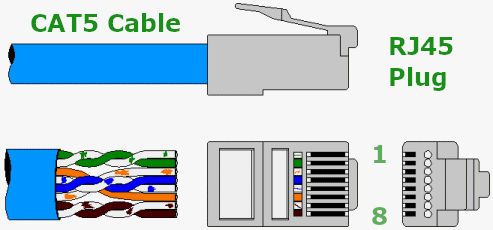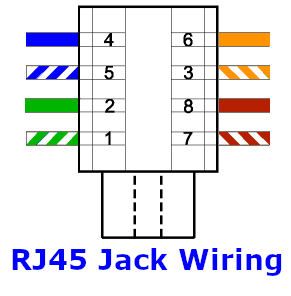TPG Community
Get online support
- TPG Community
- :
- Broadband & Home Phone
- :
- Modems and Devices
- :
- Re: ethernet connection
Turn on suggestions
Auto-suggest helps you quickly narrow down your search results by suggesting possible matches as you type.
Showing results for
Options
- Subscribe to RSS Feed
- Mark Topic as New
- Mark Topic as Read
- Float this Topic for Current User
- Bookmark
- Subscribe
- Printer Friendly Page
ethernet connection
- Mark as New
- Bookmark
- Subscribe
- Subscribe to RSS Feed
- Permalink
- Report Inappropriate Content
I have an Archer VR1600v modem with wifi connection to my Acer PC with Windows 10.
The problem is that wifi connects fine but all I get with the connected ethernet cable is "unidentified network, no internet". Windows Network diagnostics tells me the"default gateway not available"
I tried a modem reset, and also replaced the ethernet cable from the modem to the wall socket in the modem room, and from a wall socket to the PC in another room.
Any advice much appreciated!
4 REPLIES 4
- Mark as New
- Bookmark
- Subscribe
- Subscribe to RSS Feed
- Permalink
- Report Inappropriate Content
Hi @gmasma
Welcome to the Community!
Have you tried to at least connect the PC in another room directly to the modem? If you are able to get the connection, then it means that the issue is within the internal cabling.
If you have a laptop, you may also try to connect it to all 4 LAN ports available as it will give you information if the LAN ports are broken or not.
BasilDV
- Mark as New
- Bookmark
- Subscribe
- Subscribe to RSS Feed
- Permalink
- Report Inappropriate Content
Thanks for your advice.It looks as though the ethernet connection thru the ceiling is faulty but I now have a network wiring tester ($21) to make sure.
- Mark as New
- Bookmark
- Subscribe
- Subscribe to RSS Feed
- Permalink
- Report Inappropriate Content
@gmasma First up, I would remove wall sockets at both ends and visually inspect the CAT5 wiring. Make sure there are no loose/broken wires and the colours match pin for pin at both ends. (Colours shown below are standard T568A). RJ45 jack wiring varies with manufacturer but my pinout diagram is typical.
Connect your network tester at the respective ends and the LEDs should count in sequence from 1-8 if all 8 wires are used, or 1-2-3-6 if only a 4 wire connection.
- Mark as New
- Bookmark
- Subscribe
- Subscribe to RSS Feed
- Permalink
- Report Inappropriate Content
@gmasmaMake sure to test the patch cables that run from the wall to your device. One or both patch cables could be faulty, while the cable through the ceiling is actually OK.