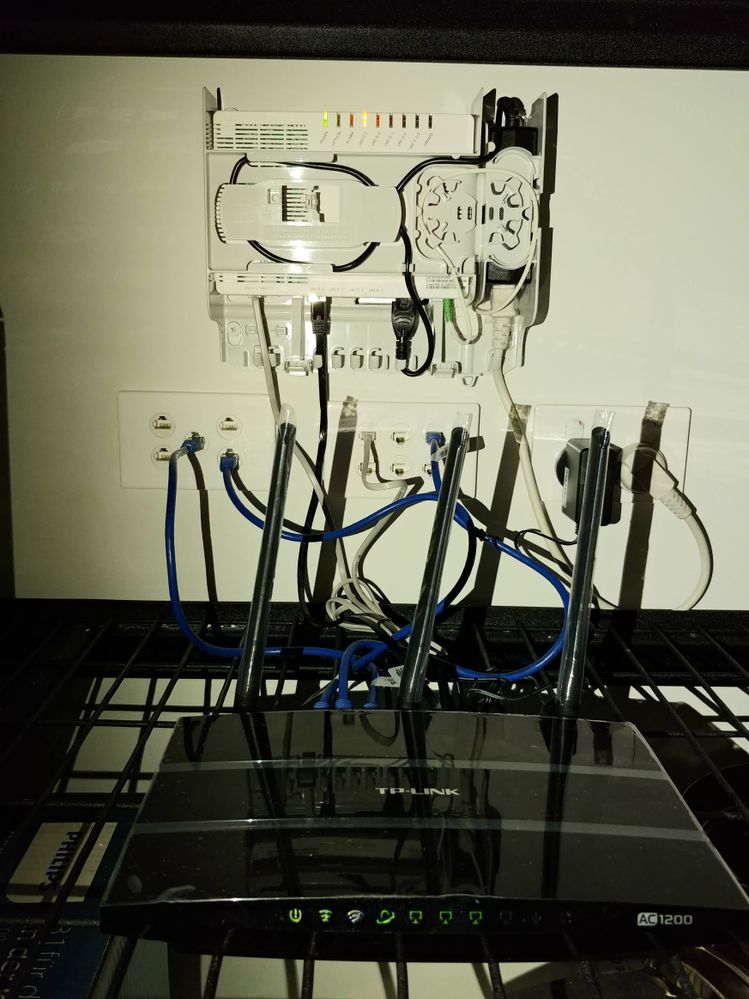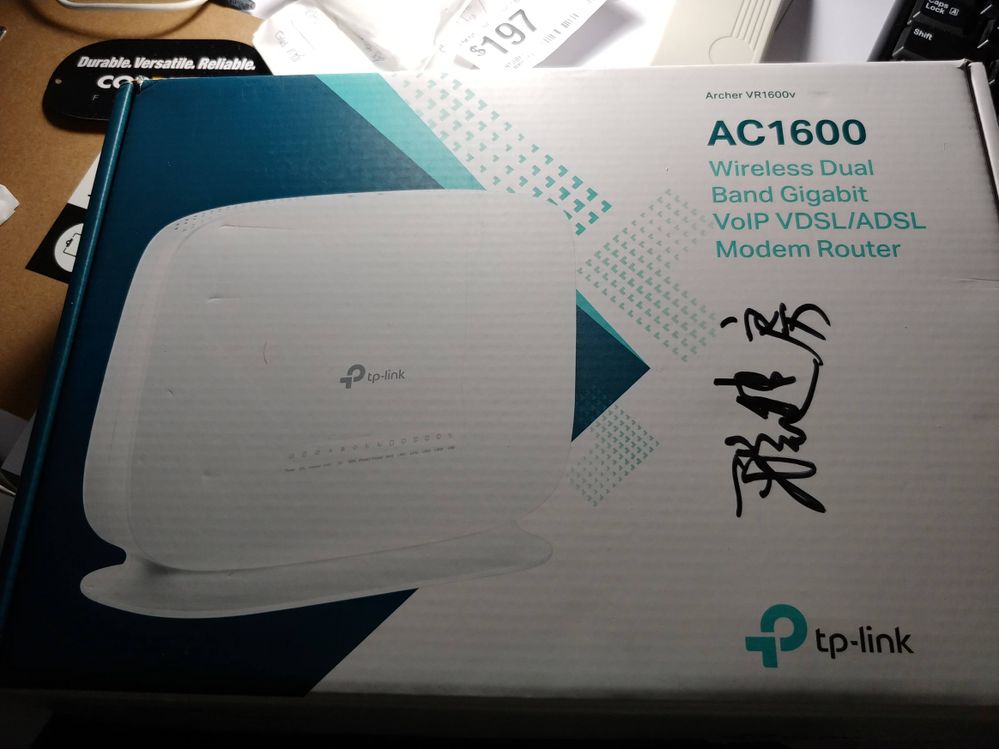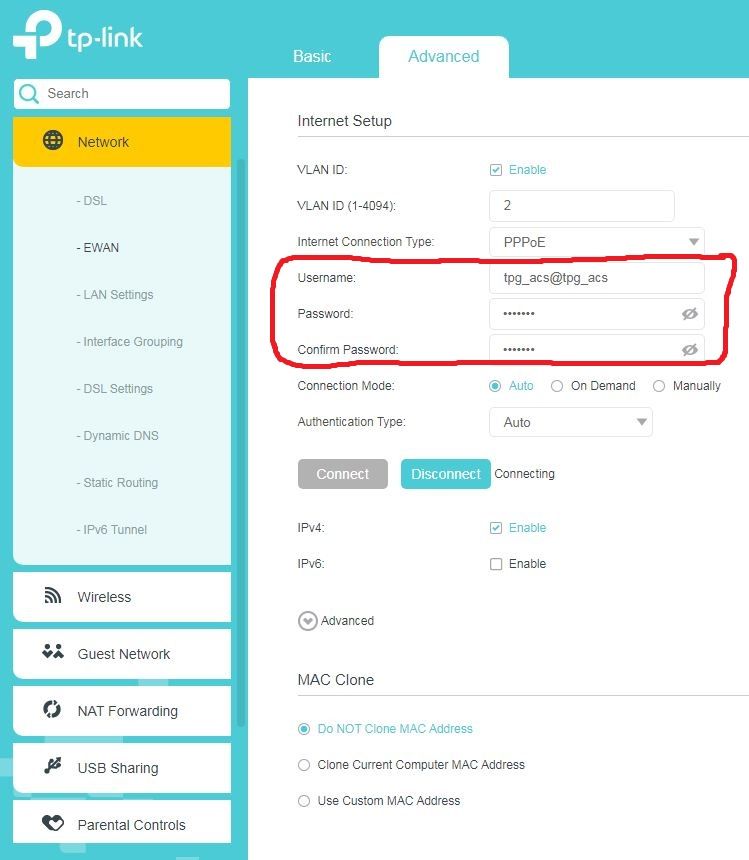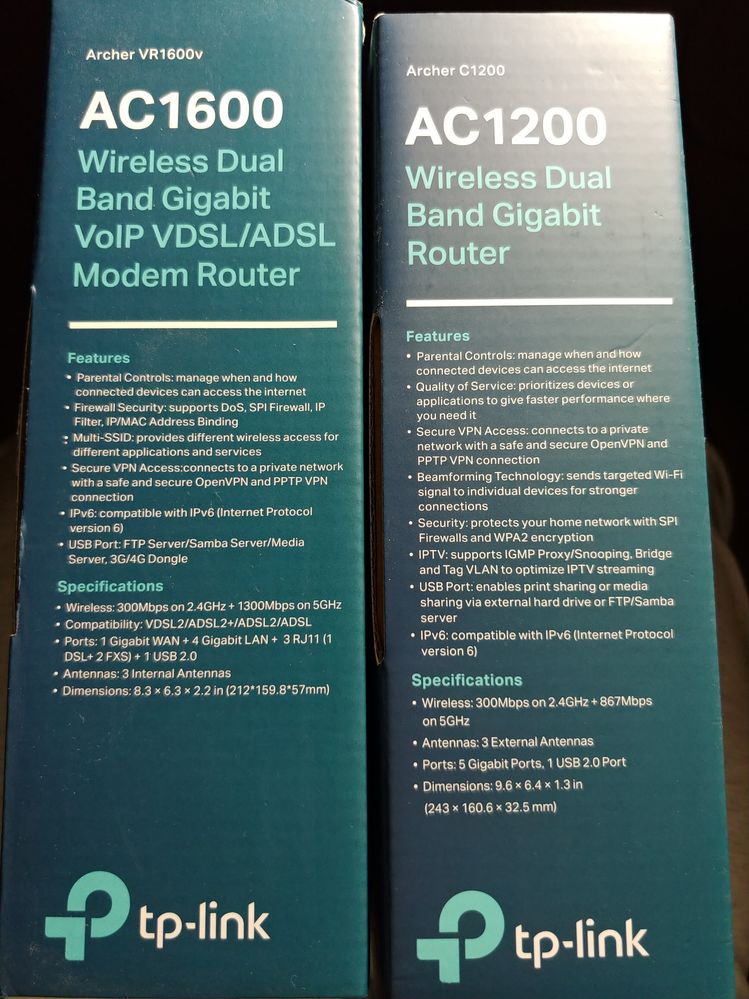TPG Community
Get online support
- TPG Community
- :
- Broadband & Home Phone
- :
- Modems and Devices
- :
- Re: how to use an extra modem or router?
Turn on suggestions
Auto-suggest helps you quickly narrow down your search results by suggesting possible matches as you type.
Showing results for
Options
- Subscribe to RSS Feed
- Mark Topic as New
- Mark Topic as Read
- Float this Topic for Current User
- Bookmark
- Subscribe
- Printer Friendly Page
- Mark as New
- Bookmark
- Subscribe
- Subscribe to RSS Feed
- Permalink
- Report Inappropriate Content
i have this nbn connection box in my garage, with the tp-link Archer C1200 that TPG sent me. internet and wifi are working fine, just wifi signal is not very good in the 2nd floor, as the wifi router is in the garage.
↓
i have this tp-link Archer VR1600v modem router from TPG before, and we were using NBN service too, but i believe it's a different type of connection.
↓
i was trying to replace the black one (C1200) with this white one (VR1600v), so i can put the black one in the living area to improve the wifi signal upstairs. but it doens't work, i connect the NBN box UNI-D1 to the white modem router WAN port, no internet coming out from the white modem router.
so i went to the setup page of the white (VR1600v) and changed the username and password to my TPG ones on this page, still no internet connection.
↓
so how do i replace the black one with the white one? or how do i keep the black one in the garage but put the white one out in the living area as a wifi router?
here is these 2 modem specs comparison, it seems to me the white one (VR1600v) can provide faster wifi speed, but to me more importantly the wifi signal strengh, the black one (C1200) has external antenna vs the white one (VR1600v) has internal antenna, does it mean the black one has better wifi coverage?
↓
please help me out on this issue. thank you!
1 ACCEPTED SOLUTION
Accepted Solutions
- Mark as New
- Bookmark
- Subscribe
- Subscribe to RSS Feed
- Permalink
- Report Inappropriate Content
Hi @chengjianer
You have the option to use the VR1600v as an access point to extend your WiFi connection.
Check this previous thread: Archer vr1600v as access point
BasilDV
5 REPLIES 5
- Mark as New
- Bookmark
- Subscribe
- Subscribe to RSS Feed
- Permalink
- Report Inappropriate Content
Hi @chengjianer
You have the option to use the VR1600v as an access point to extend your WiFi connection.
Check this previous thread: Archer vr1600v as access point
BasilDV
- Mark as New
- Bookmark
- Subscribe
- Subscribe to RSS Feed
- Permalink
- Report Inappropriate Content
thanks for the infor BasilDV! and it works.
a few questions that i forgot to mention before.
1. in the first image, why the nbn connection box lights are not all green? the UNI-D 1 light is amber, does it mean something? or some problems with the network? the optical light is green and flashing.
2. is the tp-link Archer C1200 a modem or a router? i thought i can access internet directly from the nbn connection box, but i can't. i have to access internet through the tp-link Archer C1200. how to check a device is compatible with my nbn if i need a new device in the future? and how to set it up. and what type of nbn connection am i using?
3. right now i am using the C1200 in the garage i guess as a modem, the VR1600v as a router or access point, but what if i use the C1200 as a access point and put the VR1600v in the garage, is it possible? and what settings i need to change in both devices?
thanks!
- Mark as New
- Bookmark
- Subscribe
- Subscribe to RSS Feed
- Permalink
- Report Inappropriate Content
Hi @chengjianer
1. in the first image, why the nbn connection box lights are not all green? the UNI-D 1 light is amber, does it mean something? or some problems with the network? the optical light is green and flashing. -- The light status is fine.
2. is the tp-link Archer C1200 a modem or a router? i thought i can access internet directly from the nbn connection box, but i can't. i have to access internet through the tp-link Archer C1200. how to check a device is compatible with my nbn if i need a new device in the future? and how to set it up. and what type of nbn connection am i using? -- If you'll check the manual or search the C1200, it is a router only device. You have to research or check with the third party support if their router is compatible with NBN. You need to configure the router with your PPPoE settings. Your NBN technology is NBN FTTP (Fibre to the premises)
3. right now i am using the C1200 in the garage i guess as a modem, the VR1600v as a router or access point, but what if i use the C1200 as a access point and put the VR1600v in the garage, is it possible? and what settings i need to change in both devices? -- We can't confirm if it's going to work, but you may try to set the VR1600 as a router only device then configure it with PPPoE.
BasilDV
- Mark as New
- Bookmark
- Subscribe
- Subscribe to RSS Feed
- Permalink
- Report Inappropriate Content
thanks for the reply BasilDV
- Mark as New
- Bookmark
- Subscribe
- Subscribe to RSS Feed
- Permalink
- Report Inappropriate Content
Probably the best procedure for getting a more dependable web association is transforming an old switch into a repeater, or to purchase another switch to use as a repeater dqfansurvey.