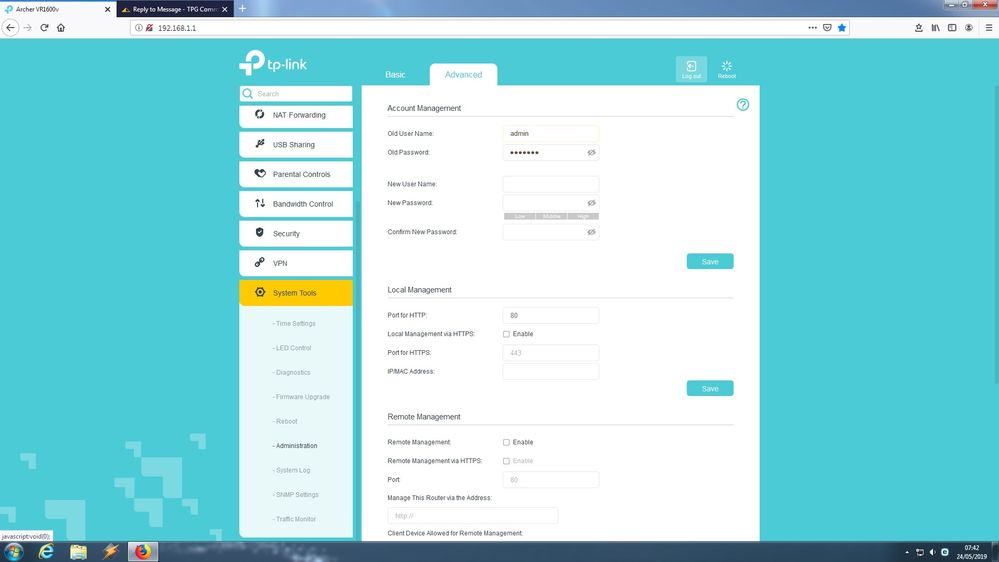TPG Community
Get online support
- TPG Community
- :
- Installation & Service Delivery
- :
- NBN Installation
- :
- Re: Changing Admin Password for new NBN Modem (Archer VR1600v)
Turn on suggestions
Auto-suggest helps you quickly narrow down your search results by suggesting possible matches as you type.
Showing results for
Options
- Subscribe to RSS Feed
- Mark Topic as New
- Mark Topic as Read
- Float this Topic for Current User
- Bookmark
- Subscribe
- Printer Friendly Page
- Mark as New
- Bookmark
- Subscribe
- Subscribe to RSS Feed
- Permalink
- Report Inappropriate Content
Hi guys
I have just moved over from ADSL to NBN without any issues.
I need to change the default Administration password of the modem (192.168.1.1) so that it is not so obvious.
I've logged in using the default password but am not sure where I change it...can somebody please pint me in the right direction?
Cheers
Greg
1 ACCEPTED SOLUTION
Accepted Solutions
- Mark as New
- Bookmark
- Subscribe
- Subscribe to RSS Feed
- Permalink
- Report Inappropriate Content
Hi @Lateraltech Welcome to the community, once you've logged in go to Advanced>-System Tools>-Administration>-Account Management>-
4 REPLIES 4
- Mark as New
- Bookmark
- Subscribe
- Subscribe to RSS Feed
- Permalink
- Report Inappropriate Content
Hi @Lateraltech Welcome to the community, once you've logged in go to Advanced>-System Tools>-Administration>-Account Management>-
- Mark as New
- Bookmark
- Subscribe
- Subscribe to RSS Feed
- Permalink
- Report Inappropriate Content
Thanks mate
- Mark as New
- Bookmark
- Subscribe
- Subscribe to RSS Feed
- Permalink
- Report Inappropriate Content
What is my current Admin password
- Mark as New
- Bookmark
- Subscribe
- Subscribe to RSS Feed
- Permalink
- Report Inappropriate Content
Hi @sandhyam02
Welcome to the Community!
If you did not change the admin password since you've used the modem/router that we've provided, the information is printed on the sticker on the device.
It is labeled as admin password.
BasilDV