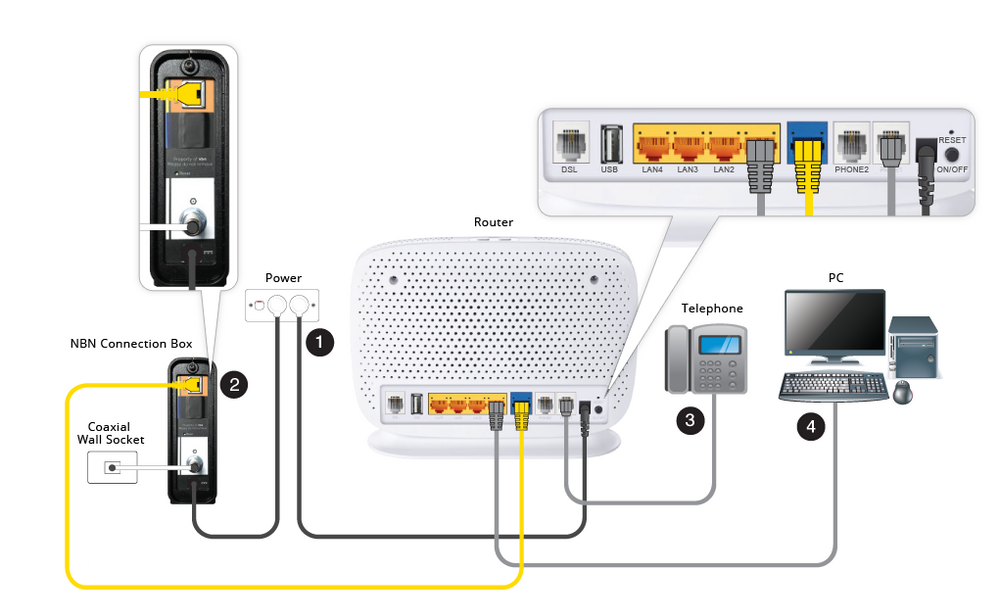TPG Community
Get online support
- TPG Community
- :
- Installation & Service Delivery
- :
- NBN Installation
- :
- Re: Connection times
Turn on suggestions
Auto-suggest helps you quickly narrow down your search results by suggesting possible matches as you type.
Showing results for
Options
- Subscribe to RSS Feed
- Mark Topic as New
- Mark Topic as Read
- Float this Topic for Current User
- Bookmark
- Subscribe
- Printer Friendly Page
Connection times
- Mark as New
- Bookmark
- Subscribe
- Subscribe to RSS Feed
- Permalink
- Report Inappropriate Content
After installation has occurred, how long does it take for TPG to activate my service?
6 REPLIES 6
- Mark as New
- Bookmark
- Subscribe
- Subscribe to RSS Feed
- Permalink
- Report Inappropriate Content
Hi @patmac44
Welcome to the community,
Could you please send me a PM (private message) with your Full Name, CID (customer identication number) and your mobile phone number, so I can take a look at your service?
Regards,
Karl
- Mark as New
- Bookmark
- Subscribe
- Subscribe to RSS Feed
- Permalink
- Report Inappropriate Content
Hi @patmac44
Thanks for your PM. Your service should be activated.
Can you please confirm your equipment is connected like the below image? If you are able to take photos of your setup and attach that would be great.
Regards,
Karl
- Mark as New
- Bookmark
- Subscribe
- Subscribe to RSS Feed
- Permalink
- Report Inappropriate Content
Hi Karl,
Connected as in the picture. All lights (4) on NBN device green. No 'internet' light on TPG modem.
Thanks,
Pat
Connected as in the picture. All lights (4) on NBN device green. No 'internet' light on TPG modem.
Thanks,
Pat
- Mark as New
- Bookmark
- Subscribe
- Subscribe to RSS Feed
- Permalink
- Report Inappropriate Content
Hi @patmac44
Sounds like your modem is missing your username and password. Please see the guides below. Hopefully the guides below help, but I’m just about finished for the day so I have requested our helpdesk to give you a call later on tonight just in case.
https://www.tpg.com.au/helpdesk/pppoe/HFC_VR1600v_WIN7.pdf
If you can't recall what your TPG password is, you can get your password sent out from the link below.
https://cyberstore.tpg.com.au/forgot_password.php
Regards,
Karl
- Mark as New
- Bookmark
- Subscribe
- Subscribe to RSS Feed
- Permalink
- Report Inappropriate Content
Hi Karl,
Modem configuration completed and updated with my tpg details, however modem still showing no internet connection.
Thanks,
Pat
Modem configuration completed and updated with my tpg details, however modem still showing no internet connection.
Thanks,
Pat
- Mark as New
- Bookmark
- Subscribe
- Subscribe to RSS Feed
- Permalink
- Report Inappropriate Content
Hi @patmac44
I can see we have raised the issue to NBN. And we will update you within 12-24 hours.
Regards,
Karl