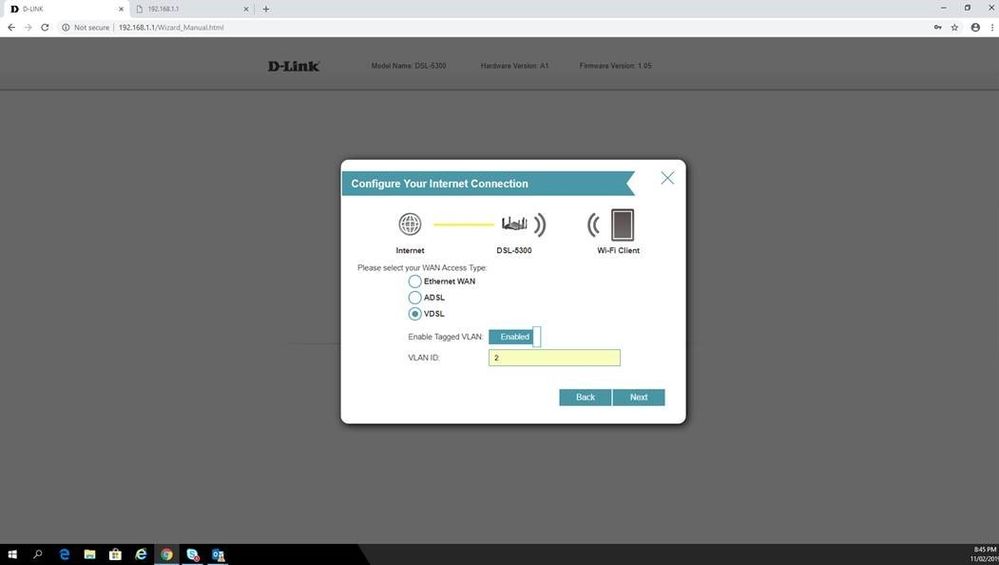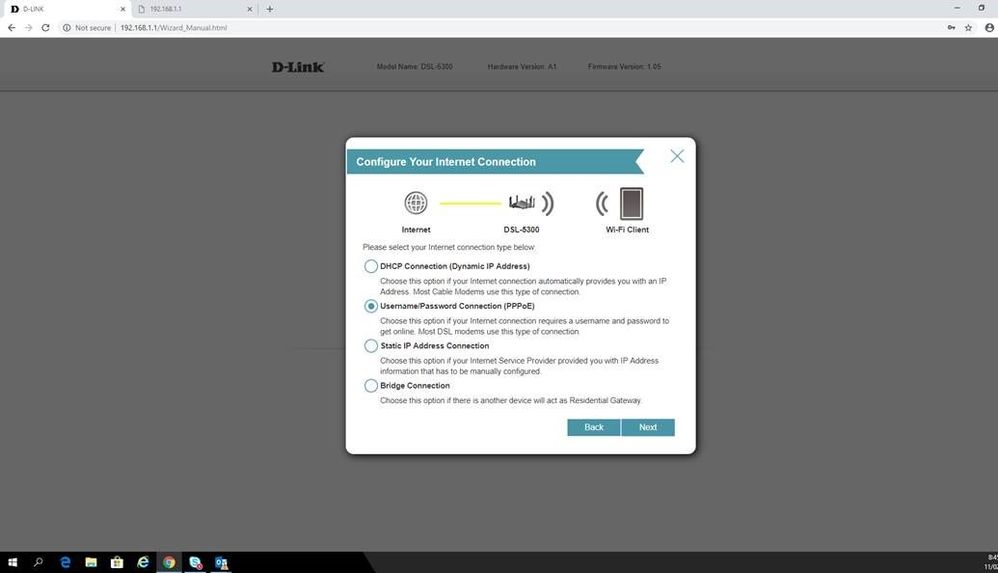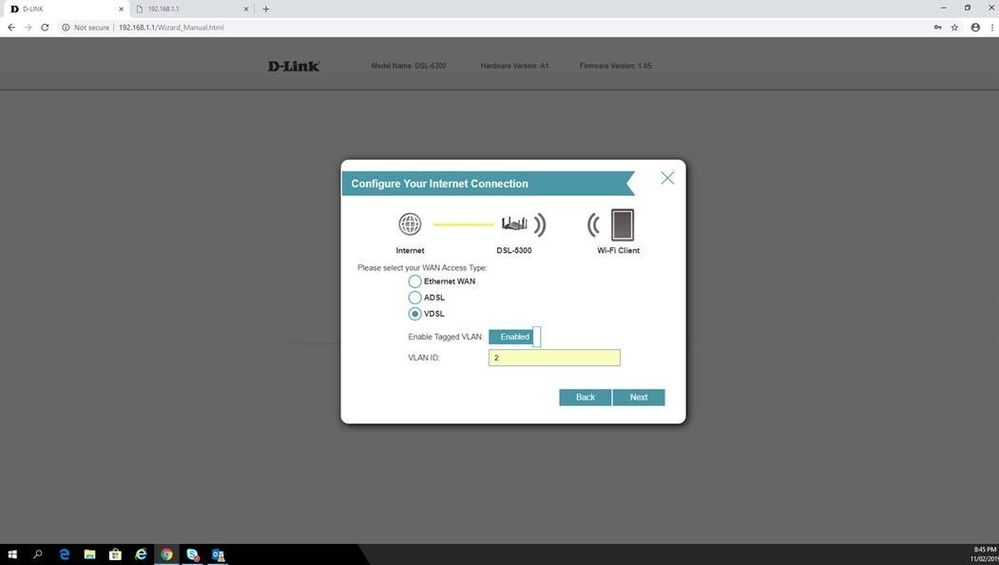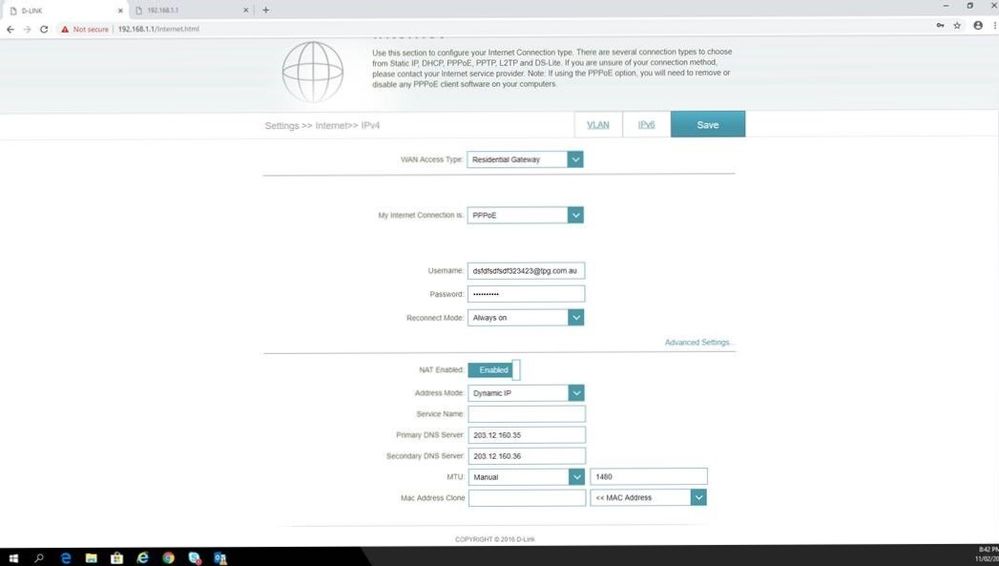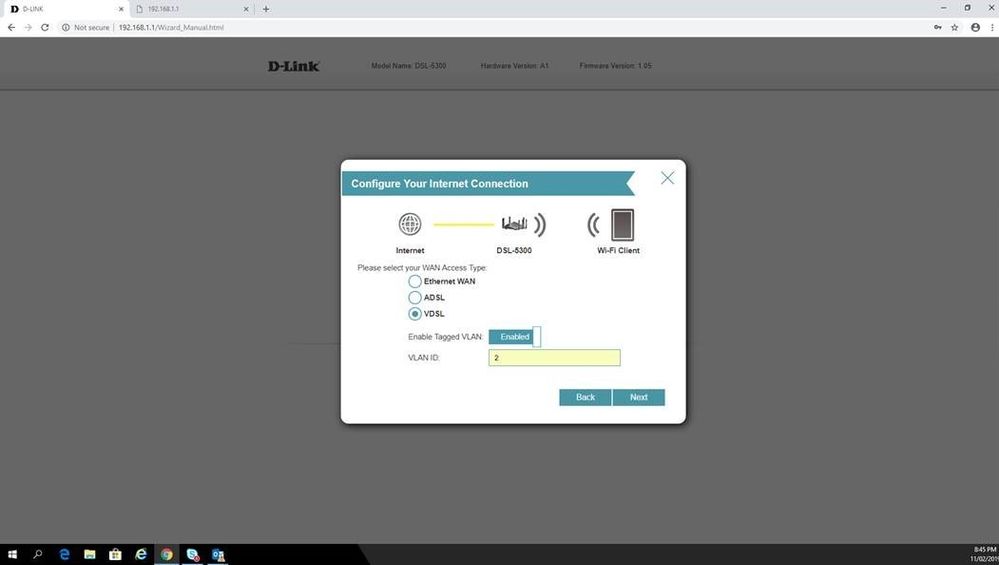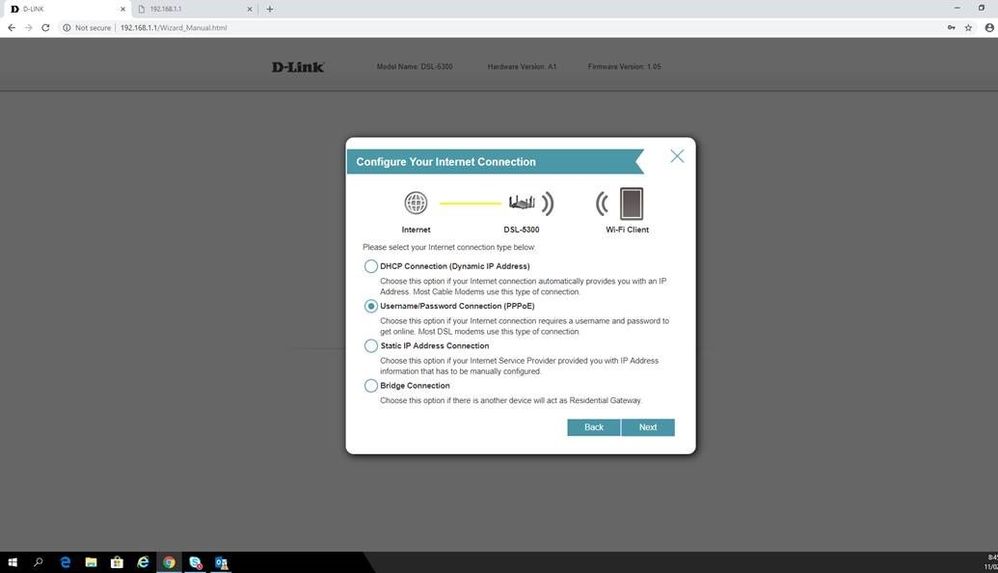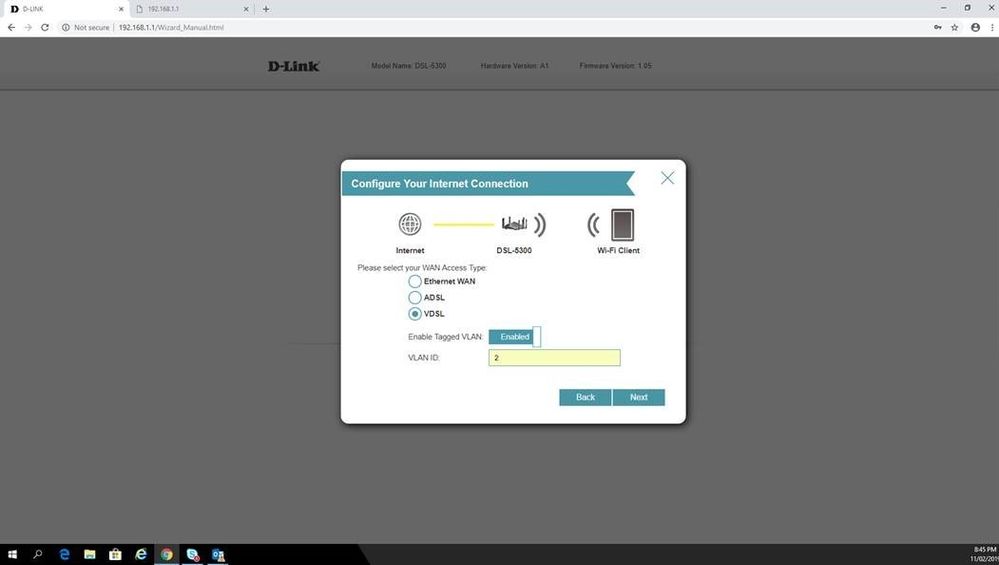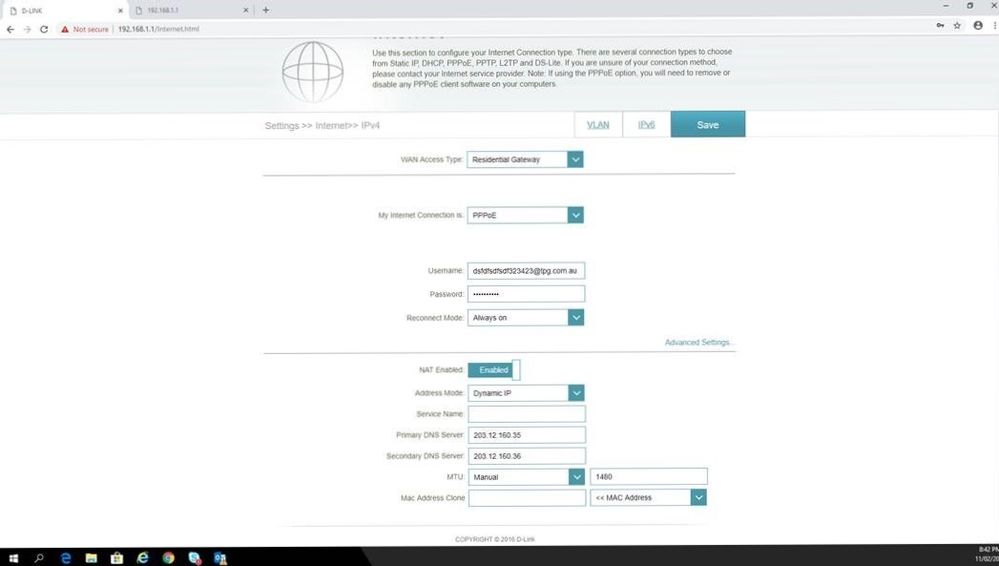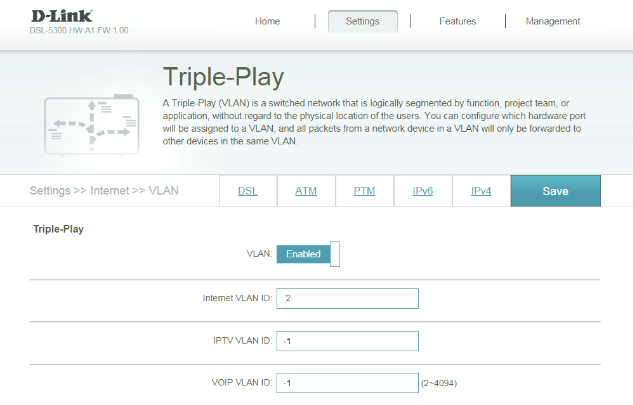TPG Community
Get online support
- TPG Community
- :
- Installation & Service Delivery
- :
- NBN Installation
- :
- Re: D-link Cobra DSL-5300 configuration issue
Turn on suggestions
Auto-suggest helps you quickly narrow down your search results by suggesting possible matches as you type.
Showing results for
Options
- Subscribe to RSS Feed
- Mark Topic as New
- Mark Topic as Read
- Float this Topic for Current User
- Bookmark
- Subscribe
- Printer Friendly Page
- Mark as New
- Bookmark
- Subscribe
- Subscribe to RSS Feed
- Permalink
- Report Inappropriate Content
Hi
I am having hard time setting up a Cobra DSL-5300 to work with my NBN FTC. Any suggestions ?
Rgds
1 ACCEPTED SOLUTION
Accepted Solutions
- Mark as New
- Bookmark
- Subscribe
- Subscribe to RSS Feed
- Permalink
- Report Inappropriate Content
Hi,
Problem was fixed long time ago by hardcoding the speed / duplex; it looks like NBN box and the WAN Giga port on the router didn't agree on the duplex. Trial and error and voila ! Really impressed with the perfromance of this router .
Rgds
22 REPLIES 22
Anonymous
Not applicable
10-02-2019
04:21 PM
- Mark as New
- Bookmark
- Subscribe
- Subscribe to RSS Feed
- Permalink
- Report Inappropriate Content
Hi @mihailzamfir,
Welcome to the community!
Can you post a screen shot of your modem/router's settings configuration?
In case you need a reference for the required modem/router's settings.
Please visit this link: NBN modem/router's general settings.
Regards,
- Mark as New
- Bookmark
- Subscribe
- Subscribe to RSS Feed
- Permalink
- Report Inappropriate Content
@Anonymous wrote:Hi @mihailzamfir,
Welcome to the community!
Can you post a screen shot of your modem/router's settings configuration?
In case you need a reference for the required modem/router's settings.
Please visit this link: NBN modem/router's general settings.
Regards,
Hi,
I have attached a few screenshots of the setup. The end result is (i.e I don't get layer 3 working - I suspect authentication error but am 100% positive I've got the corect username and password) :
Cable Status: | Connected |
Connection Type: | PPPoE |
Network Status: | Disconnected |
Anonymous
Not applicable
12-02-2019
10:10 AM
- Mark as New
- Bookmark
- Subscribe
- Subscribe to RSS Feed
- Permalink
- Report Inappropriate Content
Hi @mihailzamfir,
Have you tried re-entering your TPG Username and password to the configuration page? Another option is to factory reset the modem/router and re-enter your TPG username and password without using the domain '@tpg.com.au'
Let me know how it will go.
Cheers!
@Shane wrote:Hi @mihailzamfir,
Welcome to the community!
Can you post a screen shot of your modem/router's settings configuration?
In case you need a reference for the required modem/router's settings.
Please visit this link: NBN modem/router's general settings.
Regards,
Hi,
I have attached a few screenshots of the setup. The end result is (i.e I don't get layer 3 working - I suspect authentication error but am 100% positive I've got the corect username and password) :
Cable Status:
Connected
Connection Type:
PPPoE
Network Status:
Disconnected
- Mark as New
- Bookmark
- Subscribe
- Subscribe to RSS Feed
- Permalink
- Report Inappropriate Content
If this is for FTTC you need to change the WAN Access Type to Ethernet WAN
Then Enable the VLAN in Triple Play
Go to Settings -> Internet -> VLAN
Enable VLAN and use 2 for Internet VLAN ID and Save it
- Mark as New
- Bookmark
- Subscribe
- Subscribe to RSS Feed
- Permalink
- Report Inappropriate Content
Hi,
Problem was fixed long time ago by hardcoding the speed / duplex; it looks like NBN box and the WAN Giga port on the router didn't agree on the duplex. Trial and error and voila ! Really impressed with the perfromance of this router .
Rgds
- Mark as New
- Bookmark
- Subscribe
- Subscribe to RSS Feed
- Permalink
- Report Inappropriate Content
Hi,
I am also using the D-Link cobra and am having issues in connecting to the NBN. Can I ask how you got yours working?
Thanks,
Kieron
I am also using the D-Link cobra and am having issues in connecting to the NBN. Can I ask how you got yours working?
Thanks,
Kieron
- Mark as New
- Bookmark
- Subscribe
- Subscribe to RSS Feed
- Permalink
- Report Inappropriate Content
Hi @kieronagius
Welcome to the Community!
I was able to pull up your account using your community information. It appears that this is a new account and that your actual order is still pending completion. That being said, we're able to detect that the NBN Network Connection Device seems to be working.
Since the order is not yet completed fully, it's best to test if the service will work at this point by using the TPG-supplied modem. This way, we'll know if we first need to wait for the full completion of the order or if you can start tweaking your preferred modem device for the connection.
Bear in mind though that the homephone will not work with 3rd party modems.
Regards,
- Mark as New
- Bookmark
- Subscribe
- Subscribe to RSS Feed
- Permalink
- Report Inappropriate Content
Hi,
I have connected the TP Link modem supplied and I connect to the internet. I have also look at the settings within TP Link modem and I did notice the user name is different from what I was told to use which was my user name without the @tpg.com.au. Also the password stored in the TP Link modem does not match what I had.
I have connected the TP Link modem supplied and I connect to the internet. I have also look at the settings within TP Link modem and I did notice the user name is different from what I was told to use which was my user name without the @tpg.com.au. Also the password stored in the TP Link modem does not match what I had.
- Mark as New
- Bookmark
- Subscribe
- Subscribe to RSS Feed
- Permalink
- Report Inappropriate Content
Hi @kieronagius
I can see that a modem is now connected to our server.
As for the PPPoE username shown in the TP-Link, by default, it's set to tpg_acs. This allows the modem to connect to our server and download the required information to automatically configure your modem. This automatic configuration will only work with TPG-supplied modems. Hence why you need to manually configure your 3rd party modem using the correct account login details.