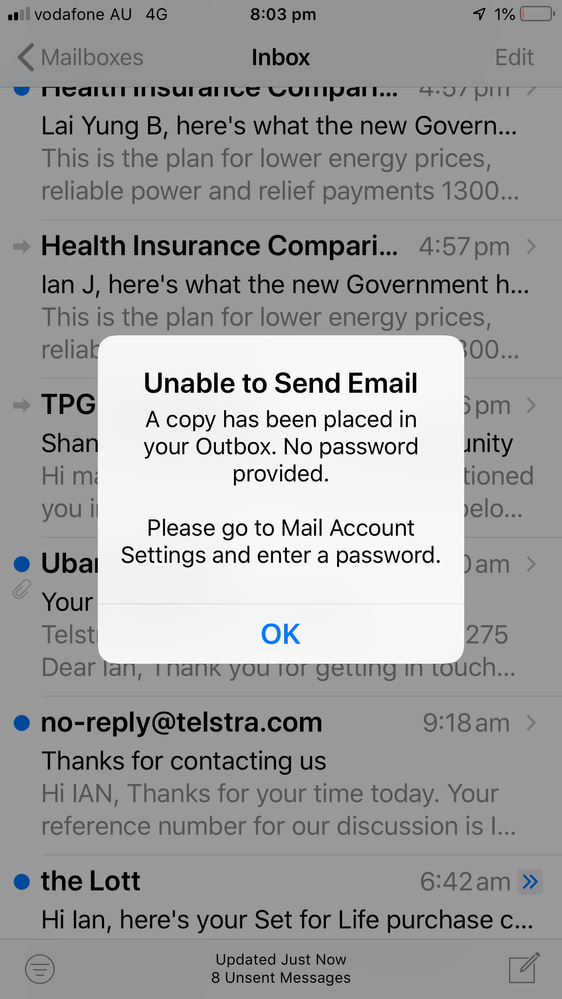TPG Community
Get online support
- TPG Community
- :
- Mobile
- :
- SIM Only Plans
- :
- Re: TPG/Vodaphone sim card
Turn on suggestions
Auto-suggest helps you quickly narrow down your search results by suggesting possible matches as you type.
Showing results for
Options
- Subscribe to RSS Feed
- Mark Topic as New
- Mark Topic as Read
- Float this Topic for Current User
- Bookmark
- Subscribe
- Printer Friendly Page
- Mark as New
- Bookmark
- Subscribe
- Subscribe to RSS Feed
- Permalink
- Report Inappropriate Content
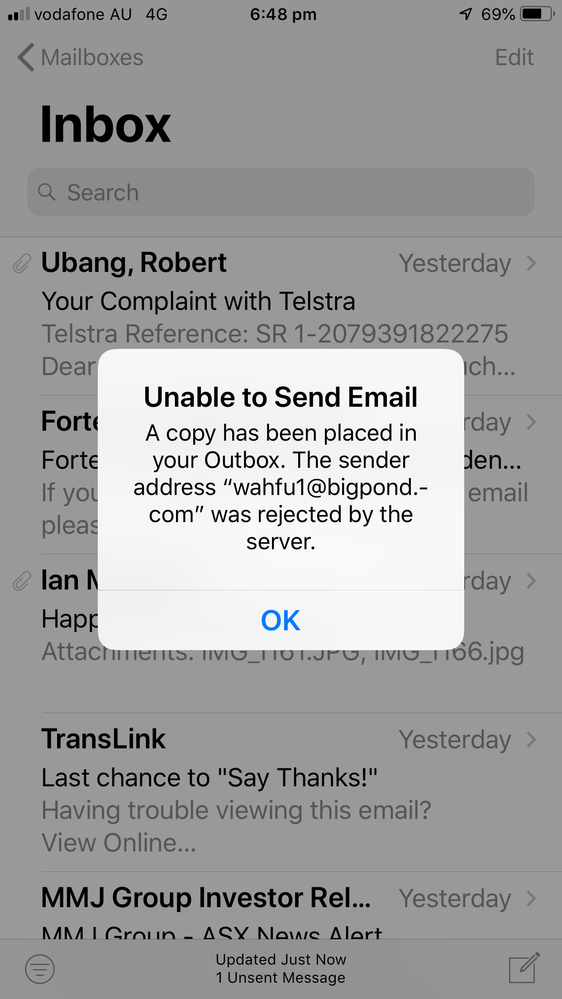
2 ACCEPTED SOLUTIONS
Accepted Solutions
- Mark as New
- Bookmark
- Subscribe
- Subscribe to RSS Feed
- Permalink
- Report Inappropriate Content
Sending an email via mobile data is essentially what I expect to happen when not within WiFi range. Perhaps the TPG Vodaphone SIM card is incapable of adapting to split servers. ie., Telstra for incoming mail and TPG Vodaphone for outgoing mail. With WiFi incoming and outgoing mail is streamed via ISP which is Telstra. FYI there are others that have experienced my problem on your FAQ pages. Perhaps I will go back there and see if it was possible to resolve. Thanks anyway! Macca10
- Mark as New
- Bookmark
- Subscribe
- Subscribe to RSS Feed
- Permalink
- Report Inappropriate Content
Reading through TPG FAQ’s today in relation to the non ability to send email from my iPhone. Found a reference that if I had tried to use the phone overseas recently as was my case then I need to change my TPG password. Did that and now all is back to normal. Must be a lockout mechanism. cheers, macca10
15 REPLIES 15
Anonymous
Not applicable
19-06-2019
03:36 PM
- Mark as New
- Bookmark
- Subscribe
- Subscribe to RSS Feed
- Permalink
- Report Inappropriate Content
Hi @macca10,
Welcome to the community!
Since you are now using TPG mobile network you will need to update the outgoing mail server of your mail setting to 'mail.tpg.com.au'
Let us know how it will go.
For more details, you may visit this link https://www.tpg.com.au/support/emailsetting
Cheers!
- Mark as New
- Bookmark
- Subscribe
- Subscribe to RSS Feed
- Permalink
- Report Inappropriate Content
Thanks for the info re outgoing mail settings for TPG. I have tried that but now it is asking for a password. Don't know that I ever had a password for TPG relating to email so tried the password that I use to log in to the TPG main web site when checking settings for my mobile phone sim card. Inserting that password nor the incoming mail password from Telstra still does not allow me to send mail from my iPhone. Any further ideas on how to solve this email send problem
Anonymous
Not applicable
19-06-2019
08:25 PM
- Mark as New
- Bookmark
- Subscribe
- Subscribe to RSS Feed
- Permalink
- Report Inappropriate Content
Hi @macca10,
Thanks for the details. The password should be the same used in your current email.
Updating outgoing mail server should not affect the log-in of your email address.
It issue persist, please post a screenshot of your email setting in this thread.
Regards,
Anonymous
Not applicable
19-06-2019
11:11 PM
- Mark as New
- Bookmark
- Subscribe
- Subscribe to RSS Feed
- Permalink
- Report Inappropriate Content
Hi @macca10,
You untick the 'USE SSL' and change the service port same as below.
Outgoing Mail Server (SMTP) : mail.tpg.com.au
Outgoing Mail Server Port (POP3) : 25
Note: If you turn on the authentication of your email settings you will need to enter TPG username and password
Username: Your TPG Account Username
Password: Your TPG Account Password
Let us know how it will go.
Cheers!
- Mark as New
- Bookmark
- Subscribe
- Subscribe to RSS Feed
- Permalink
- Report Inappropriate Content
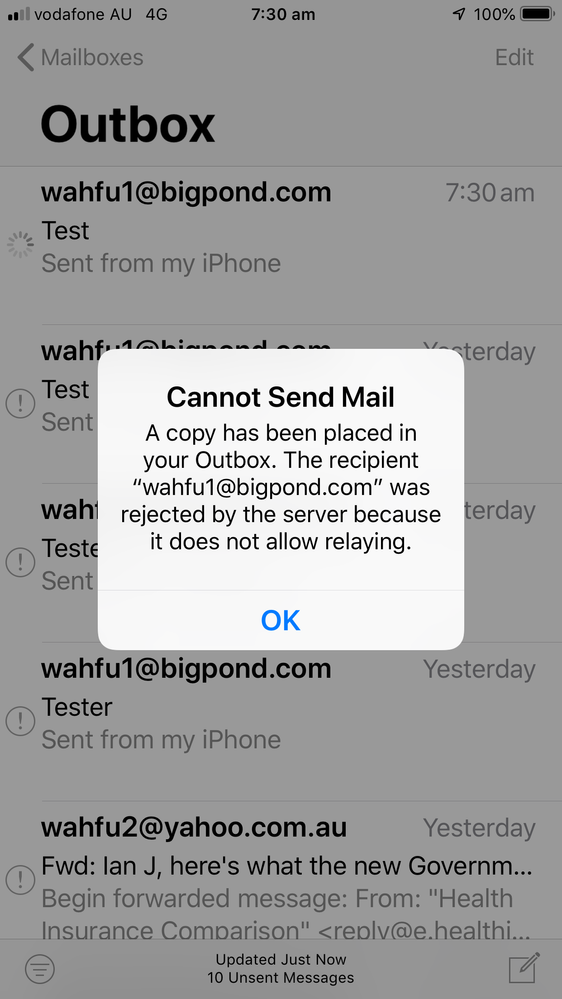
Anonymous
Not applicable
20-06-2019
03:21 PM
- Mark as New
- Bookmark
- Subscribe
- Subscribe to RSS Feed
- Permalink
- Report Inappropriate Content
Hi @macca10
Did you change the authentication settings?
You will need to enter your TPG Username/password on the outgoing mail server.
This is a normal issue when changing a connection network from one ISP to another. In order to use the email application on any smart phone, you will need to update the incoming and outgoing server of the email depending on the network the device is connected to (Outgoing mail server, which is not TPG/Vodaphone).
Regards,
- Mark as New
- Bookmark
- Subscribe
- Subscribe to RSS Feed
- Permalink
- Report Inappropriate Content
TPG username and password is a problem as I have never had an email account with TPG. As seen on incoming mail settings my email account is with bigpond (Telstra) and this iPhone can accept email in and out provided I have WiFi. When I am outside WiFi range I can receive email which is obviously routed via my TPG Vodaphone SIM card BUT I cannot send or reply to email when outside WiFi range. This was the original complaint enquiry made. Seems that this is not an easy fix!
Anonymous
Not applicable
20-06-2019
04:53 PM
- Mark as New
- Bookmark
- Subscribe
- Subscribe to RSS Feed
- Permalink
- Report Inappropriate Content
Hi @macca10,
Can you try to use this settings.
SMTP smtp.vodafone.net.au
Server port 25
Security type/use SSL No / switch off
Require authentication No / switch off
Username Must be blank
Password Must be blank
Let me know how it will go.
Cheers!