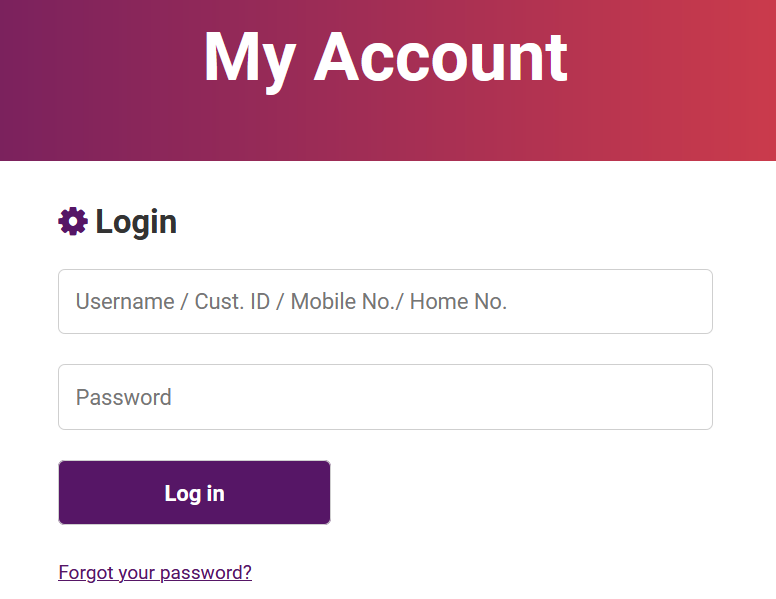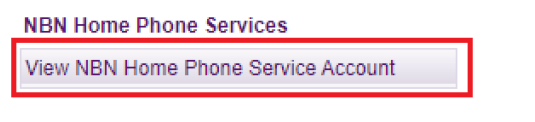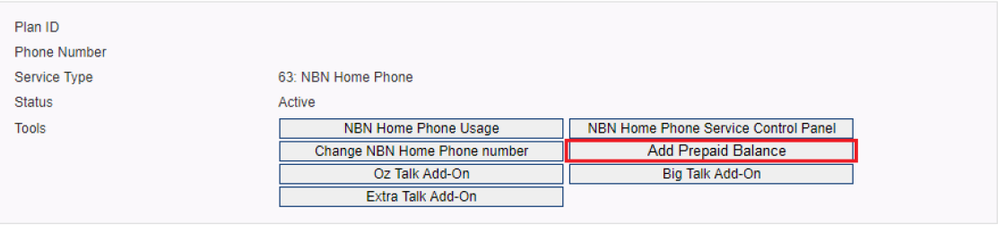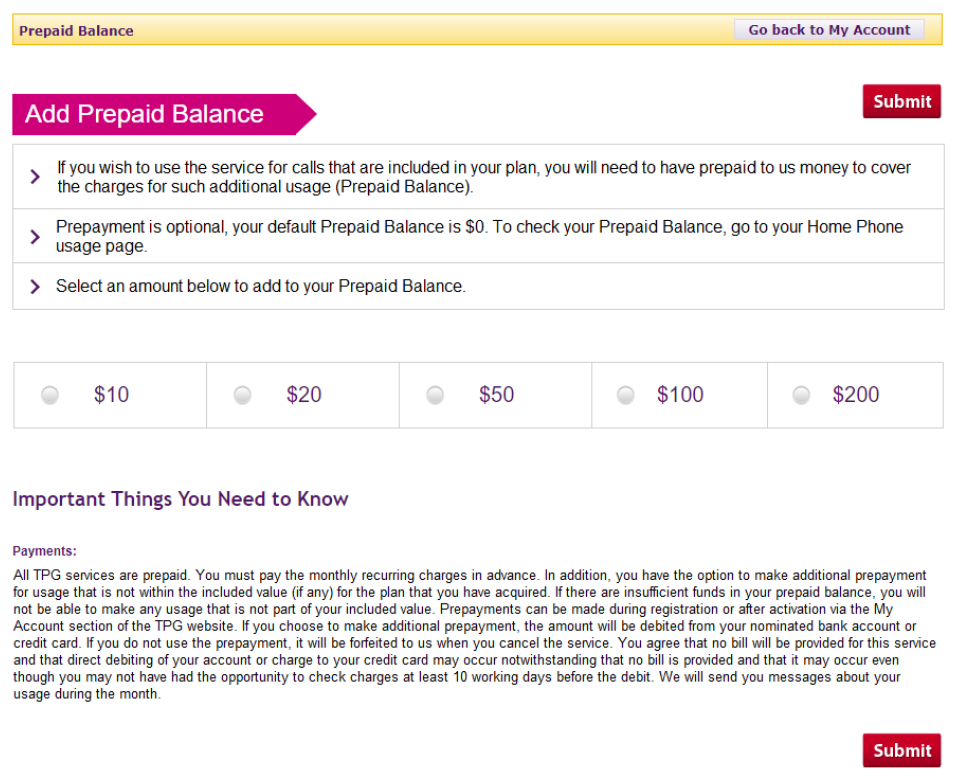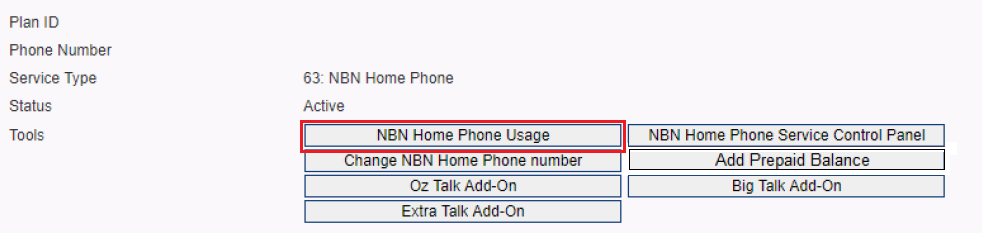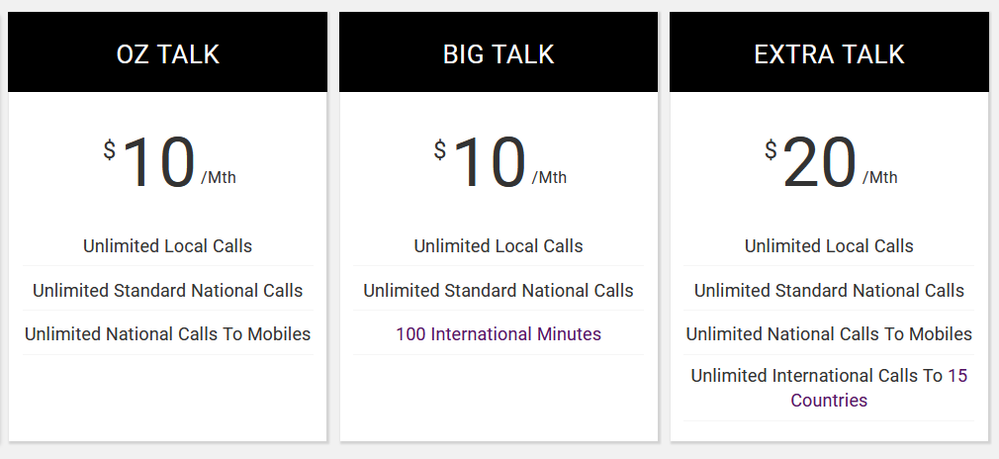TPG Community
Get online support
- TPG Community
- :
- Mobile
- :
- SIM Only Plans
- :
- Your Home Phone Optional Prepaid Balance
Turn on suggestions
Auto-suggest helps you quickly narrow down your search results by suggesting possible matches as you type.
Showing results for
Options
- Subscribe to RSS Feed
- Mark Topic as New
- Mark Topic as Read
- Float this Topic for Current User
- Bookmark
- Subscribe
- Printer Friendly Page
Your Home Phone Optional Prepaid Balance
Anonymous
Not applicable
12-01-2021
05:16 PM
- Mark as New
- Bookmark
- Subscribe
- Subscribe to RSS Feed
- Permalink
- Report Inappropriate Content
What is Home Phone Optional Prepaid Balance?
The $20 Home Phone Prepayment Outside Included Value will be replaced with Optional Prepaid Balance for new NBN services, including:
- New sign up to NBN
- Plan Change to NBN
- Relocation of service with NBN
The Home Phone Optional Prepaid Balance is $0 by default, to make an outgoing call that is outside your plan inclusions, you can top up from $10, $20, $100 and $200 to be able to use your home phone. When the prepaid balance is $0, you can only make calls to emergency service (000) and to TPG 13 14 23.
Important Note:
- If you are an existing NBN customer who either signed up, upgraded or downgraded the NBN plan or completed a relocation of service prior to 22 October 2020, you will remain on the existing $20 Home Phone Prepayment.
- If your plan change and service relocation were completed by 22 October 2020 onwards, your plan will have the Optional Prepaid Balance and any unused portion from your old home phone prepayment outside included value will be credited and may be used for your future payments.
How to add Prepaid Balance to my account?
You have the option to add a Prepaid Balance at the time of registration or any time after activation via TPG My Account (https://www.tpg.com.au/myaccount).
- Log in to TPG My Account (https://www.tpg.com.au/myaccount)
- Click on “NBN Home Phone Services”.
- Click on “Add Prepaid Balance”
-
Select your desired top up value, and then click on “Submit”.
How do I check my remaining Prepaid Balance?
To check your Prepaid Balance, you may go to “NBN Home Phone Usage” in TPG My Account.
What happens if I exhausted my Prepaid Balance?
There is no automatic top-up, once you have exhausted your Prepaid Balance, you will need to manually top-up via TPG My Account in order to make calls.
Tip: If you use your home phone frequently, it is best to choose one of our offered home phone add-on services that will suit your needs.
How to Change NBN Plan Online via TPG My Account: https://community.tpg.com.au/t5/Broadband-Internet/How-to-Change-NBN-Plan-Online-via-TPG-My-Account/...