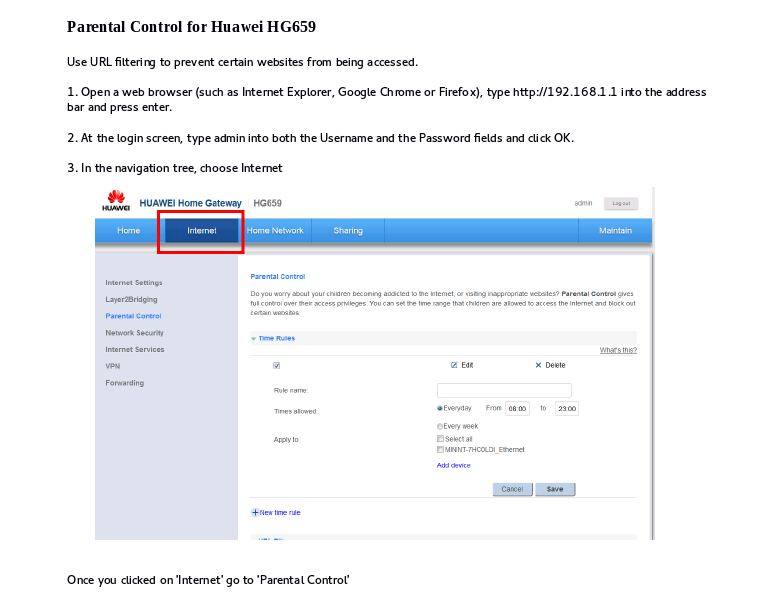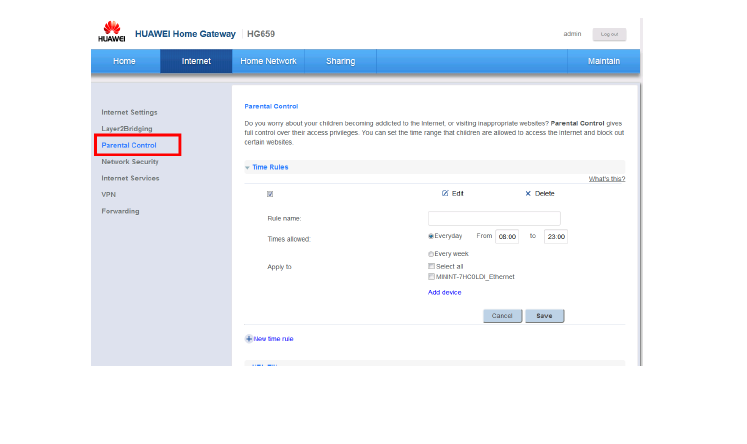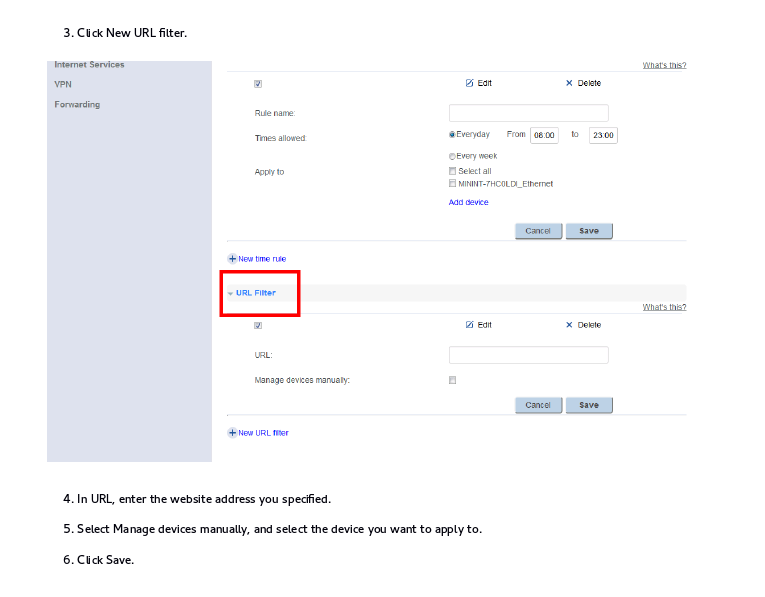TPG Community
Get online support
- TPG Community
- :
- Welcome & Announcements
- :
- Feedback
- :
- Re: Parental control on my NBN connection
Turn on suggestions
Auto-suggest helps you quickly narrow down your search results by suggesting possible matches as you type.
Showing results for
Options
- Subscribe to RSS Feed
- Mark Topic as New
- Mark Topic as Read
- Float this Topic for Current User
- Bookmark
- Subscribe
- Printer Friendly Page
Parental control on my NBN connection
- Mark as New
- Bookmark
- Subscribe
- Subscribe to RSS Feed
- Permalink
- Report Inappropriate Content
I have tried to set up no internet during night time (kids)...but when I do so it stops the internet on the selected device immediately. I can only assume its a configuration (time zone) issue with the modem. But I can't see how to change or configure the time...maybe I need the firmware updated?
Product type :
HG659
Device ID :
00E0FC-J3N8W16B29008341
Hardware version :
VER.B
Software version :
V100R001C216B111
11 REPLIES 11
Anonymous
Not applicable
25-06-2018
04:01 PM
- Mark as New
- Bookmark
- Subscribe
- Subscribe to RSS Feed
- Permalink
- Report Inappropriate Content
Hi @palto1111,
Welcome to the community!
I'd like to confirm if you have tried to do these following troubleshooting.
Let me know how it will go. Cheers!
- Mark as New
- Bookmark
- Subscribe
- Subscribe to RSS Feed
- Permalink
- Report Inappropriate Content
Thanks ...
I did this but the issue seems to be the times don't work. In other words a 0001-0700 block out activated during the afternoon....so assume that's the issue...
Anonymous
Not applicable
25-06-2018
05:05 PM
- Mark as New
- Bookmark
- Subscribe
- Subscribe to RSS Feed
- Permalink
- Report Inappropriate Content
Hi @palto1111,
Thanks for the confirmation. Kindly PM me your account details (Username/Customer ID or Contact number associated with the account).
I'll have this checked.
Regards,
Anonymous
Not applicable
25-06-2018
07:59 PM
- Mark as New
- Bookmark
- Subscribe
- Subscribe to RSS Feed
- Permalink
- Report Inappropriate Content
Hi @palto1111,
Thanks for sending me your details. I requested a firmware upgrade for your HG659 Huawei modem/router.
We'll get back to you as soon as we got an update.
Cheers!
- Mark as New
- Bookmark
- Subscribe
- Subscribe to RSS Feed
- Permalink
- Report Inappropriate Content
Great - thanks Shane
- Mark as New
- Bookmark
- Subscribe
- Subscribe to RSS Feed
- Permalink
- Report Inappropriate Content
Hi @palto1111,
We've now updated the firmware of your modem.
Let us know should you need further assistance.
- Mark as New
- Bookmark
- Subscribe
- Subscribe to RSS Feed
- Permalink
- Report Inappropriate Content
I have the same issue.
How do I update the firmware?
Anonymous
Not applicable
04-09-2018
09:55 AM
- Mark as New
- Bookmark
- Subscribe
- Subscribe to RSS Feed
- Permalink
- Report Inappropriate Content
Hi @daztrac1,
Welcome to TPG Community!
We'll request a modem firmware upgrade and keep you posted for updates.
Anonymous
Not applicable
04-09-2018
02:28 PM
- Mark as New
- Bookmark
- Subscribe
- Subscribe to RSS Feed
- Permalink
- Report Inappropriate Content
Hi @daztrac1, the firmware has been upgraded.
Let us know should you require further assistance. Thank you.