TPG Community
Get online support
- TPG Community
- :
- Installation & Service Delivery
- :
- TPG Fibre to the Building Installation
- :
- Re: FTTB stops working
Turn on suggestions
Auto-suggest helps you quickly narrow down your search results by suggesting possible matches as you type.
Showing results for
Options
- Subscribe to RSS Feed
- Mark Topic as New
- Mark Topic as Read
- Float this Topic for Current User
- Bookmark
- Subscribe
- Printer Friendly Page
- Mark as New
- Bookmark
- Subscribe
- Subscribe to RSS Feed
- Permalink
- Report Inappropriate Content
There has been no internet to my unit since last Thursday. Internet light is off on the Huawei 659 modem and all other lights are on or flashing.
Called up TPG and the staff on the phone said even though my modem is off, is shows there's an Iinet account active on my line? After troubleshooting they suspect a line issue and organised a tech onsite.
Ticket number # 96xxxxx
Onsite tech checked and said there's an issue with the line between the MDF and my unit. Told me to call strata to fix the line as its a strata issue. Talk to strata and they said its weird as I'm the only one affected by a suspected line fault in a building of 40 units.
Strata asked for a tech report that I asked form TPG below:
Based on the testing conducted by our engineering team, your Internet and home
phone service is working normally at Vertical AA pair 1 of the main telephone
switchboard in your building. This point is the last testing point during the tech visit.
We believe the problem you are experiencing is caused by wiring (such as sockets or
cables) located within private property which is beyond the TPG network.
Now waiting for strata to review the report and organise a different tech to come onsite. Strata are still not convinced its a physical line issue affecting 1 out of 40 units. They think someone moved in and signed up for Internet and the tech mis jumpered the new connection cutting our Internet off.
Anyone have any experience with this type of issue?
1 ACCEPTED SOLUTION
Accepted Solutions
Anonymous
Not applicable
24-07-2019
12:09 PM
- Mark as New
- Bookmark
- Subscribe
- Subscribe to RSS Feed
- Permalink
- Report Inappropriate Content
We appreciate your feedback and we are glad to know that the issue has been resolved, @marantz.
Feel free to message us should you need any assistance. Cheers!
8 REPLIES 8
Anonymous
Not applicable
10-07-2019
06:11 PM
- Mark as New
- Bookmark
- Subscribe
- Subscribe to RSS Feed
- Permalink
- Report Inappropriate Content
Hi @marantz ,
We've seen that this issue has been escalated to our Engineering Team and arranged a TPG Technician to check your connection.
Based on the case progress our technician rejumper the cable at the MDF. However the UNIT still unable to get a connection from the MDF. Concluding a possible line issue causing the service not to work. We've seen that you have been in contact with one of our Engineers and advised in regards with the case progress.
At the moment our Engineering Team is waiting for the Technical Report of the Private Technician hired by your Building Admin.
Let us know should you require further assistance.
- Mark as New
- Bookmark
- Subscribe
- Subscribe to RSS Feed
- Permalink
- Report Inappropriate Content
Hi Shane,
Thanks for your reply.
Building Strata is organising a contractor to investigate the issue.
They advised if the cabling is damaged outside my unit – the internet provider is responsible for the cable connection between the MDF room and your unit (I will confirm this with the contractor during his attendance).
Anonymous
Not applicable
11-07-2019
10:08 AM
- Mark as New
- Bookmark
- Subscribe
- Subscribe to RSS Feed
- Permalink
- Report Inappropriate Content
Thanks, @marantz. We'll wait for the technical report.
- Mark as New
- Bookmark
- Subscribe
- Subscribe to RSS Feed
- Permalink
- Report Inappropriate Content
The data/cable contractor wasn't able to identify which cable or wire connects from the MDF to my unit. This is after testing all visible cables in the MDF comms room.
The contractor wants to visit on site again with the TPG tech so they can work together and fix the issue. How do I organise a TPG tech to visit onsite again?
The contractor wants to visit on site again with the TPG tech so they can work together and fix the issue. How do I organise a TPG tech to visit onsite again?
Anonymous
Not applicable
17-07-2019
01:46 PM
- Mark as New
- Bookmark
- Subscribe
- Subscribe to RSS Feed
- Permalink
- Report Inappropriate Content
Hi @marantz, we'll coordinate this matter with our Engineering Team and will get back to you once an update is received.
- Mark as New
- Bookmark
- Subscribe
- Subscribe to RSS Feed
- Permalink
- Report Inappropriate Content
We would like to help in having your service installed asap, but I would apologize as we will not be able to send out a TPG technician for line issues that are within the building administrator's premises or boundary.
The building administrator/contractor needs to identify the wire/line on the MDF were your unit's phone socket is connected to.
Once this is done our technician will connect that line to TPG's network.
The info below would help in clarifying the Network Boundary of the telecom service provider and your building administrator.
2.17 What is my Network Boundary Point?
If you have applied for ADSL2+ with TPG Home Phone, we will deliver your service to the network boundary point of that Premises. This network boundary point is typically either:
– Your first telephone wall socket - this applies mainly for free standing premises like a house.
– The Main Distribution Frame (MDF). This is a small telecommunications room in a common area withinyour block. This applies mainly for apartments, office blocks or larger business premises. In some cases, you may need to contact your building management to arrange access to it.
– The “network termination device” – this is a Telstra box externally mounted to single dwellings,
individual living units or small business premises.
– Your first telephone wall socket - this applies mainly for free standing premises like a house.
– The Main Distribution Frame (MDF). This is a small telecommunications room in a common area withinyour block. This applies mainly for apartments, office blocks or larger business premises. In some cases, you may need to contact your building management to arrange access to it.
– The “network termination device” – this is a Telstra box externally mounted to single dwellings,
individual living units or small business premises.
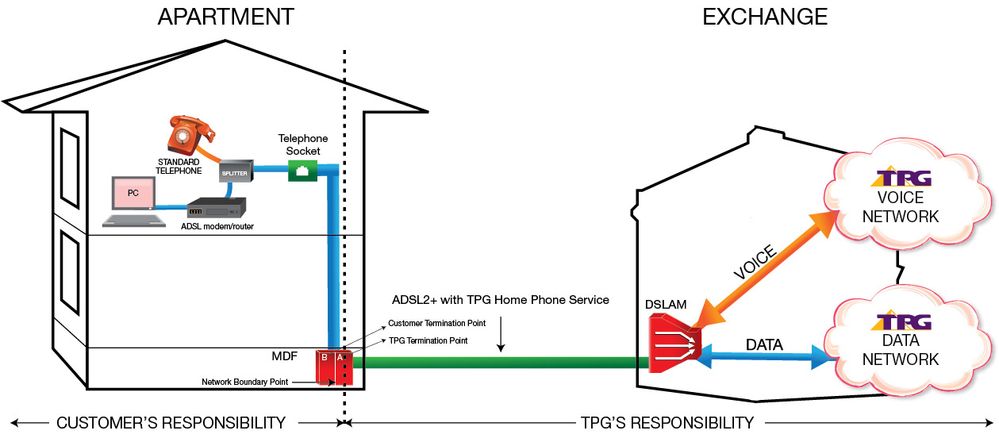
Kind regards,
Joseph D
- Mark as New
- Bookmark
- Subscribe
- Subscribe to RSS Feed
- Permalink
- Report Inappropriate Content
TPG called me last Friday to send a Tech onsite and it was organised for yesterday. Tech came and he traced the phone line from my unit to the MDF. He found the line went to a switchboard on level 4 in my building and not the MDF on ground floor. My phone line was not connected and he put it in. Tested and the Internet worked. He also found the phone socket in my unit was not working and they replaced it, All is good to go.
Had a follow up call from TPG after the tech left and they summarised the situation. Original TPG tech who came onsite 2 weeks+ ago was not able to trace that my phone line was connected to switchboard on level 4. He tested the phone socked in my unit and MDf on ground floor and said there was an internal cabling issue for strata to fix. Strata sent out a contractor and they were unable to trace the phone line as it was behind a door locked with an abloy key.
2nd TPG tech had his own abloy master key and was able to trace the phone line going to level 4 and fixed the issue. They suspect someone moving into the building had their internet provisioned and their tech removed my phone line.
So after almost 3 weeks of no internet and using up all of my mobile data, the issue was causing by an ISP tech disconnecting my phone line when they provisioned a new user.
Thanks to the 2nd TPG tech, I think his name was John and a supervisor that came on site for finally fixing this issue. This would be a good oppurtunity for training and review for future onsite visits as it could've been fixed on the first visit.
Anonymous
Not applicable
24-07-2019
12:09 PM
- Mark as New
- Bookmark
- Subscribe
- Subscribe to RSS Feed
- Permalink
- Report Inappropriate Content
We appreciate your feedback and we are glad to know that the issue has been resolved, @marantz.
Feel free to message us should you need any assistance. Cheers!