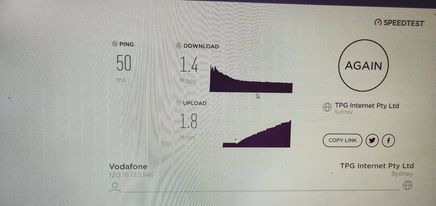TPG Community
Get online support
Turn on suggestions
Auto-suggest helps you quickly narrow down your search results by suggesting possible matches as you type.
Showing results for
Options
- Subscribe to RSS Feed
- Mark Topic as New
- Mark Topic as Read
- Float this Topic for Current User
- Bookmark
- Subscribe
- Printer Friendly Page
slow speed
- Mark as New
- Bookmark
- Subscribe
- Subscribe to RSS Feed
- Permalink
- Report Inappropriate Content
My speed has been running at 2.0 for the past few months I am sick of ringing these people up and I will not pay for something I'm not getting ,I have spoken to a few of them wait for call back
4 REPLIES 4
Anonymous
Not applicable
31-12-2021
05:00 PM
- Mark as New
- Bookmark
- Subscribe
- Subscribe to RSS Feed
- Permalink
- Report Inappropriate Content
Hi @coralwaters,
There are different types of speed issues that you may experience:
1. Speed issues caused by a line fault on TPG or NBN's network. Affecting all device(s) LAN/Wireless connected to the modem/router this may require a real-time test and investigation by our Technicians and Engineers.
2. Wireless Speed issue this issue only affects the device(s) connected via Wi-Fi which can easily be fix by doing adjustment to the modem/router's settings.
3. Speed issues caused by ongoing outage in your area.
In the event that the affected devices are Wireless Device, it's possible that the trouble you may be having could be WIFI-related (signal interference, distance, weak signal) if you're using a WIFI connection only.
We recommend having a read on the following articles:
• Troubleshooting a Slow Internet Connection
• Easy Steps to Improve Wi-Fi Connection In Your Home
• Wireless Channel on your modem - what is it and why should I change it
Let us know how it will go.
Cheers!
My speed has been running at 2.0 for the past few months I am sick of ringing these people up and I will not pay for something I'm not getting ,I have spoken to a few of them wait for call back
- Mark as New
- Bookmark
- Subscribe
- Subscribe to RSS Feed
- Permalink
- Report Inappropriate Content
hi all of that has been done my speed now is 1.4/1.8 ping 15.0,I have never had any trouble with any other network or where the modem sits.I have spoken too a few people the speed went up too 15.0 once and no why should I pay more money to upgrade to another plan when this one doesn't even work .
- Mark as New
- Bookmark
- Subscribe
- Subscribe to RSS Feed
- Permalink
- Report Inappropriate Content
Hi @coralwaters . What type of NBN connection do you have? What plan speed are you on?
Do these commands on an ethernet computer, or, if only wifi, use 5G band close to router.
If wifi, what wifi connection speed is reported on the device?
ping -n 20 192.168.1.1 (pings the router; should be 1 ms response)
tracert -d www.tpg.com.au (do it 3 times to get average times)
The second address in tracert is the router's default gateway; a "10" address.
ping -n 20 10.x.y.z (the default gateway address above)