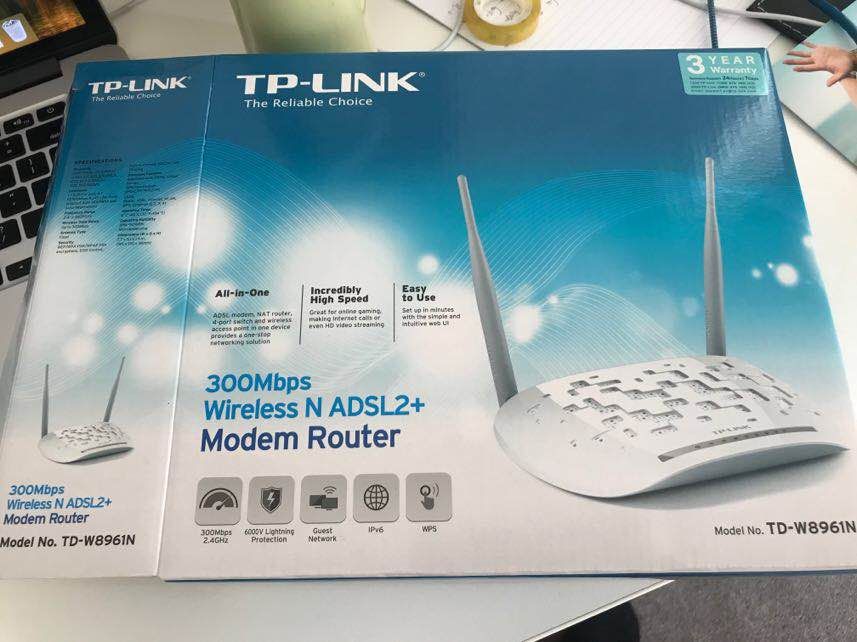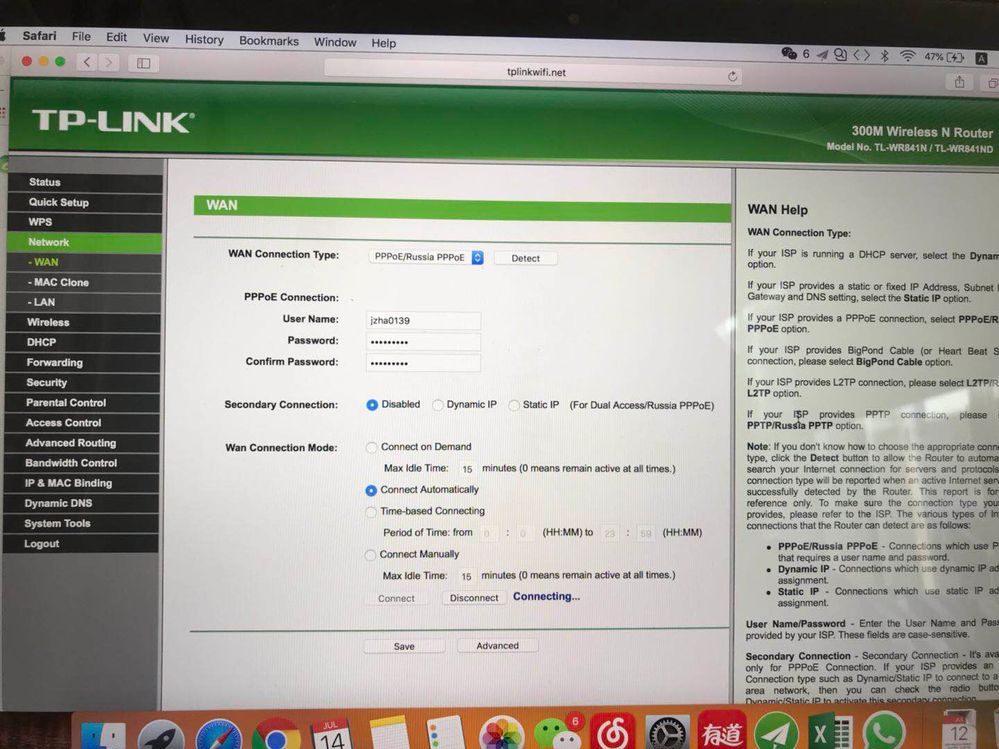TPG Community
Get online support
- TPG Community
- :
- Installation & Service Delivery
- :
- ADSL2+ Installation
- :
- Re: PPPoE connecting
Turn on suggestions
Auto-suggest helps you quickly narrow down your search results by suggesting possible matches as you type.
Showing results for
Options
- Subscribe to RSS Feed
- Mark Topic as New
- Mark Topic as Read
- Float this Topic for Current User
- Bookmark
- Subscribe
- Printer Friendly Page
PPPoE connecting
- Mark as New
- Bookmark
- Subscribe
- Subscribe to RSS Feed
- Permalink
- Report Inappropriate Content
I had the ADSL 2+ installed yesterday and I'm using my own router, which is like this.
and I connected it like this.
I only have a macbook and I can't use the Ethernet cable, so I can only use the wireless network, then I connected the macbook with wifi, and opened tplinkwifi.net which is provided on the back of the router and setup, after that, I typed in the username and password that were provided by the ISP. Then it showed that the network is connecting.
Then it just stopped at this stage, always connecting. like the image below.
If anyone knows the reason, please tell me, I will be very appreciated, thanks a lot!
2 REPLIES 2
- Mark as New
- Bookmark
- Subscribe
- Subscribe to RSS Feed
- Permalink
- Report Inappropriate Content
Hi @jzha0139,
Welcome to TPG Community!
I've located your account using your community details and can see that this case has now been escalated to our Engineering team.
I would like to arrange a call from one of our Engineers to discuss this case further with you.
Please PM us your best contact time and number and we'll arrange this for you.
For your reference, please see this link on how to send a PM.
Cheers,
- Mark as New
- Bookmark
- Subscribe
- Subscribe to RSS Feed
- Permalink
- Report Inappropriate Content
Hi @jzha0139,
I understand that one of our Engineers has been in touch and has discuss to you the status of this case.
It shows here that the installation of your service has been completed up to the network boundary point which is at the Main Distribution Frame (MDF) of your apartment.
As you've applied for an ADSL2+ with TPG Home Phone and you live in an apartment or a unit, we will deliver your service to the network boundary point of that premises. This network boundary point is typically the Main Distribution Frame (MDF). The MDF is a small telecommunications room in a common area within your block.
TPG is responsible to deliver the service to the first side of the MDF (the 'A' side). Any wiring that is missing to connect to the other side of the MDF (the 'B' side) and into the building is the customer's responsibility and requires a technician. TPG can arrange for a field services technician to do this for you for an additional charge.
I understand that you'll coordinate this first with your building admin.
Should you need further assistance, please let us know.