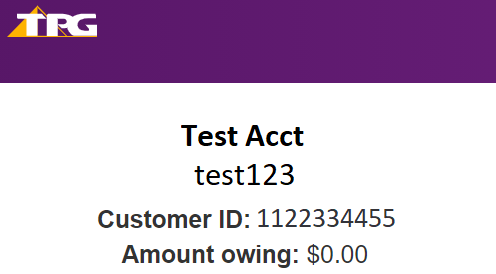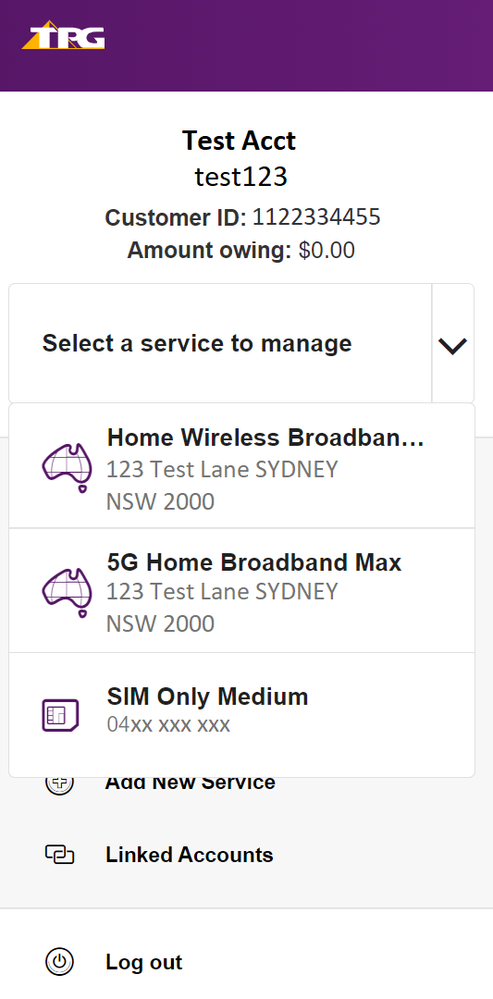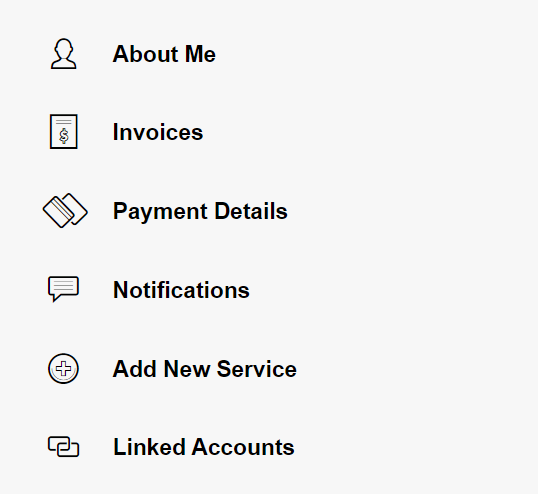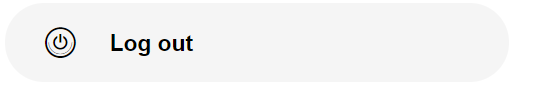TPG Community
Get online support
- TPG Community
- :
- Mobile
- :
- Accounts and Billing
- :
- TPG Mobile - Introduction to the new My Account
Turn on suggestions
Auto-suggest helps you quickly narrow down your search results by suggesting possible matches as you type.
Showing results for
Options
- Subscribe to RSS Feed
- Mark Topic as New
- Mark Topic as Read
- Float this Topic for Current User
- Bookmark
- Subscribe
- Printer Friendly Page
TPG Mobile - Introduction to the new My Account
- Mark as New
- Bookmark
- Subscribe
- Subscribe to RSS Feed
- Permalink
- Report Inappropriate Content
For some existing TPG mobile customers, you may have noticed that we've done an upgrade on your My Account portal.
This article will explain the basic features of the new and upgraded My Account portal, our online account management tool:
- Logging in to My Account
- How to navigate the My Account layout
Simply follow the steps below:
Logging in to My Account
- Go to https://www.tpg.com.au/myaccount. Alternatively, click on the My Account button in the top menu bar on our website.
- Log in with the Mobile Number and password for your TPG service.
- You can retrieve forgotten passwords at https://account.tpg.com.au/reset-password.
How to navigate the layout
After logging in, you'll see the default Actions menu on the left-hand side of the page. This menu is divided into four sections.
Section 1 – Account overview
This is a fixed section that lists the following information:
|
Information |
Useful for |
|
Primary contact name |
Confirming the account holder (bill receiver) |
|
TPG username/Mobile Number |
Logging into My Account |
|
Customer ID |
Reference number when contacting us |
|
Amount owing |
Checking if any money is owed on the account |
Section 2 – Service management
This section has a drop-down menu that you can use to select which service to manage.
This selection is also displayed in the main window of Toolbox after logging in.
Additional options will display depending on which type of service is selected:
|
Service type |
Additional options |
Useful for |
|
Home Wireless or 5G Home Broadband |
Dashboard |
Quick overview of plan Check current data usage (simple) Check when usage resets Add a Data pack |
|
Volume Usage |
Check current data usage (detailed) Check when usage resets Check data usage history Add a Data Pack |
|
|
Change Plan |
Check current plan details Change broadband plan |
|
|
Moving Home |
Lodge a relocation for your TPG services |
|
|
Settings (if applicable) |
Toggle Port Blocking |
|
|
Mobile |
Dashboard |
Quick overview of plan Check current call usage (simple) |
|
Mobile Usage |
Check current call usage (detailed) Check call usage history |
|
|
Manage Call Packs |
Add or remove call packs |
|
|
Change Plan |
Check current plan details Change mobile plan |
|
|
Manage Prepaid Balance |
Add prepaid credit (optional for excluded usage) |
|
|
Settings |
Toggle Calling Line ID Blocking Toggle Call Barring options Toggle Call Forwarding/Diverting options |
|
|
Request PUK Code |
Your SIM PUK Code |
Section 3 - Account management
This is a fixed section that gives you the following options:
|
Option |
Useful for |
|
About Me |
Check current contact details Update contact details Add, edit or remove additional contacts Change account password
|
|
Invoices |
Check invoice history |
|
Payment Details |
Check current payment details (partially masked for your security) Update payment details Change the bill receiver |
|
Notifications |
Check history of account notifications |
|
Add New Service |
Add an additional service to your account |
Section 4 – Logout button
Use this button to log out after using My Account. Logging out is especially important on public or shared computers.
The Logout button is also present in the top right-hand corner of the page.
Related Article:
TPG Mobile - Online Account Management Tool - My Account - TPG Community
Labels:
16 REPLIES 16
- Mark as New
- Bookmark
- Subscribe
- Subscribe to RSS Feed
- Permalink
- Report Inappropriate Content
How do I get back into the old account portal to download my old invoices?
They dont appear in the new portal and I had no notice that the new portal was coming!
Anonymous
Not applicable
02-12-2021
07:23 PM
- Mark as New
- Bookmark
- Subscribe
- Subscribe to RSS Feed
- Permalink
- Report Inappropriate Content
Hi @ryanB,
Welcome to the community!
I would love to help involve our Account Specialists Team to get your old invoices, send me a private message with your account details (Username/Customer ID together with the address on file) also include your best contact number and preferred time so we can arrange them to contact you.
How do I private message (PM) in the community
Regards,
How do I get back into the old account portal to download my old invoices?
They dont appear in the new portal and I had no notice that the new portal was coming!
- Mark as New
- Bookmark
- Subscribe
- Subscribe to RSS Feed
- Permalink
- Report Inappropriate Content
Hi @ryanB
Our team did not receive your account details, which we don't have any update if your case was resolved.
In case you still want to download your old invoices, please login to TPG My account using your old customer ID number.
Let us know if you need further assistance.
BasilDV
- Mark as New
- Bookmark
- Subscribe
- Subscribe to RSS Feed
- Permalink
- Report Inappropriate Content
Hi BasilDV
I logged in with my old customer ID number and got the old portal. I swear that was taking me to the new one still the other day.
Thanks for your help and folow up.
cheers
- Mark as New
- Bookmark
- Subscribe
- Subscribe to RSS Feed
- Permalink
- Report Inappropriate Content
Still my old account, looks and functions exactly the same.
- Mark as New
- Bookmark
- Subscribe
- Subscribe to RSS Feed
- Permalink
- Report Inappropriate Content
Hi Manuel,
I have received emails about the changes to one of my accounts with TPG - in this case, a Mobile account.
I have tried to go to the so-called "New" "MyAccount" page, but when I log in, everything looks EXACTLY the same as the old "MyAccount" pages.
The one difference I can see is that my Mobile account status now shows "Moved to Novus". I now don't have access to the functions for this particular account that I used to have. There are no buttons for:
Mobile Usage
Mobile Change of Plan
Add Prepaid Balance
Change Number
Mobile SErvice Control Panel
Get PUK Code
All of the buttons listed above are available for one of my other mobile accounts.
What does this mean? This is extremely confusing.
Regards,
Derek
- Mark as New
- Bookmark
- Subscribe
- Subscribe to RSS Feed
- Permalink
- Report Inappropriate Content
Hi @DarkHalf
Thanks for reaching out.
Have you used the new customer ID number to access your account or still the old customer ID?
We sent you an email providing the new customer ID number for you to use.
Let us know how it goes.
BasilDV
- Mark as New
- Bookmark
- Subscribe
- Subscribe to RSS Feed
- Permalink
- Report Inappropriate Content
Hi BasilDV,
I am sorry for seeming so incompetent ...
I have been a customer with TPG for many years, so it has been a very long time since I originally logged into MyAccount.
If I log in today, I do not use my "Existing Customer ID", I use the first part of my email address as the login credential. The email you sent me tells me to log in using my mobile number - I have never logged into TPG with this mobile number that I can recall - I only use the email address type of login.
Please note that I am administering 2 mobile accounts and an NBN account with this login.
Any more advice you can supply would be appreciated.
Regards,
Derek