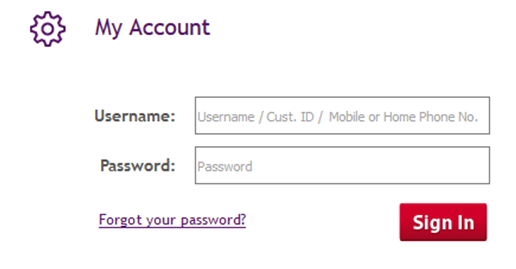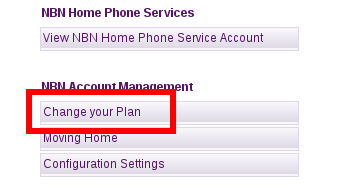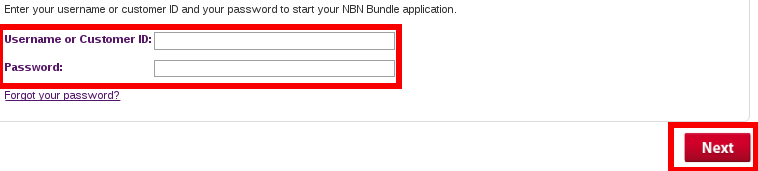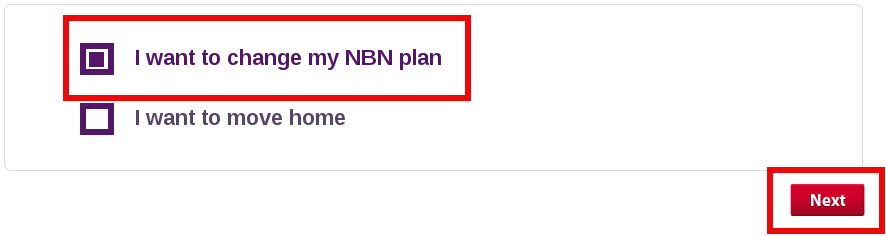TPG Community
Get online support
- TPG Community
- :
- Broadband & Home Phone
- :
- Accounts and Billing
- :
- Re: tag acc password
Turn on suggestions
Auto-suggest helps you quickly narrow down your search results by suggesting possible matches as you type.
Showing results for
Options
- Subscribe to RSS Feed
- Mark Topic as New
- Mark Topic as Read
- Float this Topic for Current User
- Bookmark
- Subscribe
- Printer Friendly Page
- Mark as New
- Bookmark
- Subscribe
- Subscribe to RSS Feed
- Permalink
- Report Inappropriate Content
plan change
1 ACCEPTED SOLUTION
Accepted Solutions
- Mark as New
- Bookmark
- Subscribe
- Subscribe to RSS Feed
- Permalink
- Report Inappropriate Content
Hi
Please follow this, you should be able to do it online easily.
Need to change your NBN plan? This article is a step-by-step guide on how to change plans on your active NBN service via My Account.
To change your mobile plan check out this guide.
1. Log in to My Account at https://www.tpg.com.au/home/myaccount
2. Under NBN Account Management, click Change your Plan
3. Re-enter your TPG username or Customer ID and password and click Next
4. Select the box for I want to change my NBN plan and click Next
5. Choose the speed tier you prefer – NBN12 (Basic), NBN50 (Standard Plus), or NBN100 (Premium) and select the NBN Bundle you prefer:
Important: For the NBN12 S and SL Bundle, NBN50 SL Bundle, and the NBN100 SL Bundle, you have the option to include the Oz Talk Home Bundle Add-on for an extra charge of $10 a month. Tick the box for the Oz Talk Add-on if you would like to include this in your plan.
6. Click Next and follow the prompts to complete your plan change. You're done! You have now successfully changed your NBN plan.
You are able to change your TPG NBN plan as often you need, depending on the speed you want! For more information about our NBN plans, head over to https://tpg.com.au/nbn#section2
If you require further assistance, you can chat with our Plan Change Team at https://www.tpg.com.au/chat/planchange-movinghome.
4 REPLIES 4
- Mark as New
- Bookmark
- Subscribe
- Subscribe to RSS Feed
- Permalink
- Report Inappropriate Content
Hi
Welcome to TPG Community! Please PM me your TPG username, CID or mobile phone number so i can look at your service
- Mark as New
- Bookmark
- Subscribe
- Subscribe to RSS Feed
- Permalink
- Report Inappropriate Content
hengelmolenj postcode 4157,PH 0732453476 all I want is a nbn plan change .tried for weeks ,impossible with tpg system .
- Mark as New
- Bookmark
- Subscribe
- Subscribe to RSS Feed
- Permalink
- Report Inappropriate Content
Hi
looking at your account now
thanks
Rajen
- Mark as New
- Bookmark
- Subscribe
- Subscribe to RSS Feed
- Permalink
- Report Inappropriate Content
Hi
Please follow this, you should be able to do it online easily.
Need to change your NBN plan? This article is a step-by-step guide on how to change plans on your active NBN service via My Account.
To change your mobile plan check out this guide.
1. Log in to My Account at https://www.tpg.com.au/home/myaccount
2. Under NBN Account Management, click Change your Plan
3. Re-enter your TPG username or Customer ID and password and click Next
4. Select the box for I want to change my NBN plan and click Next
5. Choose the speed tier you prefer – NBN12 (Basic), NBN50 (Standard Plus), or NBN100 (Premium) and select the NBN Bundle you prefer:
Important: For the NBN12 S and SL Bundle, NBN50 SL Bundle, and the NBN100 SL Bundle, you have the option to include the Oz Talk Home Bundle Add-on for an extra charge of $10 a month. Tick the box for the Oz Talk Add-on if you would like to include this in your plan.
6. Click Next and follow the prompts to complete your plan change. You're done! You have now successfully changed your NBN plan.
You are able to change your TPG NBN plan as often you need, depending on the speed you want! For more information about our NBN plans, head over to https://tpg.com.au/nbn#section2
If you require further assistance, you can chat with our Plan Change Team at https://www.tpg.com.au/chat/planchange-movinghome.