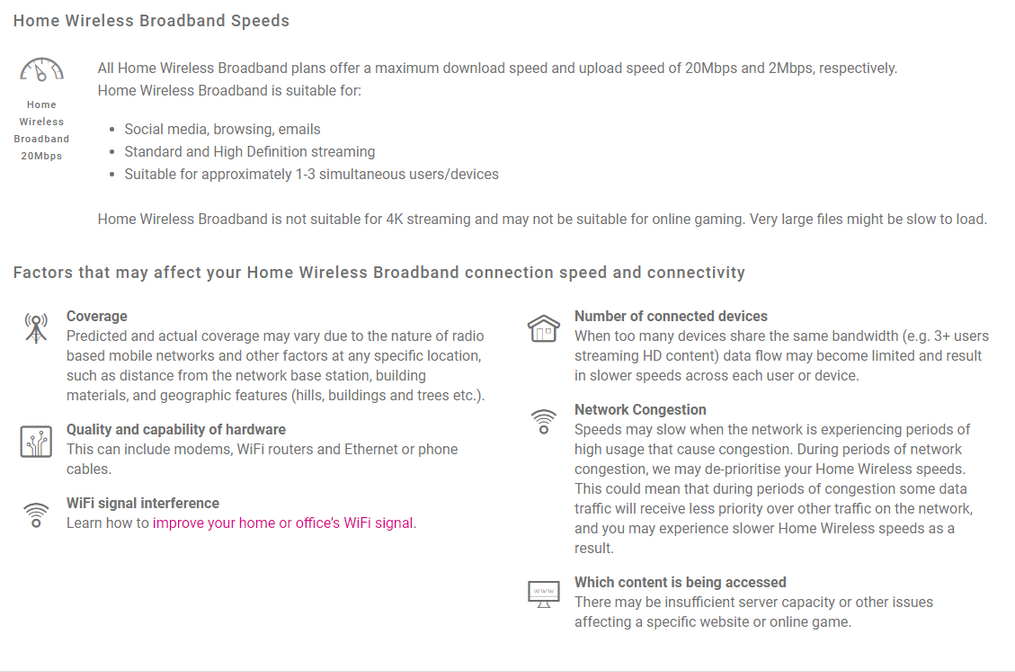TPG Community
Get online support
- TPG Community
- :
- Broadband & Home Phone
- :
- Broadband Internet
- :
- All About TPG Home Wireless Broadband
Turn on suggestions
Auto-suggest helps you quickly narrow down your search results by suggesting possible matches as you type.
Showing results for
Options
- Subscribe to RSS Feed
- Mark Topic as New
- Mark Topic as Read
- Float this Topic for Current User
- Bookmark
- Subscribe
- Printer Friendly Page
Anonymous
Not applicable
20-07-2021
09:21 PM
- Mark as New
- Bookmark
- Subscribe
- Subscribe to RSS Feed
- Permalink
- Report Inappropriate Content
TPG Home Wireless Broadband is a no-fuss alternative to NBN, designed to connect your home in just a few quick steps - no technician appointment needed!
If you want to learn more, please check the article below.
About Home Wireless Broadband
What is Home Wireless Broadband?
Home Wireless Broadband is a Fixed Wireless broadband service powered by the 4G mobile network. It's a great alternative to fixed line broadband services such as the NBN, particularly for those who are currently on a basic NBN12 plan. We’ll check coverage at your address before we connect your service.
How is Home Wireless Broadband different to WiFi?
Home Wireless Broadband and WiFi are related, but they're not the same thing.
- Home Wireless Broadband is a broadband access service that connects your home to the internet. Your Home Wireless Broadband Smart Modem Gateway connects to nearby mobile towers to deliver internet to your home.
- WiFi is a method to connect devices to your modem. Your Home Wireless Broadband Smart Modem Gateway broadcasts a WiFi signal throughout your home so you can wirelessly connect your smartphone, laptop and other WiFi devices. The Home Wireless Broadband Smart Modem Gateway supports the latest ‘WiFi 6’ technology.
Does Home Wireless Broadband include a phone service?
Home Wireless Broadband is a data-only broadband service. It does not include a standard phone service.
Eligible existing TPG broadband customers can get an optional Virtual Phone service which allows you to:
- Forward all incoming calls to an alternative phone number of your choosing (Standard Australian landlines/mobiles only).
- Keep your existing phone number, should you wish to switch back to NBN, or switch to a phone service with another provider.
Note: Making calls and all other phone features will be unavailable.
If you do not port your phone number to us at the time of applying for the Home Wireless Broadband service you will not be able to apply for Virtual Phone at a later date.
Coverage and Availability
Where is Home Wireless Broadband available?
Home Wireless Broadband is currently available at select addresses only.
How to check if Home Wireless Broadband available for you?
Please visit the address checker on this link.
Please note: Home Wireless Broadband is only for use within Australia at the address nominated on your application. If you need to move house, please contact us so we can check coverage at your new address.
Will Home Wireless Broadband work if I live in an apartment or own a two storey property?
Yes, Home Wireless Broadband should work in multi-dwelling units (like apartments) and multi-storey properties. For best results, position your Home Wireless Broadband Smart Modem Gateway near a window, away from direct sunlight.
Can I take my Home Wireless Broadband service to another location (e.g. holiday or moving house)?
No. The Home Wireless Broadband service uses our 4G Network and is only for use at the address nominated on your application. The service will be disconnected if we identify that you have moved to another location. If you wish to move the service address, please contact us to check service and network availability at the new location and notify us if you wish to set up your service at your new location.
Speed Guide
Easy Steps to Improve Wi-Fi Connection In Your Home
What is CG-NAT and how does it affect Home Wireless Broadband Services?
Techy types should be aware that Home Wireless Broadband uses CG-NAT. Carrier-grade NAT (Network Address Translation) is a type of network that assigns services with a private IP address, instead of a dynamic public IP address. Our network will then translate that private address into a public address. This means that the following items (which depend on internal NAT) will not work on Home Wireless Broadband:
- Port forwarding
- Hosting web, email or file servers internally
- Smart Home systems (e.g. accessing security camera footage remotely, home automation and printers)
- Remote Access (i.e. accessing your home computer or devices from another location)
If you need any of these items in your home setup, Home Wireless Broadband won’t be the right fit for you. Please check your address on our website for one of our other great broadband plans.
Getting Connected
What do I need for a Home Wireless Broadband service?
All you'll need is a TPG supplied Home Wireless Broadband Modem for your broadband service to operate as expected.
Please note: Some premises may require the use of external antennae with the Home Wireless Broadband Modem. Please do not attach these antennae unless instructed to do so by TPG, as using the antennae unnecessarily can actually worsen performance.
Can I use my router from another provider?
No. You must use the Home Wireless Broadband Modem supplied by us.
Can I use my SIM card from another provider or from my mobile device with the Home Wireless Broadband Modem?
No. The TPG SIM card should not be removed from your Home Wireless Broadband Modem
How to Set Up Your Home Wireless Broadband modem?
Instruction can be found on this article Set up Home Wireless Broadband
Will my medical alarm, security alarm, EFTPOS machine or fax machine work on the Home Wireless Broadband network?
Many types of devices that are normally connected to phone lines (such as medical alarms, back to base alarms, EFTPOS machines, fax machines and more) will not work over the Home Wireless Broadband network as Home Wireless Broadband does not include a Phone service that is able to make outgoing calls.
Please note: TPG does not offer a Priority Assistance service. If you have Priority Assistance or believe you may be eligible, please consider this before lodging your application.
How long does it take to get connected to Home Wireless Broadband?
Not long! As soon as the Home Wireless Broadband Modem arrives (within 2-5 business days for metro areas or 7 days for regional areas), simply plug it in and you'll be able to get online.
Please note if you are changing your existing NBN service to Home Wireless, your NBN service will be automatically disconnected 7 days after you’re connected to Home Wireless Broadband. Please inform us if you do not wish for your NBN service to be disconnected. You will continue to be charged for your NBN service if you choose to keep it running beyond the 7 days.
What if Home Wireless Broadband isn't the right fit for me?
If Home Wireless Broadband isn't working out for you, we may have another broadband plan that will better suit your needs. We recommend that you check your address on our website for alternative broadband plans such as NBN or Fibre to the Building.
Customers who were previously connected to a TPG NBN plan can easily switch back to NBN by contacting TPG Support.
Contract, Fees and Billing
Is there a contract to purchase Home Wireless Broadband?
All Home Wireless Broadband plans are available on a no lock-in contract.
How am I billed for my Home Wireless Broadband service?
Home Wireless Broadband is provided on a prepaid basis. TPG will debit your bank account/credit card 7 days prior to the end of the billing period for the following billing period’s monthly charge.
Are there any excess charges?
No, it isn’t possible to accrue any excess charges with Home Wireless Broadband.
Do I need to purchase any new hardware or equipment to use Home Wireless Broadband?
To use Home Wireless Broadband, you must use the Home Wireless Broadband Modem supplied by us. All our new Home Wireless Broadband customers will get this modem included with their plan.
What is the Home Wireless Broadband Modem Non-return fee?
If you cancel your plan within 24 months of connecting or if your order is withdrawn by us, you must return the Home Wireless Broadband Modem to us. If you do not return the Home Wireless Broadband Modem within 21 days of your order being withdrawn or providing notice to cancel the service, then you will be charged a modem non-return fee. The non-return fee is calculated as $8 multiplied by months remaining in the first 24 months. For example, if you leave after 18 months you would pay $8 x 6 (the number of remaining months), a total of $48.
Is there a cancellation fee for Home Wireless Broadband?
Home Wireless Broadband is only available on a no lock-in contract, so there's no Contract Break Fee if you choose to cancel. To avoid any modem non-return fee, simply return the modem to us within 21 days of your order being withdrawn or providing notice to cancel the service.
Related Topic:
All About TPG Home Wireless Broadband
Easy Steps to Improve Wi-Fi Connection In Your Home
How to Set Up Your Home Wireless Broadband Modem and 5G Home Broadband Modem
1 ACCEPTED SOLUTION
Accepted Solutions
- Mark as New
- Bookmark
- Subscribe
- Subscribe to RSS Feed
- Permalink
- Report Inappropriate Content
Thanks for the confirmation that I am not liable for mobile call charges when my landline number is forwarded to a mobile phone under the "Virtual Phone" regime.
Also, I found out that one can change the number to which calls are forwarded by logging in to one's account and editing the number. I think that maybe I was previously unable to do that because I was still in the free seven-day evaluation period. Anyway, all's good - great service at a lower cost!
11 REPLIES 11
- Mark as New
- Bookmark
- Subscribe
- Subscribe to RSS Feed
- Permalink
- Report Inappropriate Content
Hi Shane, thank you for the info. I have just connected to the home wireless broadband with the virtual phone service enable to forward all the incoming calls to my mobile phone. Was wondering if you could help to find out can a new mobile phone number be nominated should the circumstances change in the near future. Regards, Steve
- Mark as New
- Bookmark
- Subscribe
- Subscribe to RSS Feed
- Permalink
- Report Inappropriate Content
Hi @steve688
We can confirm that we are able to change the nominated number to forward the incoming calls.
You may contact our Accounts team on 1300 993 011 or reach out to any Moderator via PM.
Cheers!
BasilDV
- Mark as New
- Bookmark
- Subscribe
- Subscribe to RSS Feed
- Permalink
- Report Inappropriate Content
Hi all,
Please can ony help me to cancel my service. Seems like no one want to take this matter.
- Mark as New
- Bookmark
- Subscribe
- Subscribe to RSS Feed
- Permalink
- Report Inappropriate Content
I have just moved to Home Wireless Broadband. I have two questions:
1. Can we login to our account and change the forwarded number ourselves or is that done by TPG? I noticed the Edit button but update attempts failed yesterday.
2. When someone calls the landline number and the call is forwarded to a mobile phone, who pays for the mobile call charges? It seems to me that since after moving to Home Wireless Broadband we no longer have a landline and if we have no phone service with TPG, TPG can't charge for the call and effectively, the caller is liable for charges?
Regards,
Robert
- Mark as New
- Bookmark
- Subscribe
- Subscribe to RSS Feed
- Permalink
- Report Inappropriate Content
Hi @drbob,
Call forwarding to your nominated number is free.
To update or add your receiving number for the forwarded calls, you may send an email to adsl_admin@tpg.com.au
Please don't hesitate to reach out to us should you require further assistance.
Regards,
Ahra_G
- Mark as New
- Bookmark
- Subscribe
- Subscribe to RSS Feed
- Permalink
- Report Inappropriate Content
Thanks for the confirmation that I am not liable for mobile call charges when my landline number is forwarded to a mobile phone under the "Virtual Phone" regime.
Also, I found out that one can change the number to which calls are forwarded by logging in to one's account and editing the number. I think that maybe I was previously unable to do that because I was still in the free seven-day evaluation period. Anyway, all's good - great service at a lower cost!
- Mark as New
- Bookmark
- Subscribe
- Subscribe to RSS Feed
- Permalink
- Report Inappropriate Content
Thanks, it sounds interesting.
1) Would the included modem have any ethernet plugs?
2) Since there is no more fix IP address, does the modem support to update dynamic IP services like duckdns.org etc?
Thanks
Anonymous
Not applicable
09-09-2021
08:25 PM
- Mark as New
- Bookmark
- Subscribe
- Subscribe to RSS Feed
- Permalink
- Report Inappropriate Content
Hi @beyerstefan,
Welcome to the community!
Yes, the modem/router comes with Ethernet ports.
We will raise this with our Network Engineering Team if our supplied modem/router for TPG Home Wireless Broadband supports Dynamic IP services.
We'll provide an update on this thread when it becomes available.
Cheers!
Thanks, it sounds interesting.
1) Would the included modem have any ethernet plugs?
2) Since there is no more fix IP address, does the modem support to update dynamic IP services like duckdns.org etc?
Thanks
Anonymous
Not applicable
10-09-2021
03:44 PM
- Mark as New
- Bookmark
- Subscribe
- Subscribe to RSS Feed
- Permalink
- Report Inappropriate Content
Hi @beyerstefan ,
I was able to confirm with our Network Engineeers that TPG do not provide support or test such modem features.
Let me know should you require further assistance.
Regards,
@beyerstefan wrote:
Thanks, it sounds interesting.
1) Would the included modem have any ethernet plugs?
2) Since there is no more fix IP address, does the modem support to update dynamic IP services like duckdns.org etc?
Thanks