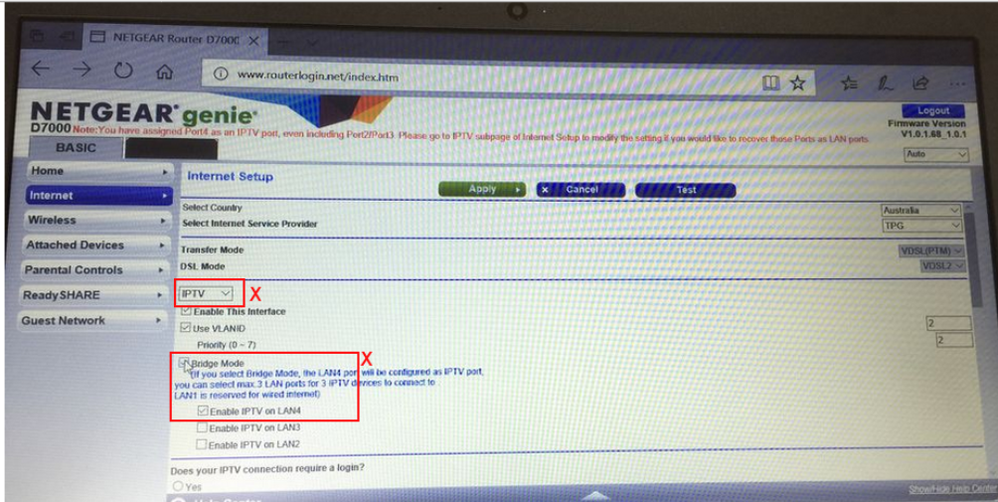TPG Community
Get online support
- TPG Community
- :
- Broadband & Home Phone
- :
- Broadband Internet
- :
- Re: Alternate router to use on HFC
Turn on suggestions
Auto-suggest helps you quickly narrow down your search results by suggesting possible matches as you type.
Showing results for
Options
- Subscribe to RSS Feed
- Mark Topic as New
- Mark Topic as Read
- Float this Topic for Current User
- Bookmark
- Subscribe
- Printer Friendly Page
- Mark as New
- Bookmark
- Subscribe
- Subscribe to RSS Feed
- Permalink
- Report Inappropriate Content
Hi Cam
i don’t suppose you might be able to assist with setting up a Netgear D7000?
I have followed your instructions but i can’t quite get it working on my Netgear NightHawk D7000
thanks
- Mark as New
- Bookmark
- Subscribe
- Subscribe to RSS Feed
- Permalink
- Report Inappropriate Content
Hi @Jasonlouey74,
Welcome to TPG Community!
What are the things that you've done with your Netgear D7000 modem/router? May we know what re the settings that you've already tried?
We need more information for us to provide you some inputs as well.
Kind regards,
BasilDV
- Mark as New
- Bookmark
- Subscribe
- Subscribe to RSS Feed
- Permalink
- Report Inappropriate Content
Thanks for the prompt response!
My IT knowledge is very basic so please excuse the language that I use. I have tried to follow numerous threads and still not able to get an Internet connection. I have attempted to set up the VLAN ID to 2 which hasn’t helped.
See attached images for what I have tried......really hope you can help!
Thanks
My IT knowledge is very basic so please excuse the language that I use. I have tried to follow numerous threads and still not able to get an Internet connection. I have attempted to set up the VLAN ID to 2 which hasn’t helped.
See attached images for what I have tried......really hope you can help!
Thanks
- Mark as New
- Bookmark
- Subscribe
- Subscribe to RSS Feed
- Permalink
- Report Inappropriate Content
Sorry @Jasonlouey74, but I can't see any file that is attached to your post. Are you able to send it via private message to me instead?
Here's the instruction on how to send a PM in the Community.
Regards,
BasilDV
- Mark as New
- Bookmark
- Subscribe
- Subscribe to RSS Feed
- Permalink
- Report Inappropriate Content
Hi Basil
I just PM’d you a few images of what I have attempted so far.....hope this helps!
cheers
Jason
- Mark as New
- Bookmark
- Subscribe
- Subscribe to RSS Feed
- Permalink
- Report Inappropriate Content
Hi @Jasonlouey74,
Disclaimer: We are not a Netgear technical support and we can't guarantee that your device will work with NBN HFC as it may or may not be compatible with the technology.
I've analyzed the screenshot that you've provided me and learned that your set up is incorrect. You don't have to copy the instruction that was given by @Cam since it is for TP-Link C9 and not for a Netgear VDSL modem.
The correct physical set up should be:
* The ARRIS box should be connected to the WAN/Internet port of your Netgear modem/router, not the LAN port.
Internet settings on the modem:
* Is there any other option under the Transfer mode? We'd like to check it further since VDSL is for FTTN/B/C technology.
* VLANID = 2 is correct
* Is there any other option aside from IPTV?
* Bridge mode should be uncheck as well since you already have an ARRIS NBN box.
Please post a screen shot of the other option that we can see in the drop down menus.
Kind regards,
BasilDV
- Mark as New
- Bookmark
- Subscribe
- Subscribe to RSS Feed
- Permalink
- Report Inappropriate Content
Hi @BasilDV
In response to your points:
* The ARRIS box is connected to the RED Internet port of my Netgear modem/router.
* Is there any other option under the Transfer mode? - NO
My Connection type is NBN HFC with Co axial cable and I do not have an option to change the Transfer Mode.
* Is there any other option aside from IPTV? - INTERNET is the other option
* Bridge mode should be uncheck as well since you already have an ARRIS NBN box........- now unchecked.
I will PM you a screenshot,
Thanks again for your help!
- Mark as New
- Bookmark
- Subscribe
- Subscribe to RSS Feed
- Permalink
- Report Inappropriate Content
Thank you @Jasonlouey74.
I'm glad to work on this case.
I've responded to your PM and will be waiting for your update.
Kind regards,
BasilDV
- Mark as New
- Bookmark
- Subscribe
- Subscribe to RSS Feed
- Permalink
- Report Inappropriate Content
@Cam, you are the best thing to happen to me in 2019. Thanks so much for this solution!