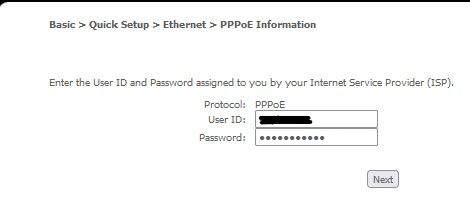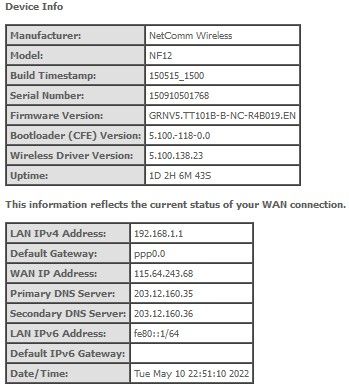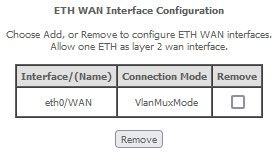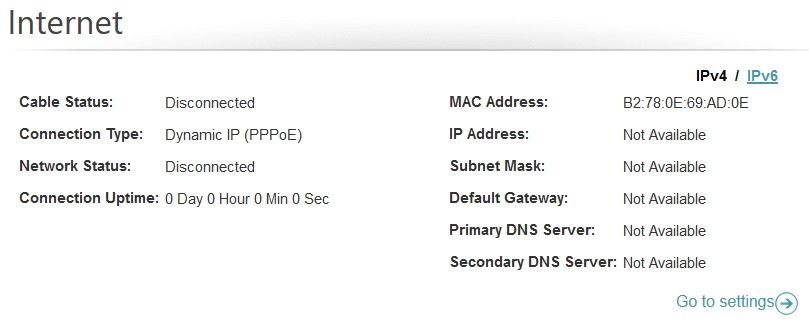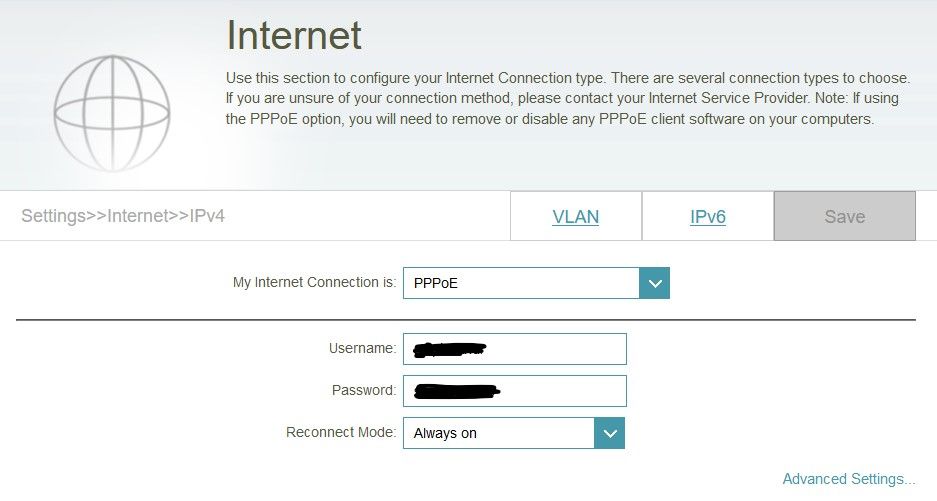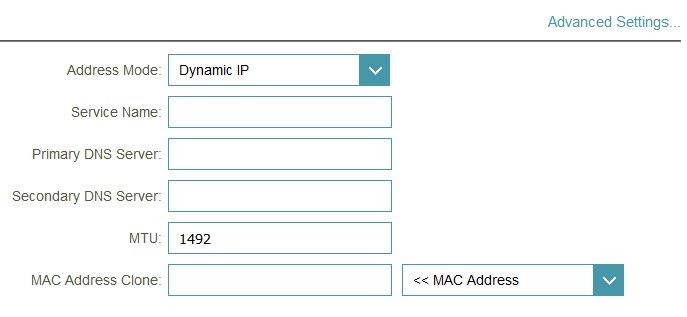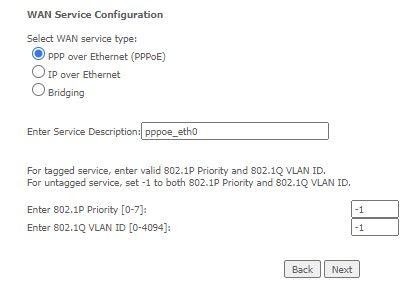TPG Community
Get online support
- TPG Community
- :
- Broadband & Home Phone
- :
- Broadband Internet
- :
- BYO D-Link AC1750 router for NBN
Turn on suggestions
Auto-suggest helps you quickly narrow down your search results by suggesting possible matches as you type.
Showing results for
Options
- Subscribe to RSS Feed
- Mark Topic as New
- Mark Topic as Read
- Float this Topic for Current User
- Bookmark
- Subscribe
- Printer Friendly Page
- Mark as New
- Bookmark
- Subscribe
- Subscribe to RSS Feed
- Permalink
- Report Inappropriate Content
Hi Everyone,
I am with TPG NBN and got a D-Link AC1750 router. Followed this instruction to set up.
However, the router status page said the cable was connected. But the internet connection stays on "connecting".
Did I miss anything? Or does TPG need to change some settings on the modem first?
Thanks
Stephen
1 ACCEPTED SOLUTION
Accepted Solutions
- Mark as New
- Bookmark
- Subscribe
- Subscribe to RSS Feed
- Permalink
- Report Inappropriate Content
Hi @stephenwai . Did you get the new router working?
The screen shot says the cable status is Disconnected. Does it now show Connected?
FTTP does not use VLAN ID. In the VLAN tab on Internet setup, is VLAN disabled?
Have you tried your username with @tpg.com.au added on? Your erasure in the username field doesn't seem long enough to hold the whole username.
Go to Management menu, System Log. Click Check System Log to download the system log to a text file on your device. Copy and paste it into your reply.
Just out of interest, in the NF12 screenshots, was there anything following WAN Info relating to VLAN?
Eg., WAN Service page in Advanced setup.
6 REPLIES 6
Anonymous
Not applicable
10-05-2022
09:38 PM
- Mark as New
- Bookmark
- Subscribe
- Subscribe to RSS Feed
- Permalink
- Report Inappropriate Content
Hey, stephenwai.
Can you share us the screenshot of the current modem configuration to check if there is something we can check for the internet to establish.
Regards,
- Mark as New
- Bookmark
- Subscribe
- Subscribe to RSS Feed
- Permalink
- Report Inappropriate Content
Hi Shane,
How can I access the modem? Or do you mean the router? I am currently using the Netcomm NF12 router which is come with TPG.
Does this screenshot help to check? Thank you in advance for your help.
Thanks
Stephen
- Mark as New
- Bookmark
- Subscribe
- Subscribe to RSS Feed
- Permalink
- Report Inappropriate Content
Hi @stephenwai
What NBN service do you have? (FTTP/HFC/Fixed Wireless)
Are you under the BYO plan or Bundled with VoIP plan?
The screenshot we are asking is for the D-Link router as that's the one that you want to set up.
- Mark as New
- Bookmark
- Subscribe
- Subscribe to RSS Feed
- Permalink
- Report Inappropriate Content
Hi BasilDV,
I have NBN FTTP and bundled with VoIP plan.
Here is a screenshots.
Thanks
Stephen
- Mark as New
- Bookmark
- Subscribe
- Subscribe to RSS Feed
- Permalink
- Report Inappropriate Content
Hi @stephenwai . Did you get the new router working?
The screen shot says the cable status is Disconnected. Does it now show Connected?
FTTP does not use VLAN ID. In the VLAN tab on Internet setup, is VLAN disabled?
Have you tried your username with @tpg.com.au added on? Your erasure in the username field doesn't seem long enough to hold the whole username.
Go to Management menu, System Log. Click Check System Log to download the system log to a text file on your device. Copy and paste it into your reply.
Just out of interest, in the NF12 screenshots, was there anything following WAN Info relating to VLAN?
Eg., WAN Service page in Advanced setup.
- Mark as New
- Bookmark
- Subscribe
- Subscribe to RSS Feed
- Permalink
- Report Inappropriate Content
Hi David64,
Thank you for your advice. And you are correct, the VLAN was enabled. After disabled the VLAN setting, the internet is connected and is working fine.
FYI, the username format didn't require adding "@tgp.com.au".
A screenshot for your last question, found a setting page related to the VLAN setting on the NF12 router.
Advanced Setup -> WAN Service -> Add
Again Thank you to everyone for your help.
Thanks
Stephen