TPG Community
Get online support
- TPG Community
- :
- Broadband & Home Phone
- :
- Broadband Internet
- :
- Re: Brandnew customer. Sync speeds on NBN50 barely faster than adsl2
Turn on suggestions
Auto-suggest helps you quickly narrow down your search results by suggesting possible matches as you type.
Showing results for
Options
- Subscribe to RSS Feed
- Mark Topic as New
- Mark Topic as Read
- Float this Topic for Current User
- Bookmark
- Subscribe
- Printer Friendly Page
Brandnew customer. Sync speeds on NBN50 barely faster than adsl2
- Mark as New
- Bookmark
- Subscribe
- Subscribe to RSS Feed
- Permalink
- Report Inappropriate Content
Hi there.
I'm a new customer, having my DSL NBN50 plan just connect this morning.
I have to say I'm not that impressed with the NBN, as the sync speeds my modem sees are only 5mbits faster than I was getting on my old adsl2 plan.
I'm currently using the Archer VR1600v AC wireless router supplied by TPG.
Connected directly to the same phone line that my old router was.
Isolated from all wireless devices and connected directly via ethernet to one pc.
Im only syncing at 28mbit from my 50mbit allowance. Clearly if the modem is only syncing at this speed it is entirely useless to do a speedtest from my browser as the modem isn't syncing at any greater speeds.
I'm a new customer, having my DSL NBN50 plan just connect this morning.
I have to say I'm not that impressed with the NBN, as the sync speeds my modem sees are only 5mbits faster than I was getting on my old adsl2 plan.
I'm currently using the Archer VR1600v AC wireless router supplied by TPG.
Connected directly to the same phone line that my old router was.
Isolated from all wireless devices and connected directly via ethernet to one pc.
Im only syncing at 28mbit from my 50mbit allowance. Clearly if the modem is only syncing at this speed it is entirely useless to do a speedtest from my browser as the modem isn't syncing at any greater speeds.
Labels:
7 REPLIES 7
Anonymous
Not applicable
29-09-2018
12:57 PM
- Mark as New
- Bookmark
- Subscribe
- Subscribe to RSS Feed
- Permalink
- Report Inappropriate Content
Hi @gordmc73,
Welcome to the community!
I'd love to help and see check the sync speed of your NBN-FTTN service. Sync speed rate depends on the quality of the copper wire.
I was able to locate your account using your community details and ran initial tests. Sync speed shows service getting 46.93Mbps for Download and 17.21Mbps for Upload and connected for 7h 37m.
I advise, in order to get the exact sync speed details of your connection, try to use a desktop/laptop connected to the modem via LAN/Ethernet cable. Take a screenshot and post it on this thread for additional reference. I will wait for your response, let me know should you require further assistance.
Regards,
- Mark as New
- Bookmark
- Subscribe
- Subscribe to RSS Feed
- Permalink
- Report Inappropriate Content
Hi there,
Thanks or the reply.
I have spent all weekend trying to get VOIP working and getting my SYNC speeds up.
But to no avail.
I can either get the voip working, using the poxy Archer router and suffer lower sync speeds. (1st Image)
or.
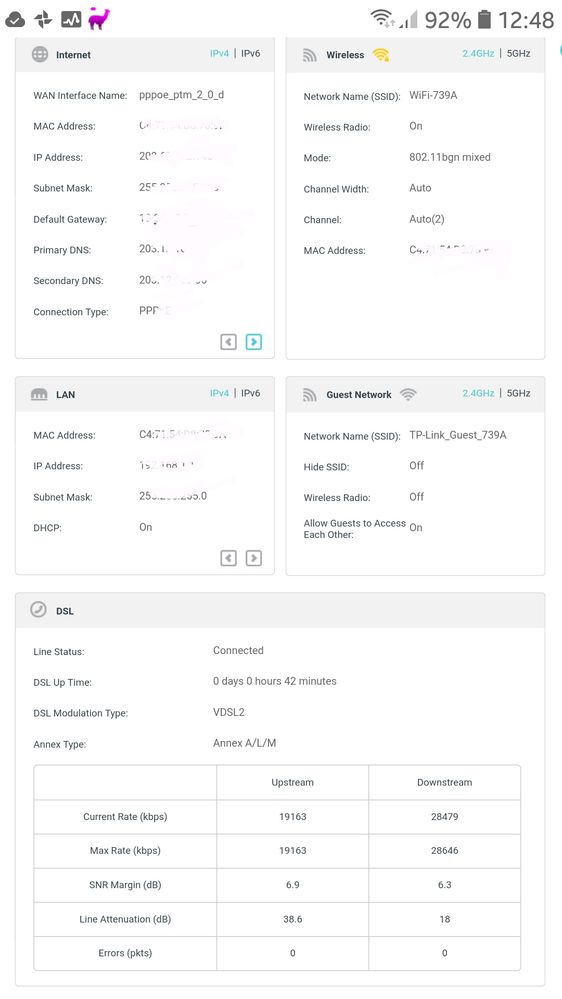
OR...
I can get much better sync speeds with my FritzBox 7490, but can't get the voip to work on this modem. (2nd Image)
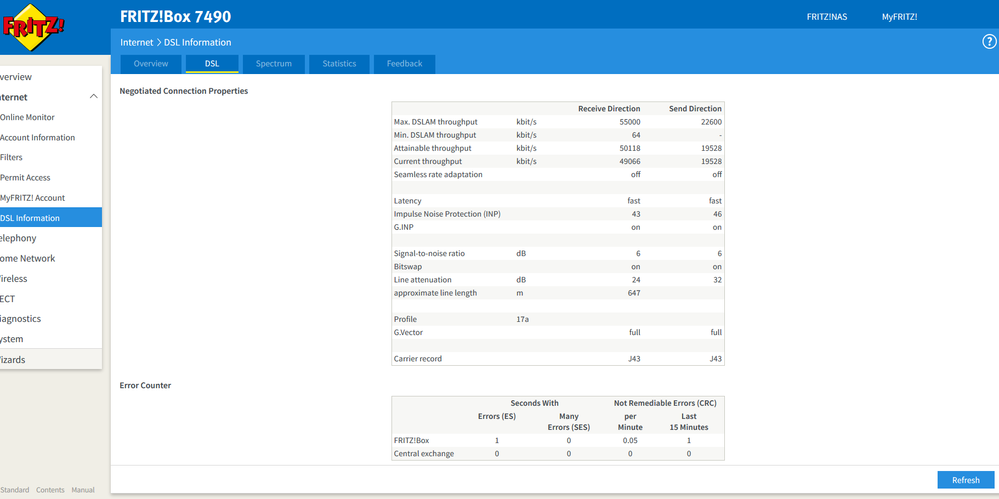
I wasted 6 hours trying to get briding to work today, only to have my 7490 lock-up, which took another 2 hours to resolve. Factory resets and all...
How can i get the NBN to sync fast, using my FB7490 and have a home phone. My old land line number has ported over, and does work (tested with the useless Archer).
Needless to say, both Routers were installed on the same phone line and power sockets. These are isolated from radio interference. Judging by the fact that the FB7490 has no problems meeting the maximum Sync speeds the issue is with the Archer.
I prefer my FritzBox as the Sync & Dload Speeds, better firewall, security and access features are vastly superior to the basic Archer modem you provided.
If i run the Fb7490 in bridgemode, i lose all my firewall, access control and security features.
Up till last week , while still on ADSL2+, i was able to use my FB7490 as a DECT phone server. This made use of the my existing Landline number. As this number has been converted over to VOIP and purely digital, i should be able to setup my FB7490 to run it. All i need is my VOIP account details. Surely.
I've found your basic VOIP Access settings, but these dont help me setup the account details required in my FB7490 . I was never provided any VOIP connection details by email, so can't fill out the requested information in this form:
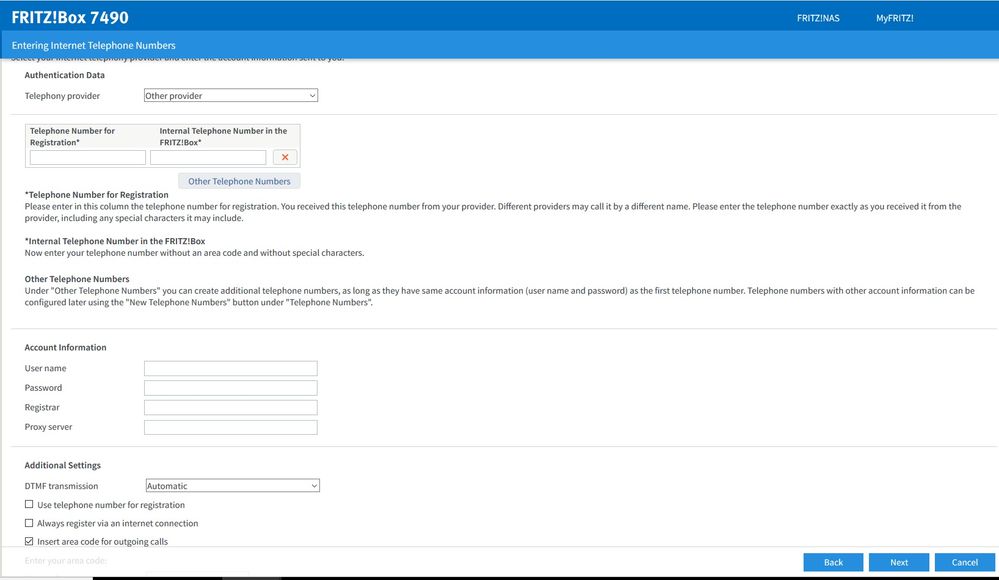
Can you please advise how i setup my FB7490 to recieve/make VOIP calls.
Thanks in advance.
G.
- Mark as New
- Bookmark
- Subscribe
- Subscribe to RSS Feed
- Permalink
- Report Inappropriate Content
Hi @gordmc73 Welcome to the community, a couple of observations I've made.
Firstly, your reported signal to noise ratio is not good, 6db is around half of what is considered stable on NBN's network, as reported on both the supplied TP-Link and your own Fritz box 7490.
Just because the 7490 reports it can sync at a higher rate does not mean it can do so reliably, I can see that the 7490 has reported an error whereas the TP-Link has been stable.
The 7490 whilst being a very good unit, it's using an older generation chipset that is already 4.5 years old, the new Archer VR1600v runs the latest generation Broadcom chipset which is intelligent and will throttle the sync to maintain data integrity, hence no errors.
It's looking more like you have a poor quality or noisy line as the line attenuation figures are higher than ideal. One of the moderators should be able to run a remote line test for you which may show a fault on NBN's network.
Have you changed any default settings on the VR1600v such as MTU or bandwidth control? If you have, do a reset and use default values.
With regards to the 'bundled' VOIP, you must use the 'supplied' VR1600v as it's hardware locked to the VOIP server in it's custom firmware. Your 7490 will only work with a seperate VOIP service.
Regards
- Mark as New
- Bookmark
- Subscribe
- Subscribe to RSS Feed
- Permalink
- Report Inappropriate Content
Hi @gordmc73,
Thanks for posting some screenshots.
Firstly, the bundled VoIP home phone will not work on any third party modem/router, since our devices have a special firmware embedded in them for it to work.
I was able to run some remote test and was not able to detect any evident fault on the NBN network.
Were you able to factory reset the TP Link VR1600 modem/router and check the sync speed once again? Are you currently using your FB 7490? I can see that you are getting a good sync speed as of the moment?
If you are done with the reset on the VR1600 modem and still getting a low sync, I will arrange a call from our Tech team to look into it further. Please shoot me a PM of your preferred time and best number to be contacted.
Kind regards,
BasilDV
- Mark as New
- Bookmark
- Subscribe
- Subscribe to RSS Feed
- Permalink
- Report Inappropriate Content
Hi @gordmc73,
I received your message.
Since you've exhausted all of the troubleshooting for the TP link modem, but still not getting the sync speed that your FB7490 modem can achieve, then we are looking for a possible issue with the modem that we've provided. I'll arrange a call from our Tech team to check this further and request for a replacement as confirmed defected.
Please shoot me a PM with your preferred time and best number to be contacted.
Kind regards,
BasilDV
- Mark as New
- Bookmark
- Subscribe
- Subscribe to RSS Feed
- Permalink
- Report Inappropriate Content
Hi gordmc73,
I realised that one frm our Technical Team has been in touch however as you've stated, you we re able to sort out the issue.
Please don't hesitate to drop us a message should any assistance arise.
Cheers!
- Mark as New
- Bookmark
- Subscribe
- Subscribe to RSS Feed
- Permalink
- Report Inappropriate Content
I'm hearing you, I'm wishing I had stayed with ADSL 2+ NBN even at the 50 still bites!