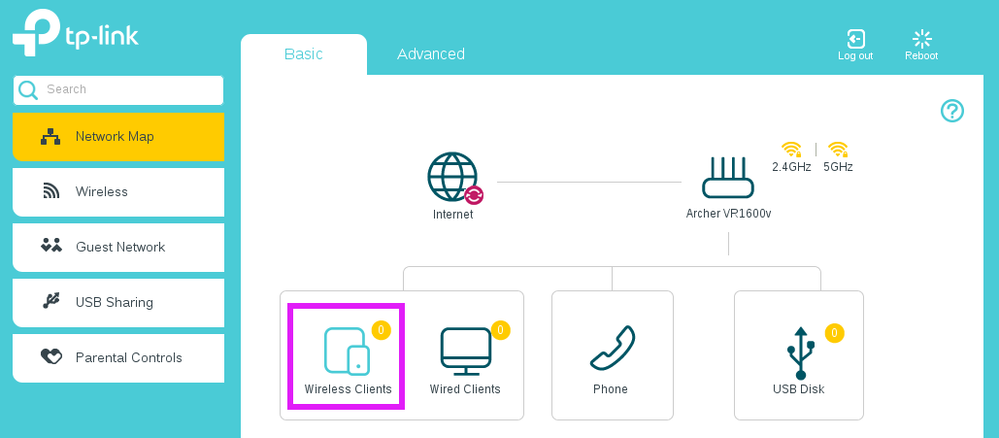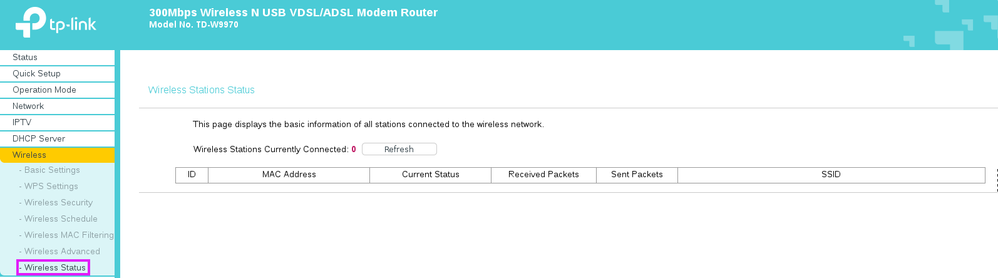TPG Community
Get online support
- TPG Community
- :
- Broadband & Home Phone
- :
- Broadband Internet
- :
- Can I check what appliances are connect to my wifi
Turn on suggestions
Auto-suggest helps you quickly narrow down your search results by suggesting possible matches as you type.
Showing results for
Options
- Subscribe to RSS Feed
- Mark Topic as New
- Mark Topic as Read
- Float this Topic for Current User
- Bookmark
- Subscribe
- Printer Friendly Page
Can I check what appliances are connect to my wifi
- Mark as New
- Bookmark
- Subscribe
- Subscribe to RSS Feed
- Permalink
- Report Inappropriate Content
Can I check what appliances are connect to my wifi
1 REPLY 1
- Mark as New
- Bookmark
- Subscribe
- Subscribe to RSS Feed
- Permalink
- Report Inappropriate Content
If you are using TP-Link VR1600v for NBN
- Just log in to the modem's GUI address is 192.168.1.1
- default log in
- Username: admin
- Password: admin
- Click on the wireless Client
If you are using TP-LINK TD-W9970 for ADSL
- Just log in to the modem's GUI address is 192.168.1.1
- default log in
- Username: admin
- Password: admin
- Click on the Wireless on the left panel then click on Wireless Status