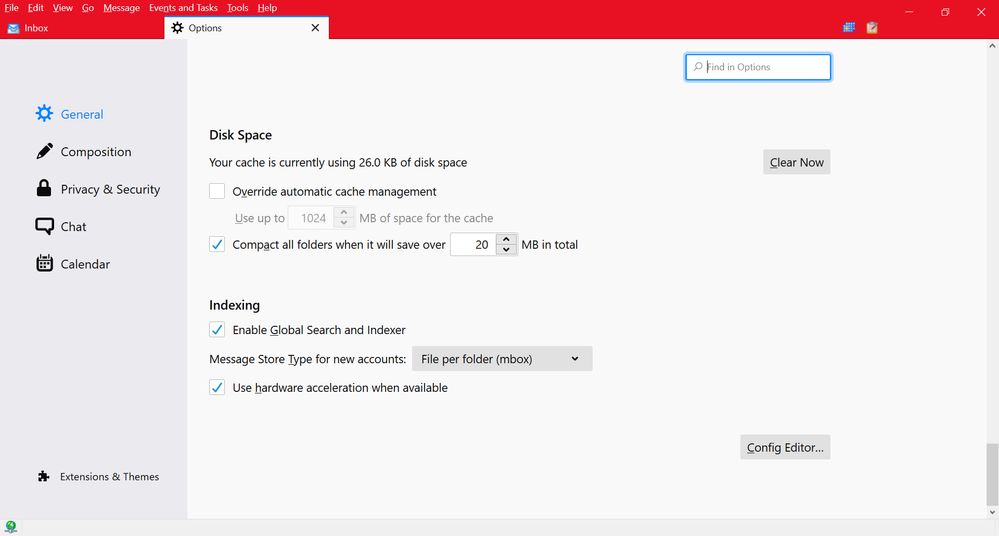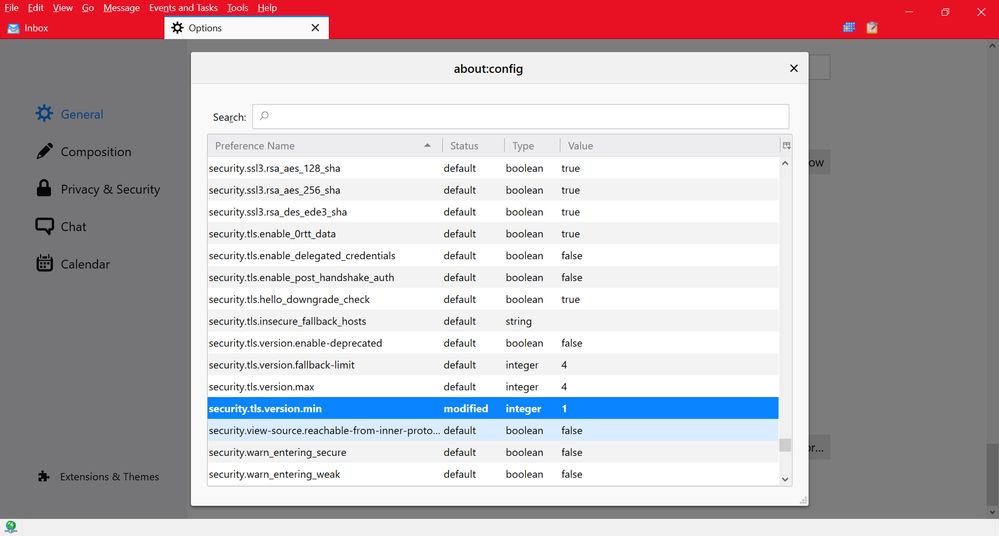TPG Community
Get online support
- TPG Community
- :
- Broadband & Home Phone
- :
- Broadband Internet
- :
- Re: Cannot send emails when using Mozilla Thunderbird
Turn on suggestions
Auto-suggest helps you quickly narrow down your search results by suggesting possible matches as you type.
Showing results for
Options
- Subscribe to RSS Feed
- Mark Topic as New
- Mark Topic as Read
- Float this Topic for Current User
- Bookmark
- Subscribe
- Printer Friendly Page
Cannot send emails when using Mozilla Thunderbird
- Mark as New
- Bookmark
- Subscribe
- Subscribe to RSS Feed
- Permalink
- Report Inappropriate Content
I recently installed thunderbird and before that i had incredimail which i converted to eml files and was sending some of the files individually to my Thunderbird email account when i got this messgage [ an error occurred while sending email.The mail server responded: 535 5.7.8 [TPG-A2]Authentication denied.User h++++@tpg.com.au is banned from using SMPT AUTH due to previous abuse. ] i did this not knowing it would cause the Ban, so could someone please remove the Ban! I also changed my Password as this was one of the suggestions. I can receive emails just not send. Please Help
1 REPLY 1
- Mark as New
- Bookmark
- Subscribe
- Subscribe to RSS Feed
- Permalink
- Report Inappropriate Content
If anyone is having issues sending emails but not receiving them in Mozilla Thunderbird. This is a possible answer, It worked for me.
Try to change in THUNDERBIRD preferences editor security.tls.version.min from 3 to 1
From the menu at the top right, go to Options.
Scroll all the way to the bottom and click on Config Editor.
Skip past the warning.
Scroll down until you find security.tls.version.min (or paste security.tls.version.min to upper frame)
Double click on it, and set the value to 1
Mozilla disabled TLS 1.0 and 1.1 in the latest versions of Firefox and Thunderbird. Thunderbird 73b and above.This causes issues with anyone connecting via SSL/TLS/StartTLS to services uses 1.1.