TPG Community
Get online support
- TPG Community
- :
- Broadband & Home Phone
- :
- Broadband Internet
- :
- Cannot send/receive emails on TPG
Turn on suggestions
Auto-suggest helps you quickly narrow down your search results by suggesting possible matches as you type.
Showing results for
Options
- Subscribe to RSS Feed
- Mark Topic as New
- Mark Topic as Read
- Float this Topic for Current User
- Bookmark
- Subscribe
- Printer Friendly Page
- Mark as New
- Bookmark
- Subscribe
- Subscribe to RSS Feed
- Permalink
- Report Inappropriate Content
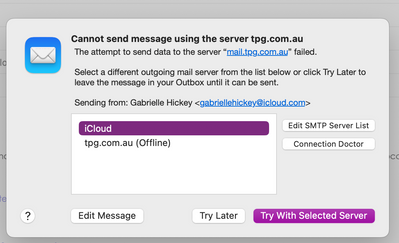
1 ACCEPTED SOLUTION
Accepted Solutions
- Mark as New
- Bookmark
- Subscribe
- Subscribe to RSS Feed
- Permalink
- Report Inappropriate Content
Fixed!
Trial and error found me doing the following, with success:
Incoming Mail Server (POP)
Port: 995 Tick the box 'Use TLS/SSL'
Outgoing Mail Server (SMTP)
Port: 465 Tick the box 'Use TLS/SSL'
Tick the box 'Automatically manage network settings'
David 64, Thank you for your patience and, of course, guidance.
7 REPLIES 7
- Mark as New
- Bookmark
- Subscribe
- Subscribe to RSS Feed
- Permalink
- Report Inappropriate Content
Hi @meradox . What type of connection do you have? (Go from 4G wireless to 5G wireless or normal NBN?)
For the TPG mail connection, what values are you using?
Mail server names look OK from the screen shot. What port numbers for sending and receiving, security?
- Mark as New
- Bookmark
- Subscribe
- Subscribe to RSS Feed
- Permalink
- Report Inappropriate Content
Hi David64
Broadband NBN from 4G.
TPG gave me (1) a modified username and a different password when I was doing the change.
I think TPG said I would keep (2) the email and password that I had with the previous broadband.
Is this the source of the problem? Should I use one or the other?
- Mark as New
- Bookmark
- Subscribe
- Subscribe to RSS Feed
- Permalink
- Report Inappropriate Content
Hi David 64,
I rebooted the Mac, set up Mail as a new account, and it still doesn't work.
the popup in MacOs says:
"Cannot send message using the server tpg.com.au
The attempt to send data to the server "mail.tpg.com.au" failed.
Select a different outgoing mail server from the list below or click try later to leave the message in your outbox until it can be sent..."
The port is set at 587.
- Mark as New
- Bookmark
- Subscribe
- Subscribe to RSS Feed
- Permalink
- Report Inappropriate Content
@meradox . The Mail setup didn't need changing when the plan changed. Mail doesn't care how you are connected.
Use Post Office to check the your old username /password and new username/password are correct.
You might prefer to keep the old one rather than change to new one.
The mail server name and port number are correct.
Mail must use tpg.com.au as a label for the connection. It does know the actual server name.
For the security setting, try NONE in first instance. If that works, change to STARTTLS (but not SSL/TLS).
You should enable SMTP Authentication.
- Mark as New
- Bookmark
- Subscribe
- Subscribe to RSS Feed
- Permalink
- Report Inappropriate Content
Hi David64
You seem to have fixed it, partially!
I deleted the existing account from the Mail app and set up another.
It's receiving, but not sending: Emails are sitting in the outbox.
I changed the incoming port to 465, having found https://support.tpg.com.au/email-settings
More ideas?
- Mark as New
- Bookmark
- Subscribe
- Subscribe to RSS Feed
- Permalink
- Report Inappropriate Content
@meradox . Incoming is not port 465.
In that link, use the settings under Recommended POP3 email settings.
Incoming section is also called POP3.
Outgoing section is also called SMTP.
These settings are also for full security so forget about using NONE.
There is also a link to help set up some version of Mac Mail.
- Mark as New
- Bookmark
- Subscribe
- Subscribe to RSS Feed
- Permalink
- Report Inappropriate Content
Fixed!
Trial and error found me doing the following, with success:
Incoming Mail Server (POP)
Port: 995 Tick the box 'Use TLS/SSL'
Outgoing Mail Server (SMTP)
Port: 465 Tick the box 'Use TLS/SSL'
Tick the box 'Automatically manage network settings'
David 64, Thank you for your patience and, of course, guidance.