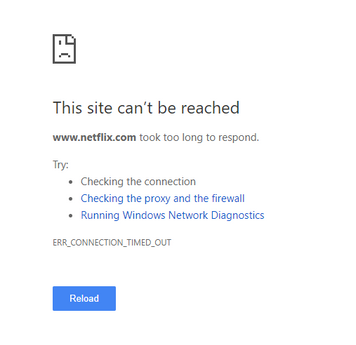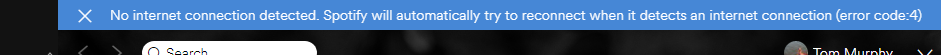TPG Community
Get online support
- TPG Community
- :
- Broadband & Home Phone
- :
- Broadband Internet
- :
- Re: Cant access Netflix site or Spotify since change to NBN
Turn on suggestions
Auto-suggest helps you quickly narrow down your search results by suggesting possible matches as you type.
Showing results for
Options
- Subscribe to RSS Feed
- Mark Topic as New
- Mark Topic as Read
- Float this Topic for Current User
- Bookmark
- Subscribe
- Printer Friendly Page
Cant access Netflix site or Spotify since change to NBN
- Mark as New
- Bookmark
- Subscribe
- Subscribe to RSS Feed
- Permalink
- Report Inappropriate Content
Hi there,
We've recently changed over to the NBN and since then have not been able to access the Netflix website, or use the Spotify application (says offline). When I try to access https://www.netflix.com/au/ over our wifi connection via modem it just times out comes up with the following error:
When I load up the Spotify app, I get the following error:
These are the only websites/apps that cant seem to recognise our wifi connection. A couple of trouble shooting things I've tried:
- I've connected the PC to the modem via ethernet cable and this allows me to access both the netflix site, and Spotify recognises an internet connection and hence allows me to access my music.
- On my phone, connected to the same wifi I can access the netflix site and spotify app works.
- I've tried changing the channel on the wifi but this also hasnt had an impact.
- I've cleared browsing history and cache on my PC that I'm attempting to access Netflix/Spotify but again, no help
This leads me to believe its something to do with my wifi connection and PC but I cannot work out what. Does anyone have any idea on how to fix this?
Thanks,
Tom
10 REPLIES 10
- Mark as New
- Bookmark
- Subscribe
- Subscribe to RSS Feed
- Permalink
- Report Inappropriate Content
Hi tmurph,
Welcome to the Community!
I did run some remote tests and the results were inconclusive. Based on the troubleshooting steps you've done, we might need to check the settings on the modem (specifically Wi-Fi) as the internet is working fine when connected via LAN cable.
I recommend having a read of this TPG Community article which can help you with this query:
Troubleshooting Browsing Issues on Specific Webpages
If the issue still occurs, kindly send us with your best contact number as well as your most convenient time to receive a call via private message so I can arrange a contact to be made form our Technical Team.
Cheers!
- Mark as New
- Bookmark
- Subscribe
- Subscribe to RSS Feed
- Permalink
- Report Inappropriate Content
Thanks Ahra, I'll have a read of that link and see how I go. If I can't fix it still I'll get in contact
Anonymous
Not applicable
28-09-2018
08:06 AM
- Mark as New
- Bookmark
- Subscribe
- Subscribe to RSS Feed
- Permalink
- Report Inappropriate Content
Thanks @tmurph. Feel free to drop us a message should you have further queries. Cheers!
- Mark as New
- Bookmark
- Subscribe
- Subscribe to RSS Feed
- Permalink
- Report Inappropriate Content
@Anonymous wrote:Thanks @tmurph. Feel free to drop us a message should you have further queries. Cheers!
Hi @Anonymous, I've tried each step in the link sent to me and the sites still aren't working. Can you provide further help?
Anonymous
Not applicable
28-09-2018
02:00 PM
- Mark as New
- Bookmark
- Subscribe
- Subscribe to RSS Feed
- Permalink
- Report Inappropriate Content
Hi @tmurph, thanks for getting back to us and we thank you for taking the time to troubleshoot.
Can you PM us your best contact number and most convenient time to receive a call for troubleshooting?
- Mark as New
- Bookmark
- Subscribe
- Subscribe to RSS Feed
- Permalink
- Report Inappropriate Content
Hi @Anonymous, I've tried each step in the link sent to me and the sites still aren't working. Can you provide further help?
Hi @tmurph
I'm assuming that you already tried the Check for DNS Problems? section in the link, and still, it didn't resolve the issue.
Please try the following:
- Log out of the Spotify app
- Go to Preferences > Proxy Settings
- Set it to No Proxy
If that doesn't work, maybe your Windows PC firewall or your anti-virus program is blocking those apps.
What anti-virus program are you using on your PC?
* * * *
Have you seen a helpful comment lately? Be sure to give it a Like.
If a reply to your question solves the problem, be sure to mark it as an Accepted Solution.
* * * *
- Mark as New
- Bookmark
- Subscribe
- Subscribe to RSS Feed
- Permalink
- Report Inappropriate Content
hi there mods,
I still havent been able to solve this issue. Can you please contact me direct to help solve?
Thanks,
Tom
Anonymous
Not applicable
23-10-2018
08:09 PM
- Mark as New
- Bookmark
- Subscribe
- Subscribe to RSS Feed
- Permalink
- Report Inappropriate Content
Hi @tmurph,
I am sorry to know that you're having difficulty with your service. I ran initial tests on your service and it shows no connection. I'd like to confirm if we can arrange a call from one of our Technicians using the contact number on file ends with *239 let me know your best contact time.
Cheers!
- Mark as New
- Bookmark
- Subscribe
- Subscribe to RSS Feed
- Permalink
- Report Inappropriate Content
@Anonymous wrote:Hi @tmurph,
I am sorry to know that you're having difficulty with your service. I ran initial tests on your service and it shows no connection. I'd like to confirm if we can arrange a call from one of our Technicians using the contact number on file ends with *239 let me know your best contact time.
Cheers!
Hi Shane,
9am tomorrow is a good time to contact me on that number.
Thanks,
Tom