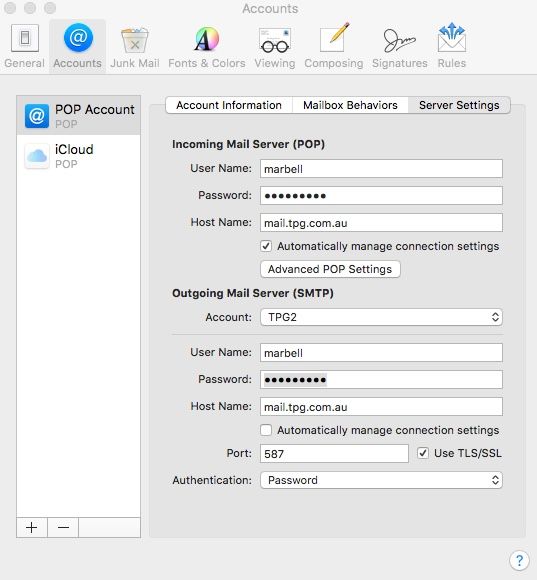TPG Community
Get online support
- TPG Community
- :
- Broadband & Home Phone
- :
- Broadband Internet
- :
- Re: Email "Too many recipients" error [TPG-R02] comes and goes
Turn on suggestions
Auto-suggest helps you quickly narrow down your search results by suggesting possible matches as you type.
Showing results for
Options
- Subscribe to RSS Feed
- Mark Topic as New
- Mark Topic as Read
- Float this Topic for Current User
- Bookmark
- Subscribe
- Printer Friendly Page
- Mark as New
- Bookmark
- Subscribe
- Subscribe to RSS Feed
- Permalink
- Report Inappropriate Content
Hi @marbell,
We've raised the issue with our Post Masters and they've advised that our mail server is being blocked by Yahoo for no apparent reason. Please be advised that they are now processing the unblocking of our mail servers.
Can you please PM us the email client that you uses so that we can provide the proper email settings and for the Too many recipients error would not occur again?
Kind regards,
BasilDV
- Mark as New
- Bookmark
- Subscribe
- Subscribe to RSS Feed
- Permalink
- Report Inappropriate Content
I'm actually having this problem as well.
The list of recipients is 21 and the server is saying that it's too many recipients. ??
It says that it did not recognize two recipients -- one was an iinet.net.au address and the other was bigpond.net.au.
Is there an update for this issue?
- Mark as New
- Bookmark
- Subscribe
- Subscribe to RSS Feed
- Permalink
- Report Inappropriate Content
I don't think there is a final solution from TPG yet. The annoying work-around that seems to work for me is to turn off the power to the NBN box and modem. On repowering, as I understand it, a new IP address is assigned and that IP address might be one that that is not blocked for multiple email recipients. What I don't understand is why the problem then recurs for this new IP address.
- Mark as New
- Bookmark
- Subscribe
- Subscribe to RSS Feed
- Permalink
- Report Inappropriate Content
This has happened in Thunderbird and Apple Mail in High Sierra version 10.13.1
Anonymous
Not applicable
15-05-2019
12:23 PM
- Mark as New
- Bookmark
- Subscribe
- Subscribe to RSS Feed
- Permalink
- Report Inappropriate Content
Hi @marbell, are you able to provide us the Advanced POP Settings?
- Mark as New
- Bookmark
- Subscribe
- Subscribe to RSS Feed
- Permalink
- Report Inappropriate Content
If I click 'Advanced POP settings' I get a dialog box that says 'TLS Settings' and a drop down menu with 'none' selected. A box for 'Allow insecure authentication' is not ticked.
This only appears to apply for incoming mail. I don't see anything for Advanced POP Settings in the Outgoing Server part of the Preferences dialog.
Anonymous
Not applicable
15-05-2019
01:41 PM
- Mark as New
- Bookmark
- Subscribe
- Subscribe to RSS Feed
- Permalink
- Report Inappropriate Content
Hi @marbell,
Yes, the Advanced POP Settings is for the incoming server only. Please tick the Allow insecure auth then try again. Let us know about the result once you are done.
- Mark as New
- Bookmark
- Subscribe
- Subscribe to RSS Feed
- Permalink
- Report Inappropriate Content
SMTP settings are as previously reported earlier in this thread. When I changed them as suggested things did not work. Image of settings sent again here.