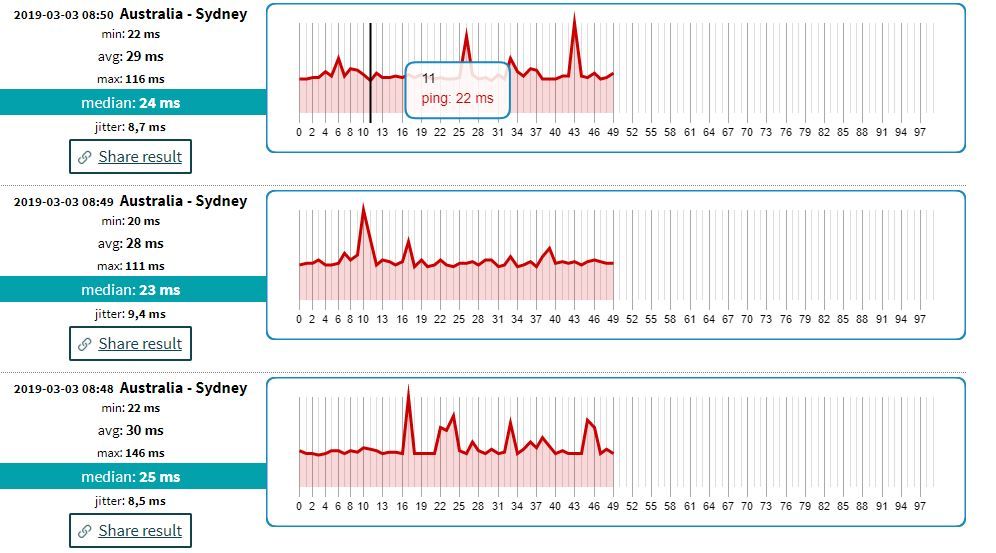TPG Community
Get online support
- TPG Community
- :
- Broadband & Home Phone
- :
- Broadband Internet
- :
- FTTC Slow Speed
Turn on suggestions
Auto-suggest helps you quickly narrow down your search results by suggesting possible matches as you type.
Showing results for
Options
- Subscribe to RSS Feed
- Mark Topic as New
- Mark Topic as Read
- Float this Topic for Current User
- Bookmark
- Subscribe
- Printer Friendly Page
FTTC Slow Speed
- Mark as New
- Bookmark
- Subscribe
- Subscribe to RSS Feed
- Permalink
- Report Inappropriate Content
Hi,
I just recently changed my plan from NBN12 to NBN 50 as i was happy with the speeds on NBN12 plan as the speeds were hovering close to the proised evening speed. But for my surprise this is not the case with NBN 50 on my plan. I have done a few speed tests and the results are 30-32Mb this is off peak download speed i m getting. No i might get the same reply that there is an issues with my line and my line has that speed as for anyother post here. But this does not seems to be true in my case as if this was the issues, i would have got lesser upload speeds as well. However, my upload speed is perfectly fine close to 19Mb on 50/20 plan. There seems to be restricted download speed that i m getting from TPG. Please check and confirm this, before i decide to move from TPG to some other service provider. I have suffered long with slow speed on TPG on my ADSL+ connection (more than 2 years) now is the time to get what is promised or say goodbye.
6 REPLIES 6
- Mark as New
- Bookmark
- Subscribe
- Subscribe to RSS Feed
- Permalink
- Report Inappropriate Content
Hi @Icey
Welcome to the Community!
Thanks for reaching out to us. I checked your account using your community details and I can see that you've been in contact with our Helpdesk support due to dropouts on the WIFI connection. This was prior to upgrading to NBN50.
From what I can tell, a modem replacement was requested in order to address the dropout issue you've been having. There's a possibility that the WIFI dropout issue could be related to the speed problem you're raising as well, not unless you're able to confirm that you have tested the speed via ethernet connection. I would suggest that we wait for the replacement modem to arrive first since the request for modem replacement has been approved already. We're just waiting for the shipping details at the moment.
However, if you're able to connect a computer/laptop hardwired to the modem and still get a low speedtest result, please do let us know via this thread so we can have the case escalated for further investigation.
Regards,
- Mark as New
- Bookmark
- Subscribe
- Subscribe to RSS Feed
- Permalink
- Report Inappropriate Content
Yeah sure speed has gone a bit better from 30 to 40 in off peak and around 35-36 in peak times hopefully does not go slower, will update if it do.
I am waiting to get my replacement router as wifi signal drops are too annoying. Was told 2 days ago that my router will be dispatched. But no confirmation email of it as yet.
Hopefully my speed will not be resteicted what im getting at the moment
Thanks
I am waiting to get my replacement router as wifi signal drops are too annoying. Was told 2 days ago that my router will be dispatched. But no confirmation email of it as yet.
Hopefully my speed will not be resteicted what im getting at the moment
Thanks
- Mark as New
- Bookmark
- Subscribe
- Subscribe to RSS Feed
- Permalink
- Report Inappropriate Content
Hi @Icey
The speed results that you provided, was that from a device on a WIFI connection? Were you able to test the speed on a hardwired connection?
An SMS was sent to you yesterday at around 5PM providing you the consignment number for the modem delivery. To check the status of the modem delivery, you may visit this link: How to Check TPG supplied modem delivery status.
Regards,
- Mark as New
- Bookmark
- Subscribe
- Subscribe to RSS Feed
- Permalink
- Report Inappropriate Content
Hi @Icey
We're able to check that the replacement modem has been delivered to you. Please test your speed using the new modem. It would be best if you can perform tests via ethernet and WIFI for comparison.
Regards,
- Mark as New
- Bookmark
- Subscribe
- Subscribe to RSS Feed
- Permalink
- Report Inappropriate Content
Thanks
The new modem is received and is working fine so far haven't received much of a WIFI signal drops. Though will wait for a week before I confirm this.
The speed on ethernet cable is around 40 to 40.5 in peak time although WIFI is a bit lower. Not sure if I connect the devices to Ethernet cable anyway so happy with the speed. However, the issue that i m facing now is a higher ping speed. Average is around 30 with max going beyond 100, please see below.
Is there any way to reduce this ping?
- Mark as New
- Bookmark
- Subscribe
- Subscribe to RSS Feed
- Permalink
- Report Inappropriate Content
Hi @Icey,
The ping that you are getting is still normal and within specification.
Did you get the result via Wired or WiFi connection?
Can you please run a tracert test?
- To conduct a trace route,
- On your command prompt, type "tracert <URL of website>".
- TPG website
Command: tracert tpg.com.au
- TPG website
- On your command prompt, type "tracert <URL of website>".
Provide us a screenshot of the result for us to analyze it further.
Kind regards,
BasilDV