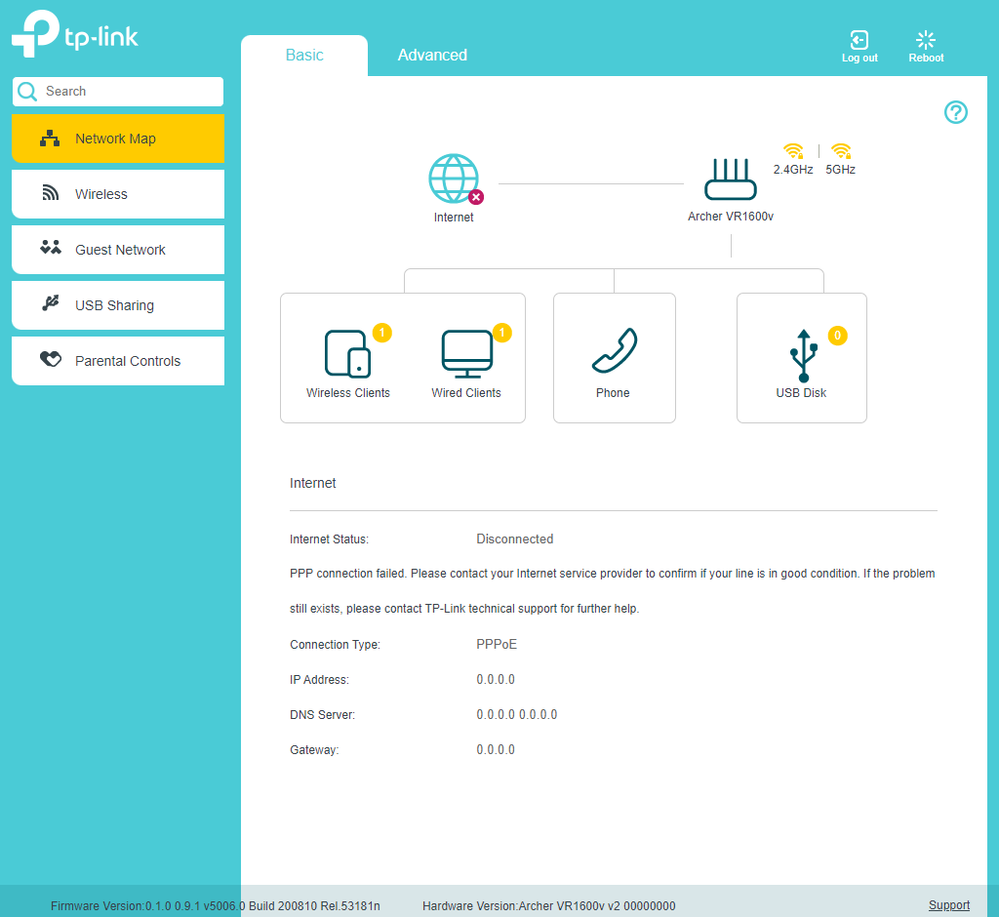TPG Community
Get online support
- TPG Community
- :
- Broadband & Home Phone
- :
- Broadband Internet
- :
- Re: Frequent NBN dropouts - Need help understanding these messages...
Turn on suggestions
Auto-suggest helps you quickly narrow down your search results by suggesting possible matches as you type.
Showing results for
Options
- Subscribe to RSS Feed
- Mark Topic as New
- Mark Topic as Read
- Float this Topic for Current User
- Bookmark
- Subscribe
- Printer Friendly Page
Frequent NBN dropouts - Need help understanding these messages...
- Mark as New
- Bookmark
- Subscribe
- Subscribe to RSS Feed
- Permalink
- Report Inappropriate Content
Hi TPG Team,
I've had multiple NBN dropouts today - and am struggling to understand why these happen.
I had to reboot my router a few time (the TP-Link Archer VR1600v you have provided). Sometimes that helps and I can reconnect to the network - but sometimes it doesn't and I have to reboot the router again. That connection then sometimes last for a few minutes before it drops out. Eventually, when I'm lucky and have rebooted the router often enough, the connection remains stable (for hours or weeks - depending on how lucky I am, I guess).
When attempting to reboot the TPG router, I sometimes get the following message (see screenshot below) :
"Internet Status: Disconnected
PPP connection failed. Please contact your Internet service provide to confirm your line is in good condition. If the problem still exists, please contact TP-Link technical support for further help."
What would cause this message? I have seen this several times now - on different days over the past few weeks/months. It typically disappears shortly after it shows up and the modem then shows it's connected. (Whether it then remains connected, seems to be a question of luck.)
I assume this problem has nothing to do with the equipment on my side - but would like your opinion.
I am wondering if this "connection failed" issue has something to do with the dropouts I experience every now and then.
Thanks in advance!
P.S.: I'm on an FTTN connection.
6 REPLIES 6
- Mark as New
- Bookmark
- Subscribe
- Subscribe to RSS Feed
- Permalink
- Report Inappropriate Content
Someone sent me a PM suggesting I also upload the log entries from my TPG router. Not sure how much they'll help, as I experienced the dropouts from around 3:30pm to 4:15pm - and the log doesn't go back all the way to 3:30pm on that day (21st of Feb).
But so here are the entries I have for that time:
2022-02-21 15:53:41 [7] VoIP: save IP info to regc for domain(uni-v1.tpg.com.au) index(0) total count (6) 2022-02-21 15:53:42 [7] VoIP: register failed, try another IP172.26.0.34:5060) index
1) total count
6) 2022-02-21 15:53:42 [7] VoIP: set account to register[account(0), renew(1)] 2022-02-21 15:53:42 [6] VoIP: Register to server address 172.26.0.34:5060 2022-02-21 15:53:42 [7] VoIP: register failed, try another IP
172.26.0.98:5060) index
2) total count
6) 2022-02-21 15:53:42 [7] VoIP: set account to register[account(0), renew(1)] 2022-02-21 15:53:42 [6] VoIP: Register to server address 172.26.0.98:5060 2022-02-21 15:53:42 [7] VoIP: register failed, try another IP
172.26.0.33:5060) index
3) total count
6) 2022-02-21 15:53:42 [7] VoIP: set account to register[account(0), renew(1)] 2022-02-21 15:53:42 [6] VoIP: Register to server address 172.26.0.33:5060 2022-02-21 15:53:42 [7] VoIP: register failed, try another IP
172.26.0.81:5060) index
4) total count
6) 2022-02-21 15:53:42 [7] VoIP: set account to register[account(0), renew(1)] 2022-02-21 15:53:42 [6] VoIP: Register to server address 172.26.0.81:5060 2022-02-21 15:53:42 [7] VoIP: register failed, try another IP
172.26.0.97:5060) index
5) total count
6) 2022-02-21 15:53:42 [7] VoIP: set account to register[account(0), renew(1)] 2022-02-21 15:53:42 [6] VoIP: Register to server address 172.26.0.97:5060 2022-02-21 15:53:42 [4] VoIP: every IP of the domain has been tried, but we didn't find the correct one! 2022-02-21 15:53:42 [7] VoIP: reregister after (30 seconds) 2022-02-21 15:54:11 [7] VoIP: set account to register[account(0), renew(1)] 2022-02-21 15:54:12 [7] VoIP: set account to register[account(0), renew(1)] 2022-02-21 15:54:12 [6] VoIP: Register to server address 172.26.0.33:5060 2022-02-21 15:54:12 [7] VoIP: save IP info to regc for domain(uni-v1.tpg.com.au) index(0) total count (6) 2022-02-21 15:54:12 [7] VoIP: register failed, try another IP
172.26.0.98:5060) index
1) total count
6) 2022-02-21 15:54:12 [7] VoIP: set account to register[account(0), renew(1)] 2022-02-21 15:54:12 [6] VoIP: Register to server address 172.26.0.98:5060 2022-02-21 15:54:12 [7] VoIP: register failed, try another IP
172.26.0.82:5060) index
2) total count
6) 2022-02-21 15:54:12 [7] VoIP: set account to register[account(0), renew(1)] 2022-02-21 15:54:12 [6] VoIP: Register to server address 172.26.0.82:5060 2022-02-21 15:54:12 [7] VoIP: register failed, try another IP
172.26.0.34:5060) index
3) total count
6) 2022-02-21 15:54:12 [7] VoIP: set account to register[account(0), renew(1)] 2022-02-21 15:54:12 [6] VoIP: Register to server address 172.26.0.34:5060 2022-02-21 15:54:12 [7] VoIP: register failed, try another IP
172.26.0.81:5060) index
4) total count
6) 2022-02-21 15:54:12 [7] VoIP: set account to register[account(0), renew(1)] 2022-02-21 15:54:12 [6] VoIP: Register to server address 172.26.0.81:5060 2022-02-21 15:54:12 [7] VoIP: register failed, try another IP
172.26.0.97:5060) index
5) total count
6) 2022-02-21 15:54:12 [7] VoIP: set account to register[account(0), renew(1)] 2022-02-21 15:54:12 [6] VoIP: Register to server address 172.26.0.97:5060 2022-02-21 15:54:12 [4] VoIP: every IP of the domain has been tried, but we didn't find the correct one! 2022-02-21 15:54:12 [7] VoIP: reregister after (30 seconds) 2022-02-21 15:54:41 [7] VoIP: set account to register[account(0), renew(1)] 2022-02-21 15:54:42 [6] VoIP: Register to server address 172.26.0.33:5060 2022-02-21 15:54:42 [7] VoIP: save IP info to regc for domain(uni-v1.tpg.com.au) index(0) total count (6) 2022-02-21 15:54:42 [7] VoIP: register failed, try another IP
172.26.0.98:5060) index
1) total count
6) 2022-02-21 15:54:42 [7] VoIP: set account to register[account(0), renew(1)] 2022-02-21 15:54:42 [6] VoIP: Register to server address 172.26.0.98:5060 2022-02-21 15:54:42 [7] VoIP: register failed, try another IP
172.26.0.82:5060) index
2) total count
6) 2022-02-21 15:54:42 [7] VoIP: set account to register[account(0), renew(1)] 2022-02-21 15:54:42 [6] VoIP: Register to server address 172.26.0.82:5060 2022-02-21 15:54:42 [7] VoIP: register failed, try another IP
172.26.0.34:5060) index
3) total count
6) 2022-02-21 15:54:42 [7] VoIP: set account to register[account(0), renew(1)] 2022-02-21 15:54:42 [6] VoIP: Register to server address 172.26.0.34:5060 2022-02-21 15:54:42 [7] VoIP: register failed, try another IP
172.26.0.81:5060) index
4) total count
6) 2022-02-21 15:54:42 [7] VoIP: set account to register[account(0), renew(1)] 2022-02-21 15:54:42 [6] VoIP: Register to server address 172.26.0.81:5060 2022-02-21 15:54:42 [7] VoIP: register failed, try another IP
172.26.0.97:5060) index
5) total count
6) 2022-02-21 15:54:42 [7] VoIP: set account to register[account(0), renew(1)] 2022-02-21 15:54:42 [6] VoIP: Register to server address 172.26.0.97:5060 2022-02-21 15:54:42 [4] VoIP: every IP of the domain has been tried, but we didn't find the correct one! 2022-02-21 15:54:42 [7] VoIP: reregister after (30 seconds) 2022-02-21 15:55:12 [7] VoIP: set account to register[account(0), renew(1)] 2022-02-21 15:55:12 [6] VoIP: Register to server address 172.26.0.33:5060 2022-02-21 15:55:12 [7] VoIP: save IP info to regc for domain(uni-v1.tpg.com.au) index(0) total count (6) 2022-02-21 15:55:12 [7] VoIP: register failed, try another IP
172.26.0.98:5060) index
1) total count
6) 2022-02-21 15:55:12 [7] VoIP: set account to register[account(0), renew(1)] 2022-02-21 15:55:12 [6] VoIP: Register to server address 172.26.0.98:5060 2022-02-21 15:55:12 [7] VoIP: register failed, try another IP
172.26.0.82:5060) index
2) total count
6) 2022-02-21 15:55:12 [7] VoIP: set account to register[account(0), renew(1)] 2022-02-21 15:55:12 [6] VoIP: Register to server address 172.26.0.82:5060 2022-02-21 15:55:12 [7] VoIP: register failed, try another IP
172.26.0.34:5060) index
3) total count
6) 2022-02-21 15:55:12 [7] VoIP: set account to register[account(0), renew(1)] 2022-02-21 15:55:12 [6] VoIP: Register to server address 172.26.0.34:5060 2022-02-21 15:55:12 [7] VoIP: register failed, try another IP
172.26.0.81:5060) index
4) total count
6) 2022-02-21 15:55:12 [7] VoIP: set account to register[account(0), renew(1)] 2022-02-21 15:55:12 [6] VoIP: Register to server address 172.26.0.81:5060 2022-02-21 15:55:12 [7] VoIP: register failed, try another IP
172.26.0.97:5060) index
5) total count
6) 2022-02-21 15:55:12 [7] VoIP: set account to register[account(0), renew(1)] 2022-02-21 15:55:12 [6] VoIP: Register to server address 172.26.0.97:5060 2022-02-21 15:55:12 [4] VoIP: every IP of the domain has been tried, but we didn't find the correct one! 2022-02-21 15:55:12 [7] VoIP: reregister after (30 seconds) 2022-02-21 15:55:42 [7] VoIP: set account to register[account(0), renew(1)] 2022-02-21 15:55:42 [6] VoIP: Register to server address 172.26.0.33:5060 2022-02-21 15:55:42 [7] VoIP: save IP info to regc for domain(uni-v1.tpg.com.au) index(0) total count (6) 2022-02-21 15:55:42 [7] VoIP: register failed, try another IP
172.26.0.98:5060) index
1) total count
6) 2022-02-21 15:55:42 [7] VoIP: set account to register[account(0), renew(1)] 2022-02-21 15:55:42 [6] VoIP: Register to server address 172.26.0.98:5060 2022-02-21 15:55:42 [7] VoIP: register failed, try another IP
172.26.0.82:5060) index
2) total count
6) 2022-02-21 15:55:42 [7] VoIP: set account to register[account(0), renew(1)] 2022-02-21 15:55:42 [6] VoIP: Register to server address 172.26.0.82:5060 2022-02-21 15:55:42 [7] VoIP: register failed, try another IP
172.26.0.34:5060) index
3) total count
6) 2022-02-21 15:55:42 [7] VoIP: set account to register[account(0), renew(1)] 2022-02-21 15:55:42 [6] VoIP: Register to server address 172.26.0.34:5060 2022-02-21 15:55:42 [7] VoIP: register failed, try another IP
172.26.0.81:5060) index
4) total count
6) 2022-02-21 15:55:42 [7] VoIP: set account to register[account(0), renew(1)] 2022-02-21 15:55:42 [6] VoIP: Register to server address 172.26.0.81:5060 2022-02-21 15:55:42 [7] VoIP: register failed, try another IP
172.26.0.97:5060) index
5) total count
6) 2022-02-21 15:55:42 [7] VoIP: set account to register[account(0), renew(1)] 2022-02-21 15:55:42 [6] VoIP: Register to server address 172.26.0.97:5060 2022-02-21 15:55:42 [4] VoIP: every IP of the domain has been tried, but we didn't find the correct one! 2022-02-21 15:55:42 [7] VoIP: reregister after (30 seconds) 2022-02-21 15:56:12 [7] VoIP: set account to register[account(0), renew(1)] 2022-02-21 15:56:12 [6] VoIP: Register to server address 172.26.0.33:5060 2022-02-21 15:56:12 [7] VoIP: save IP info to regc for domain(uni-v1.tpg.com.au) index(0) total count (6) 2022-02-21 15:56:12 [7] VoIP: register failed, try another IP
172.26.0.98:5060) index
1) total count
6) 2022-02-21 15:56:12 [7] VoIP: set account to register[account(0), renew(1)] 2022-02-21 15:56:12 [6] VoIP: Register to server address 172.26.0.98:5060 2022-02-21 15:56:12 [7] VoIP: register failed, try another IP
172.26.0.82:5060) index
2) total count
6) 2022-02-21 15:56:12 [7] VoIP: set account to register[account(0), renew(1)] 2022-02-21 15:56:12 [6] VoIP: Register to server address 172.26.0.82:5060 2022-02-21 15:56:12 [7] VoIP: register failed, try another IP
172.26.0.34:5060) index
3) total count
6) 2022-02-21 15:56:12 [7] VoIP: set account to register[account(0), renew(1)] 2022-02-21 15:56:12 [6] VoIP: Register to server address 172.26.0.34:5060 2022-02-21 15:56:12 [7] VoIP: register failed, try another IP
172.26.0.81:5060) index
4) total count
6) 2022-02-21 15:56:12 [7] VoIP: set account to register[account(0), renew(1)] 2022-02-21 15:56:12 [6] VoIP: Register to server address 172.26.0.81:5060 2022-02-21 15:56:12 [7] VoIP: register failed, try another IP
172.26.0.97:5060) index
5) total count
6) 2022-02-21 15:56:12 [7] VoIP: set account to register[account(0), renew(1)] 2022-02-21 15:56:12 [6] VoIP: Register to server address 172.26.0.97:5060 2022-02-21 15:56:12 [4] VoIP: every IP of the domain has been tried, but we didn't find the correct one! 2022-02-21 15:56:12 [7] VoIP: reregister after (30 seconds) 2022-02-21 15:56:42 [7] VoIP: set account to register[account(0), renew(1)] 2022-02-21 15:56:42 [6] VoIP: Register to server address 172.26.0.33:5060 2022-02-21 15:56:42 [7] VoIP: save IP info to regc for domain(uni-v1.tpg.com.au) index(0) total count (6) 2022-02-21 15:56:42 [7] VoIP: register failed, try another IP
172.26.0.98:5060) index
1) total count
6) 2022-02-21 15:56:42 [7] VoIP: set account to register[account(0), renew(1)] 2022-02-21 15:56:42 [6] VoIP: Register to server address 172.26.0.98:5060 2022-02-21 15:56:42 [7] VoIP: register failed, try another IP
172.26.0.82:5060) index
2) total count
6) 2022-02-21 15:56:42 [7] VoIP: set account to register[account(0), renew(1)] 2022-02-21 15:56:42 [6] VoIP: Register to server address 172.26.0.82:5060 2022-02-21 15:56:42 [7] VoIP: register failed, try another IP
172.26.0.34:5060) index
3) total count
6) 2022-02-21 15:56:42 [7] VoIP: set account to register[account(0), renew(1)] 2022-02-21 15:56:42 [6] VoIP: Register to server address 172.26.0.34:5060 2022-02-21 15:56:42 [7] VoIP: register failed, try another IP
172.26.0.81:5060) index
4) total count
6) 2022-02-21 15:56:42 [7] VoIP: set account to register[account(0), renew(1)] 2022-02-21 15:56:42 [6] VoIP: Register to server address 172.26.0.81:5060 2022-02-21 15:56:42 [7] VoIP: register failed, try another IP
172.26.0.97:5060) index
5) total count
6) 2022-02-21 15:56:42 [7] VoIP: set account to register[account(0), renew(1)] 2022-02-21 15:56:42 [6] VoIP: Register to server address 172.26.0.97:5060 2022-02-21 15:56:42 [4] VoIP: every IP of the domain has been tried, but we didn't find the correct one! 2022-02-21 15:56:42 [7] VoIP: reregister after (30 seconds) 2022-02-21 15:57:12 [7] VoIP: set account to register[account(0), renew(1)] 2022-02-21 15:57:12 [6] VoIP: Register to server address 172.26.0.33:5060 2022-02-21 15:57:12 [7] VoIP: save IP info to regc for domain(uni-v1.tpg.com.au) index(0) total count (6) 2022-02-21 15:57:12 [7] VoIP: register failed, try another IP
172.26.0.98:5060) index
1) total count
6) 2022-02-21 15:57:12 [7] VoIP: set account to register[account(0), renew(1)] 2022-02-21 15:57:12 [6] VoIP: Register to server address 172.26.0.98:5060 2022-02-21 15:57:12 [7] VoIP: register failed, try another IP
172.26.0.82:5060) index
2) total count
6) 2022-02-21 15:57:12 [7] VoIP: set account to register[account(0), renew(1)] 2022-02-21 15:57:12 [6] VoIP: Register to server address 172.26.0.82:5060 2022-02-21 15:57:12 [7] VoIP: register failed, try another IP
172.26.0.34:5060) index
3) total count
6) 2022-02-21 15:57:12 [7] VoIP: set account to register[account(0), renew(1)] 2022-02-21 15:57:12 [6] VoIP: Register to server address 172.26.0.34:5060 2022-02-21 15:57:12 [7] VoIP: register failed, try another IP
172.26.0.81:5060) index
4) total count
6) 2022-02-21 15:57:12 [7] VoIP: set account to register[account(0), renew(1)] 2022-02-21 15:57:12 [6] VoIP: Register to server address 172.26.0.81:5060 2022-02-21 15:57:12 [7] VoIP: register failed, try another IP
172.26.0.97:5060) index
5) total count
6) 2022-02-21 15:57:12 [7] VoIP: set account to register[account(0), renew(1)] 2022-02-21 15:57:12 [6] VoIP: Register to server address 172.26.0.97:5060 2022-02-21 15:57:12 [4] VoIP: every IP of the domain has been tried, but we didn't find the correct one! 2022-02-21 15:57:12 [7] VoIP: reregister after (30 seconds) 2022-02-21 15:57:42 [7] VoIP: set account to register[account(0), renew(1)] 2022-02-21 15:57:42 [6] VoIP: Register to server address 172.26.0.33:5060 2022-02-21 15:57:42 [7] VoIP: save IP info to regc for domain(uni-v1.tpg.com.au) index(0) total count (6) 2022-02-21 15:57:42 [7] VoIP: register failed, try another IP
172.26.0.98:5060) index
1) total count
6) 2022-02-21 15:57:42 [7] VoIP: set account to register[account(0), renew(1)] 2022-02-21 15:57:42 [6] VoIP: Register to server address 172.26.0.98:5060 2022-02-21 15:57:42 [7] VoIP: register failed, try another IP
172.26.0.82:5060) index
2) total count
6) 2022-02-21 15:57:42 [7] VoIP: set account to register[account(0), renew(1)] 2022-02-21 15:57:42 [6] VoIP: Register to server address 172.26.0.82:5060 2022-02-21 15:57:42 [7] VoIP: register failed, try another IP
172.26.0.34:5060) index
3) total count
6) 2022-02-21 15:57:42 [7] VoIP: set account to register[account(0), renew(1)] 2022-02-21 15:57:42 [6] VoIP: Register to server address 172.26.0.34:5060 2022-02-21 15:57:42 [7] VoIP: register failed, try another IP
172.26.0.81:5060) index
4) total count
6) 2022-02-21 15:57:42 [7] VoIP: set account to register[account(0), renew(1)] 2022-02-21 15:57:42 [6] VoIP: Register to server address 172.26.0.81:5060 2022-02-21 15:57:42 [7] VoIP: register failed, try another IP
172.26.0.97:5060) index
5) total count
6) 2022-02-21 15:57:42 [7] VoIP: set account to register[account(0), renew(1)] 2022-02-21 15:57:42 [6] VoIP: Register to server address 172.26.0.97:5060 2022-02-21 15:57:42 [4] VoIP: every IP of the domain has been tried, but we didn't find the correct one! 2022-02-21 15:57:42 [7] VoIP: reregister after (30 seconds) 2022-02-21 15:58:12 [7] VoIP: set account to register[account(0), renew(1)] 2022-02-21 15:58:12 [6] VoIP: Register to server address 172.26.0.33:5060 2022-02-21 15:58:12 [7] VoIP: save IP info to regc for domain(uni-v1.tpg.com.au) index(0) total count (6) 2022-02-21 15:58:12 [7] VoIP: register failed, try another IP
172.26.0.98:5060) index
1) total count
6) 2022-02-21 15:58:12 [7] VoIP: set account to register[account(0), renew(1)] 2022-02-21 15:58:12 [6] VoIP: Register to server address 172.26.0.98:5060 2022-02-21 15:58:12 [6] VoIP: Register to server address 172.26.0.98:5060 2022-02-21 15:58:12 [7] VoIP: account[*number withheld for privacy reasons*(0)] registration ok 2022-02-21 15:58:12 [7] VoIP: port -1 cx 0x0, evt/reason 5/19 buf 0x4486e8 2022-02-21 15:58:12 [7] VoIP: sip 0 register succeed 2022-02-21 15:58:12 [7] VoIP: register order for sip 0 is 1 2022-02-21 16:35:42 [7] VoIP: Get an incoming call! 2022-02-21 16:35:42 [6] VoIP: can not find any account forthe incoming call
I find it interesting that the router logs all these VoIP messages - whereby I have moved away from using TPGs VoIP service. Not sure if this log helps in any way.
- Mark as New
- Bookmark
- Subscribe
- Subscribe to RSS Feed
- Permalink
- Report Inappropriate Content
Hi @Hyper,
As per the logs, this appears to be VoIP dropouts. I've ran a quick test and your internet connection appears to be stable.
- Do you have handset connected?
- Have you perhaps performed any troubleshooting?
- How often did you notice the drop outs?
Nonetheless, we'd be happy to organise a call back to be made from our Tech team for assistance. Just let us know of your most convenient time to receive a call.
Thanks!
Ahra_G
Hi TPG Team,
I've had multiple NBN dropouts today - and am struggling to understand why these happen.
I had to reboot my router a few time (the TP-Link Archer VR1600v you have provided). Sometimes that helps and I can reconnect to the network - but sometimes it doesn't and I have to reboot the router again. That connection then sometimes last for a few minutes before it drops out. Eventually, when I'm lucky and have rebooted the router often enough, the connection remains stable (for hours or weeks - depending on how lucky I am, I guess).
When attempting to reboot the TPG router, I sometimes get the following message (see screenshot below) :
"Internet Status: Disconnected
PPP connection failed. Please contact your Internet service provide to confirm your line is in good condition. If the problem still exists, please contact TP-Link technical support for further help."
What would cause this message? I have seen this several times now - on different days over the past few weeks/months. It typically disappears shortly after it shows up and the modem then shows it's connected. (Whether it then remains connected, seems to be a question of luck.)
I assume this problem has nothing to do with the equipment on my side - but would like your opinion.
I am wondering if this "connection failed" issue has something to do with the dropouts I experience every now and then.
Thanks in advance!
P.S.: I'm on an FTTN connection.
- Mark as New
- Bookmark
- Subscribe
- Subscribe to RSS Feed
- Permalink
- Report Inappropriate Content
Hi @Ahra_G,
Yes, the internet connection is stable now. Until it isn't anymore. ;-)
To answer your questions:
- Yes, I still have my phone system connected to my TPG router.
- Yes, I tried to trouble shoot the problem - but everything points to the issue not being on my side. It seems to either be an issue with the TPG router or beyond. I would love to just disable the VoIP on the router that TPG provided to see if that helps. However, as TPG doesn't grant its customers access to the VoIP settings on that router, I now cancelled my VoIP deal with TPG and moved to a different provider. (Best move so far! My connection seems more stable since then - except for the issues last Monday.)
My next trouble shooting step would be to replace the router. But I am hesitant to do that, as that's not cheap and may not help. - Before I cancelled my VoIP contract with TPG, I noticed the dropouts multiple times in a week. Some weeks were worse than others. Ever since I cancelled my VoIP contract with TPG and moved to a different provider, my internet connection seemed stable - until this Monday, when the modem reconnected after a longer power outage.
Whenever it got too frustrating in the past, I contacted TPG support - but that didn't help. (We've been at this for over a year now.) I was frequently told I need to check my internal network and ensure I only have one device connected for a few days to see if that resolves the issue. That's impossible to do when you have a family and everyone is depending on an internet connection to work from home or participate in classes.
Being told that "the service seems fine now" and 5 dropouts per day are considered acceptable at TPG, I eventually gave up on contacting TPG support.
I partially understand the reasoning behind TPG's request to limit myself to just one device, but whenever I then request clarification about how my internal network may actually lead to the TPG router showing "Internet Status: Disconnected", I got no clarification. Instead, these cases are then closed with "Our test show your connection is now working."
Note: The only thing connected to the TPG modem is my UDM Pro router. That UDM Pro router manages my whole internal network - and everything works great up to that point. All devices are connected and remain connected - on a separate subnet. The only thing that seems to drop out is the PPPoE connection. Explaining this to TPG support I am only met with a "Sir, we need you to just connect one computer to the router". If anyone can explain why that's the case, I appreciate it. TPG support so far couldn't.
With regards to troubleshooting further on my side, my next steps would be to replace the TPG router with one that I have control over and/or to switch to a different provider to see if that helps. Both are not ideal options, which is why I wanted to know, as stated in my first post:
What would cause this
"Internet Status: Disconnected
PPP connection failed. Please contact your Internet service provide to confirm your line is in good condition. If the problem still exists, please contact TP-Link technical support for further help." message?
I assume this problem has nothing to do with the equipment on my side - but if you think it does, please briefly outline what could trigger it.
I am not sure how another call from your tech team would help, as I would expect that to just lead to the same conclusion as always: "Our test show your connection is now working." But if you would like to call any time on Friday, you're welcome to do so.
- Mark as New
- Bookmark
- Subscribe
- Subscribe to RSS Feed
- Permalink
- Report Inappropriate Content
I appreciate you providing a more detailed info. I will surely pass this along to our Tech team.
I've organised a call back this Friday, 25 February 2022 between 1-2PM AEDT.
- Mark as New
- Bookmark
- Subscribe
- Subscribe to RSS Feed
- Permalink
- Report Inappropriate Content
Hello @Hyper, the assigned Tech officer tried calling you today to no avail. Please respond to the SMS with your preferred time to be contacted or let me know here.
Thanks!
Ahra_G
- Mark as New
- Bookmark
- Subscribe
- Subscribe to RSS Feed
- Permalink
- Report Inappropriate Content
Hi @Ahra_G ,
Yes, your tech officer called as I was on the phone with someone else. I sent an sms back with a suggested time - but did not receive any acknowledgement nor a call at the suggested time.
At this point, none of this matters anymore.
I've spent extensive time testing since we started this discussion here - and I guess thanks to my frustration in relation to the poor network experience I had with TPG for more than a year now, I have learned a lot more about networking than I ever thought necessary.
It seems I now found the source of the issue - and yes, it is the TP-Link router that TPG provided.
Specifically, that router added my private UDM Pro router, which manages my entire network, to a "Blocked DoS Host List" every now and then. I assume it received too many packages through the one port that my UDM Pro is connected to and saw that as a "Flood Attack". What's astonishing is that the router does not provide the user with any notification about this. Not even in the detailed debug logs.
With Flood Attack filtering adjusted on the TP-Link router, the network now is much more stable.
What I find surprising is that after all these calls with TPG's so called tech support, nobody there figured out that this may be the cause of the problem. Thinking about it now, with my better understanding of firewalls etc., it only seems logical that this is bound to happen when you use the default Flood Attack filtering settings and connect your entire network (54 devices - yay, home automation ;-) ) to just one port on the TP-Link router.
Of course, this still leaves the original question that I had posted at the start of this thread: Why do I keep getting these
"Internet Status: Disconnected
PPP connection failed. Please contact your Internet service provide to confirm your line is in good condition. If the problem still exists, please contact TP-Link technical support for further help." messages when my TP-Link router tries to reconnect to TPG?
Oh well, I now ordered a new modem - as I don't trust a TP-Link router in which TPG is hiding settings from its customers. If the problem occurs again with the new router, I may give your tech support team another go. But seeing how they were not able to identify the Flood Attack issue for over a year, I have my doubts that that will help...