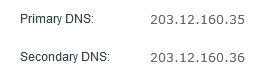TPG Community
Get online support
- TPG Community
- :
- Broadband & Home Phone
- :
- Broadband Internet
- :
- Re: Intermittent lag/latency
Turn on suggestions
Auto-suggest helps you quickly narrow down your search results by suggesting possible matches as you type.
Showing results for
Options
- Subscribe to RSS Feed
- Mark Topic as New
- Mark Topic as Read
- Float this Topic for Current User
- Bookmark
- Subscribe
- Printer Friendly Page
Intermittent lag/latency
- Mark as New
- Bookmark
- Subscribe
- Subscribe to RSS Feed
- Permalink
- Report Inappropriate Content
Hi,
I just switched to TPG from another provider and I am noticing consistent lag spikes with my service. This is particularly evident when streaming videos or online gaming. The video will pause every 15 seconds or so and the game will lag and have high ping every 15 seconds or so.
Can someone please take a look and see what's happening
I just switched to TPG from another provider and I am noticing consistent lag spikes with my service. This is particularly evident when streaming videos or online gaming. The video will pause every 15 seconds or so and the game will lag and have high ping every 15 seconds or so.
Can someone please take a look and see what's happening
10 REPLIES 10
- Mark as New
- Bookmark
- Subscribe
- Subscribe to RSS Feed
- Permalink
- Report Inappropriate Content
Hi @paultruong101 . Here is some troubleshooting to isolate the problem.
What model router do you have?
Do these tests when there is no gaming or streaming.
If the router has a traffic monitor, you might be able to see if there is any other traffic happening every 15secs coming from LAN or wifi.
Use the Windows Task Manager Networking tab to see if your computer is doing any background transfers.
Use ping and tracert commands to check for delays in external network.
- Mark as New
- Bookmark
- Subscribe
- Subscribe to RSS Feed
- Permalink
- Report Inappropriate Content
Hi David,
The router I am using is the TP-Link VX220-G2v, the one provided by TPG.
The computer is not doing any background transfers.
I have attached a screenshot of a tracert that I did to google.com. you can see the second time there was a spike to 250ms.
- Mark as New
- Bookmark
- Subscribe
- Subscribe to RSS Feed
- Permalink
- Report Inappropriate Content
@paultruong101 . Can you do nslookup www.google.com
Then, do tracert without -d parameter.
Then, ping -t www.google.com
Let it run until you get the spike. Control C to stop ping command.
Then, ping -t the ip address in tracert display with the long response time
Let it run until you get the spike or until you think it should have happened.
Copy and paste in the results. With the ping commands, just the 5 lines before and after the spike.
- Mark as New
- Bookmark
- Subscribe
- Subscribe to RSS Feed
- Permalink
- Report Inappropriate Content
Once you are done with the steps provided by @david64
Then send us a private message with your account details for us to check this as well.
BasilDV
- Mark as New
- Bookmark
- Subscribe
- Subscribe to RSS Feed
- Permalink
- Report Inappropriate Content
Also forgot to mention these tests were done on a wired connection with nothing else running on the PC or connected to the router.
- Mark as New
- Bookmark
- Subscribe
- Subscribe to RSS Feed
- Permalink
- Report Inappropriate Content
@paultruong101 . The nslookup command shows that your computer is using the router for its DNS lookups. Can you login to the router and see what DNS addresses it is using. If you did not set any values, they will be TPG's DNS.
I am getting different addresses from you for www.google.com using Google DNS and TPG DNS..
C:\Users>nslookup www.google.com
Server: dns.google
Address: 8.8.8.8
Non-authoritative answer:
Name: www.google.com
Addresses: 2404:6800:4006:809::2004
142.251.221.68
C:\Users>nslookup www.google.com dns1.tpg.com.au
Server: dns1.tpgi.com.au
Address: 203.12.160.35
Non-authoritative answer:
Name: www.google.com
Addresses: 2404:6800:4006:812::2004
142.250.71.68
I got consistent 16 or 17 ms response over 398 pings at about 16:45:
Reply from 142.250.70.228: bytes=32 time=16ms TTL=58
No long responses.
Can you do the ping -t to the addresses in line 12 and line 10 of the tracert.
- Mark as New
- Bookmark
- Subscribe
- Subscribe to RSS Feed
- Permalink
- Report Inappropriate Content
@paultruong101 . The nslookup shows your computer using the router for DNS lookups. Can you login to router and check what DNS addresses it is using.
I get different ip addresses from you for www.google.com using Google's DNS and TPG's DNS.
C:\Users>nslookup www.google.com
Server: dns.google
Address: 8.8.8.8
Non-authoritative answer:
Name: www.google.com
Addresses: 2404:6800:4006:814::2004
142.251.221.68
C:\Users>nslookup www.google.com dns1.tpg.com.au
Server: dns1.tpgi.com.au
Address: 203.12.160.35
Non-authoritative answer:
Name: www.google.com
Addresses: 2404:6800:4006:80b::2004
172.217.167.100
I get a consistent 16 or 17 ms response for 398 pings around 16:45:
Reply from 142.250.70.228: bytes=32 time=16ms TTL=58
Can you do ping -t commands to the addresses in lines 12 and 10 in your tracert photo. This to verify that the delay occurs in the line 13 address.
(PS. I thought I posted this some hours ago but couldn't find it, so I've had to do it again.)
- Mark as New
- Bookmark
- Subscribe
- Subscribe to RSS Feed
- Permalink
- Report Inappropriate Content
Hi @david64
I am using TPGs DNS addresses
I also ran the ping as instructed, have attached the results below. Both IPs eventually spiked.