TPG Community
Get online support
- TPG Community
- :
- Broadband & Home Phone
- :
- Broadband Internet
- :
- Re: NBN Dropouts & slow download - Gold Coast, Benowa
Options
- Subscribe to RSS Feed
- Mark Topic as New
- Mark Topic as Read
- Float this Topic for Current User
- Bookmark
- Subscribe
- Printer Friendly Page
- Mark as New
- Bookmark
- Subscribe
- Subscribe to RSS Feed
- Permalink
- Report Inappropriate Content
WTF
Someone has deleted my post for today!
Great so now I have to keep a backup of all my posts to the forums!
This really does smack to the fact that TPG and other ISP's when over selling bandwidth use throttling back of services to customers.
- Mark as New
- Bookmark
- Subscribe
- Subscribe to RSS Feed
- Permalink
- Report Inappropriate Content
Back to square one. 1/4 download speed. Loggon on about 12:30pm Qld time.
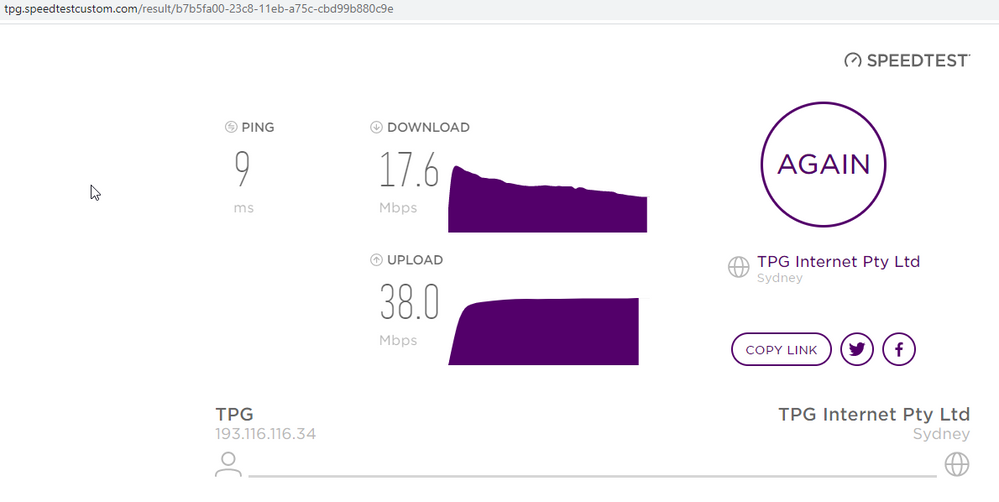
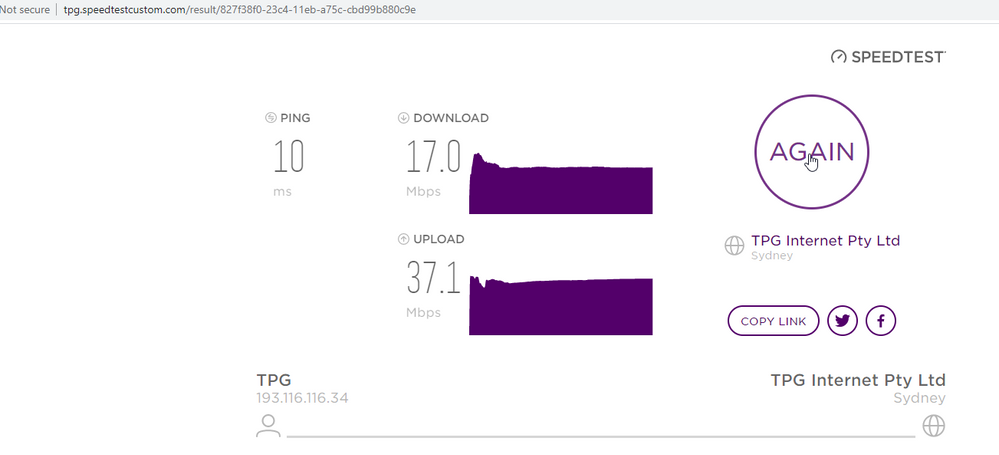
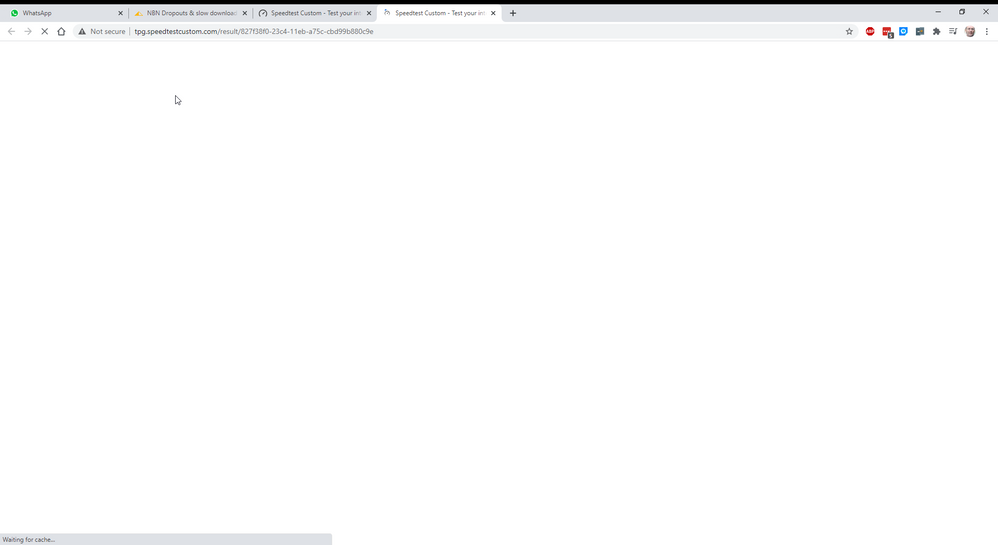
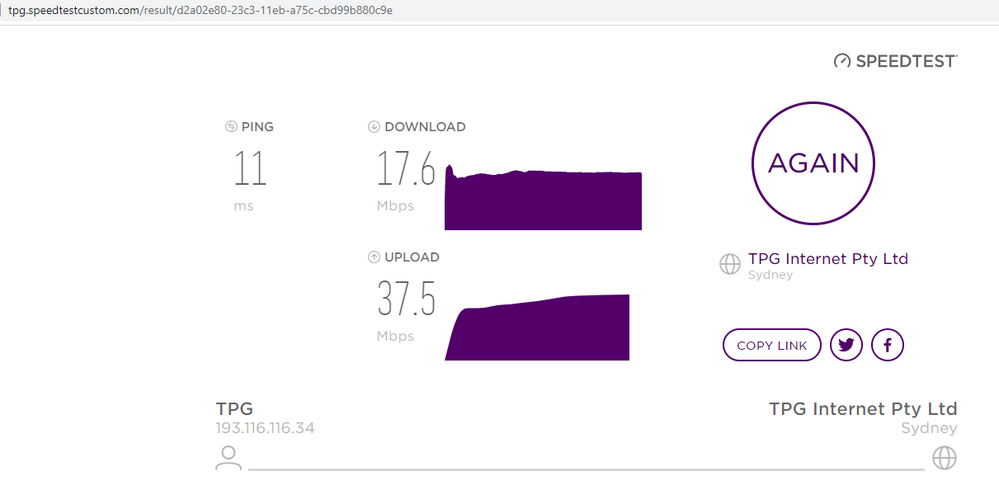
- Mark as New
- Bookmark
- Subscribe
- Subscribe to RSS Feed
- Permalink
- Report Inappropriate Content
Hit the reset button on the modem. Speed parameters now back to 'normal'.
Does this mean that
1) changes made to the modem by TPG have been reset
2) TPG just coincidentally undone throttling at the server end
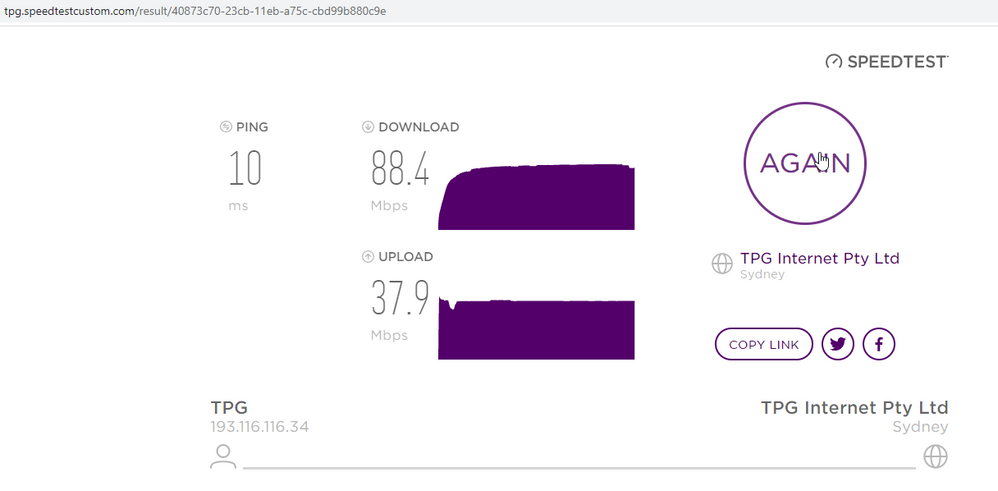
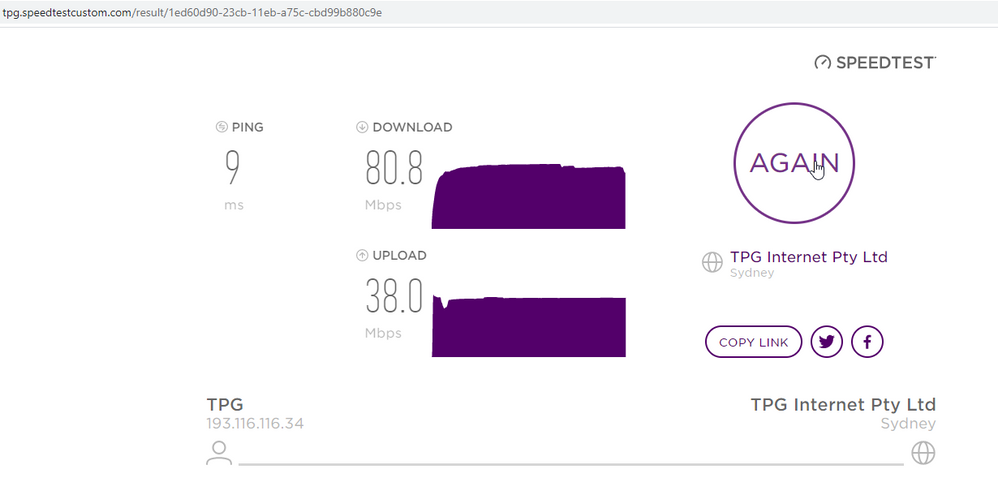
- Mark as New
- Bookmark
- Subscribe
- Subscribe to RSS Feed
- Permalink
- Report Inappropriate Content
No it just confirms that your issues are local.
wifi congestion, local device not happy with broadcasting channel or width, or enviro frequency clashes.
The factory reset enables everything to make a clean/new connection and it is pumping again.
If it happens again, you know you need to focus your energies on the local issues you have.
- Mark as New
- Bookmark
- Subscribe
- Subscribe to RSS Feed
- Permalink
- Report Inappropriate Content
We understand and appreciate you raising your issues with us however we recommend you to refrain from spamming our Community page.
It takes us away from being able to assist other customers and delays our response to them, as we need to moderate multiple posts. To keep it manageable, repeated posts will be removed without giving notice to you if they already appear in other threads.
Otherwise, we will be forced to ban you from our page.
Thank you.
Regards,
Ahra_G
- Mark as New
- Bookmark
- Subscribe
- Subscribe to RSS Feed
- Permalink
- Report Inappropriate Content
Cool. Looks like we have stability and back to 'normal'.
So it would suggest that performing a reset of the NBN supplied modem is the answer.
Surprising that this was not suggested by TPG tech support.
Thanks to Steve, Alan, et al for their posts and suggestions.
Apologies for several so called spamming posts but the old saying 'the noisy wheels gets the oil' does work.
Deletion of posts is not really best practice. I do understand that defamatory, hate, malicious, political, etc posts need to be moderated.
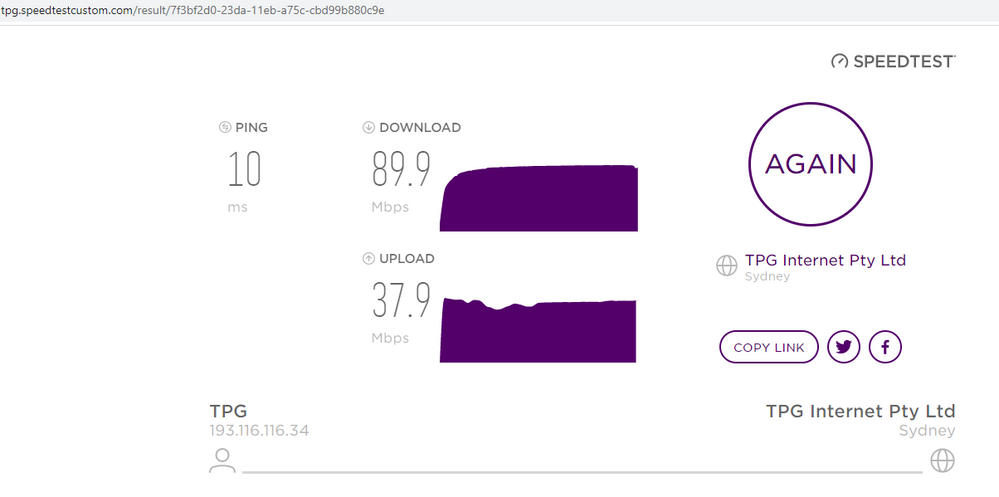
- Mark as New
- Bookmark
- Subscribe
- Subscribe to RSS Feed
- Permalink
- Report Inappropriate Content
Wed 11-11-2020 07:26 PM Still going strong. Peak time with 6 clients, 5 wireless.
Thu 12-11-2020 Normal throughout day time
Thu 12-11-2020 dropout 5:35pm download now 1/4 ![]() wonder who's been playing? modem reset and surprise surprise download back to normal. Anyone for modem reset ping pong? Me vs the modem tamper bot.
wonder who's been playing? modem reset and surprise surprise download back to normal. Anyone for modem reset ping pong? Me vs the modem tamper bot.
+ dropout 6:45pm for 10 minutes. modem reset and back.
+ dropout 7:08pm for 2 minutes.
Fri 13-11-2020 3:23pm so far so good,
Weekend and Monday all good. Tuesday good.
Wednesday 18-Nov-2020 sms notifying refund of $11.99. Unfortunately no workings are shown.
My calcs: 3/4 weeks x 3/4 loss x 89.99 = $50.62
Or 3/4 weeks x (total up/down / [(avg total up/down) or (paid for total up/down)]) x 89.99 = 3/4 x (100-20+40-10)/(100+40) x 89.99 = $43.39
Being in business myself I would just give the client last month and a bonus month free or refund, apologise profusely and thank the client for their custom ![]()
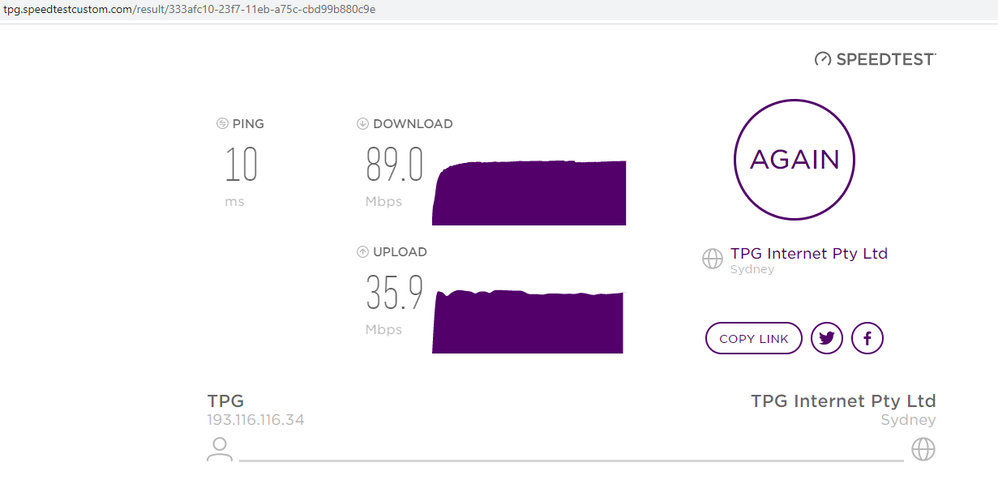
- Mark as New
- Bookmark
- Subscribe
- Subscribe to RSS Feed
- Permalink
- Report Inappropriate Content
Yes, the 'magic' of a factory reset of your modem.
I read most of the issues posted here and 90% of them would be fixed with a factory reset of the modem.
I'm astounded it's not one of the first things suggested by a T1 helpdesk attendant.
- Mark as New
- Bookmark
- Subscribe
- Subscribe to RSS Feed
- Permalink
- Report Inappropriate Content
Oh dear, back to 1/4 download speeds again. Modem reset did not work ...
- Mark as New
- Bookmark
- Subscribe
- Subscribe to RSS Feed
- Permalink
- Report Inappropriate Content
... power recycle for both modem and router 10 minutes later worked or seemed to work.
Was it the delay after the modem reset where the throttling code got wiped or ...