TPG Community
Get online support
- TPG Community
- :
- Broadband & Home Phone
- :
- Broadband Internet
- :
- Re: NBN FTTC very slow
Turn on suggestions
Auto-suggest helps you quickly narrow down your search results by suggesting possible matches as you type.
Showing results for
Options
- Subscribe to RSS Feed
- Mark Topic as New
- Mark Topic as Read
- Float this Topic for Current User
- Bookmark
- Subscribe
- Printer Friendly Page
NBN FTTC very slow
- Mark as New
- Bookmark
- Subscribe
- Subscribe to RSS Feed
- Permalink
- Report Inappropriate Content
This must be a joke. I am on superfast NBN 100 plan!!!
I upgraded to FTTC 3 days ago and the curb being very close to my property. My property is less than 5 years old so the cabeling should be in good nic.
I have connected to TPG provided modem router through wired LAN cable to perform this test using my 2017 MacBook Pro.
Could someone explain whats going on!
Here is a screenshot of my network speed. http://tpg.speedtestcustom.com/result/0a78e5b0-be70-11e8-b1e1-b73892a68f62
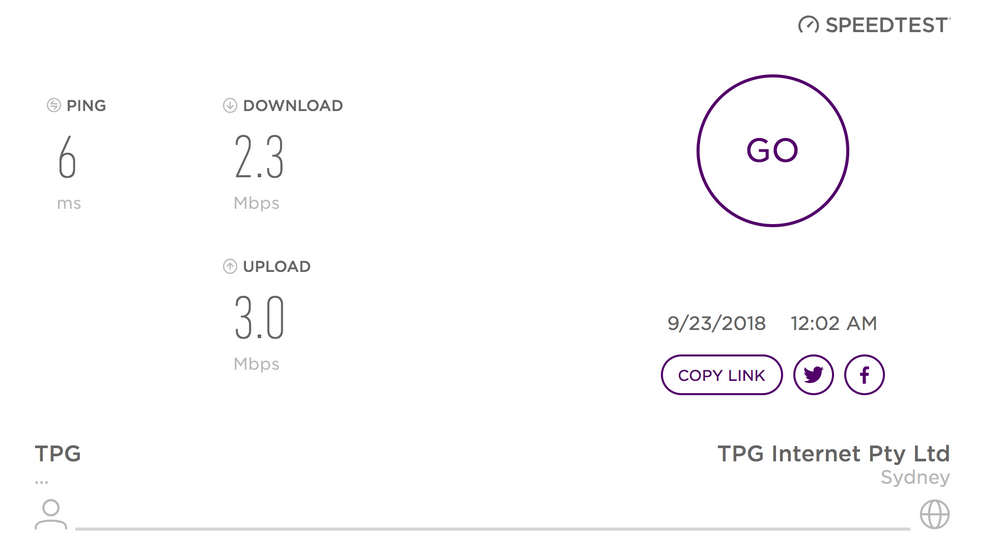
2 REPLIES 2
- Mark as New
- Bookmark
- Subscribe
- Subscribe to RSS Feed
- Permalink
- Report Inappropriate Content
Hi,
Have you removed all Telephones and ADSL Splitter Filters from your household telephone lines?
Did you ever get faster speeds when you first connected?
If yes, then you might have a similar problem to what I had a week or so ago.
You can read what happened to me here: https://community.tpg.com.au/t5/Broadband-Internet/FTTC-NBN-NCD-Connection-Light-Flashing-RED/m-p/17...
If you never had full speed then you should contact TPG Tech Support ASAP.
Regards, Leigh
- Mark as New
- Bookmark
- Subscribe
- Subscribe to RSS Feed
- Permalink
- Report Inappropriate Content
Hi @parvathi21,
Welcome to the Community!
I've located your account using your Community details and can see that you've been in touch with our Help desk team.
Based on the notes left on the account, you were able to achieve 94.6mbps Download & 25mbps Upload after doing isolation and connecting one of your devices to the modem via Ethernet cable.
I've also ran remote test and the results does not show a physical fault on the line.
Please monitor your connection and let us know should you need further assistance.
Cheers,