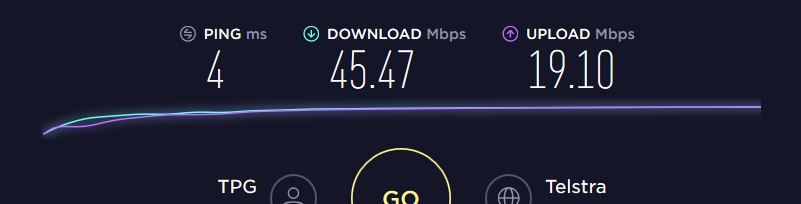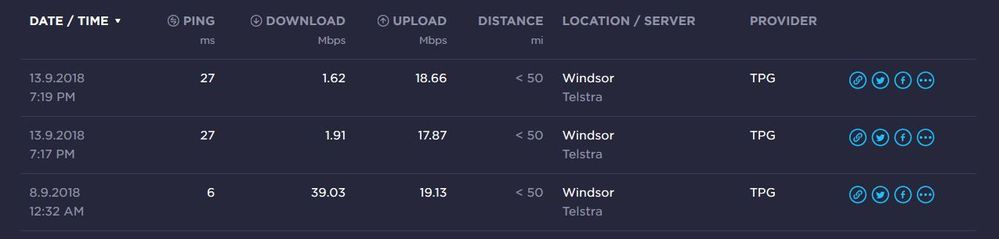TPG Community
Get online support
- TPG Community
- :
- Broadband & Home Phone
- :
- Broadband Internet
- :
- FTTC NBN NCD Connection Light Flashing RED
Turn on suggestions
Auto-suggest helps you quickly narrow down your search results by suggesting possible matches as you type.
Showing results for
Options
- Subscribe to RSS Feed
- Mark Topic as New
- Mark Topic as Read
- Float this Topic for Current User
- Bookmark
- Subscribe
- Printer Friendly Page
- Mark as New
- Bookmark
- Subscribe
- Subscribe to RSS Feed
- Permalink
- Report Inappropriate Content
Hi all,
MY FTTC stopped working on Thursday night ![]()
I noticed that the NBN speed seemed a bit slow. I checked my speed and found that I was only getting 1.8M (normally 48M)
I turned off WiFi on the Router just to be sure that the kids weren't downloading some monster of an update or "something".
I tested the speed again.......no improvement.
I rebooted the Router........no improvement.
I power cycled the NBN NCD.... then nothing..... No connection..... The NCD would not connect.
Power light = Solid Blue
Connection light = flashing Red.
DSL light = off
LAN light = off
I rang TPG to report the problem. We went through the normal things, like cycle power, reset buttons, check lights etc.... The Consultant ran some tests from TPG end and finally advised me that the problem would be escalated. I was told to leave the NCD connected.
I received a text on Friday morning about NBN Technician visit. NBN Tech is booked in for Tuesday 18th September.
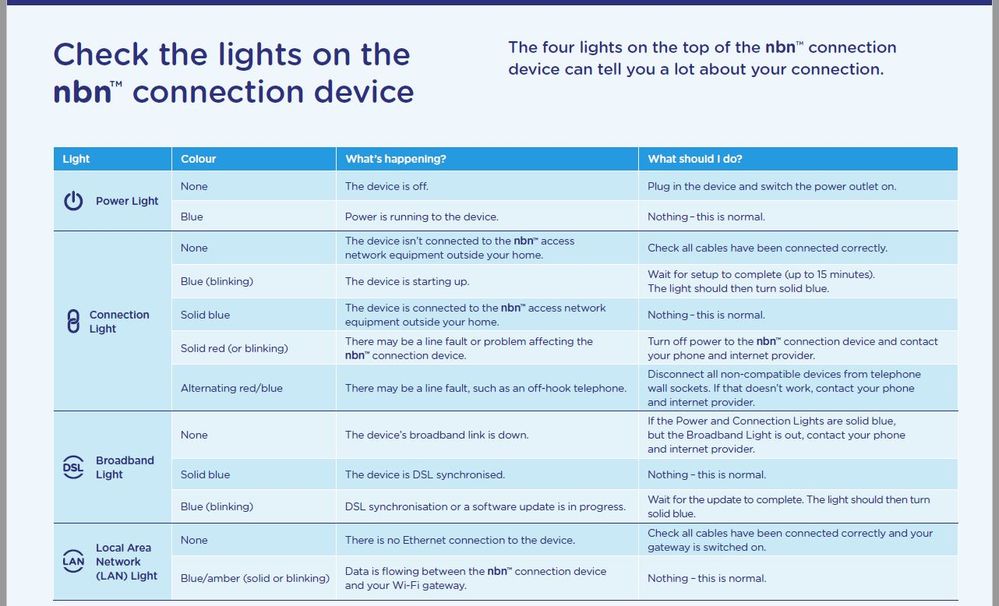
I read on one of the forums that the second light is actually the Reverse Voltage Status Indicator.
The NCD is currently turned on and connected (flashing Red and clicking)
Should I leave the NCD turned on or should I unplug it until the Tech arrives?
I'm Currently using the old 4G Dongle and the whole family is finding out the difference between unlimited Broadband and 20GB/Month 4G...................... very painful (and expensive). On the bright side it is convenient that it plugs directly into the VR1600V and works seamlessly
Regards, Leigh.
3 ACCEPTED SOLUTIONS
Accepted Solutions
- Mark as New
- Bookmark
- Subscribe
- Subscribe to RSS Feed
- Permalink
- Report Inappropriate Content
Hi all,
Reporting back after the NBN visit:
NBN Tech came, pulled apart and tested every Telephone Socket in the house (3 of them). I'm sure he was trying to find a Customer fault so he could go to lunch early.
Finally he disconnected the House from the Street Pit and traced that the fault was in the pit. There is a small (cigarette packet size) junction box in the pit with 3 cables going to it. All he did was cut all 3 cables off and joined only 2 of them back together (the 3rd cable is now sleeping at the bottom of the pit ![]() ).
).
The Tech was not very talkative after opening the pit.
I can only guess that the 3rd cable went back to the Pillar/exchange and it was somehow causing the fault.
After plugging everything back in the way it was I ran a Speedtest. 45.47M. Everything is right in the world again ![]()
Thanks TPG for arranging the fix.
Regards, Leigh
- Mark as New
- Bookmark
- Subscribe
- Subscribe to RSS Feed
- Permalink
- Report Inappropriate Content
Hi @Leigh63,
Thanks for updating us! We’re glad to hear the issue is now resolved.
Should you need further assistance, please let us know.
Regards,
- Mark as New
- Bookmark
- Subscribe
- Subscribe to RSS Feed
- Permalink
- Report Inappropriate Content
Thanks, the problem has been resolved by nbn technician today. I put down the details here for future reference.
The problem is, my phone line was connected to both nbn network AND the old telstra phone/ADSL network. After they cut the line from telstra network, and only connected to nbn network (to the DPU) , the problem is gone.
According to the technician, when they connected my line to nbn they should disconnect it from telstra network, but the technician who did the installation didn't do the job properly.
And now it makes lot of sense why my nbn box flashing red previously, when it supposes to supply power and signal to the DPU, it also sending power to the exchange which could be miles away and sucked up by telstra's equitments, and the DPU is sitting there until it could pick up some weak signal by chances. Now with the connection directly to the DPU only, it has no signal or power loss or interefence from telstra network, therefore it could connect immediately.
I have tested to restart my nbn box, and it now connect immediately without flashing red light again.
Thanks TPG team's quick response. You guys are over my expectation. Well done!
24 REPLIES 24
- Mark as New
- Bookmark
- Subscribe
- Subscribe to RSS Feed
- Permalink
- Report Inappropriate Content
Hi @Leigh63,
I've reviewed the account and seen the schedule of the NBN technician which will visit your premises to check the service. You just need to leave everything On and connected until he arrive.
Kind regards,
BasilDV
- Mark as New
- Bookmark
- Subscribe
- Subscribe to RSS Feed
- Permalink
- Report Inappropriate Content
Thankyou,
I'll post the results of the visit tomorrow afternoon.
Regards, Leigh
- Mark as New
- Bookmark
- Subscribe
- Subscribe to RSS Feed
- Permalink
- Report Inappropriate Content
Hi again,
Just for the record, here are the Speed Results from my test on Thursday.
Regards, Leigh.
- Mark as New
- Bookmark
- Subscribe
- Subscribe to RSS Feed
- Permalink
- Report Inappropriate Content
Thanks, Leigh63. We'll have this forwarded to the assigned Engineer. Furthermore, I can see that the appointment is all set for tomorrow, 18 September between 8AM - 12PM.
Should you have further queries, you may just reply to the SMS sent by our Engineering Team or drop a message here.
Cheers!
- Mark as New
- Bookmark
- Subscribe
- Subscribe to RSS Feed
- Permalink
- Report Inappropriate Content
Hi all,
Reporting back after the NBN visit:
NBN Tech came, pulled apart and tested every Telephone Socket in the house (3 of them). I'm sure he was trying to find a Customer fault so he could go to lunch early.
Finally he disconnected the House from the Street Pit and traced that the fault was in the pit. There is a small (cigarette packet size) junction box in the pit with 3 cables going to it. All he did was cut all 3 cables off and joined only 2 of them back together (the 3rd cable is now sleeping at the bottom of the pit ![]() ).
).
The Tech was not very talkative after opening the pit.
I can only guess that the 3rd cable went back to the Pillar/exchange and it was somehow causing the fault.
After plugging everything back in the way it was I ran a Speedtest. 45.47M. Everything is right in the world again ![]()
Thanks TPG for arranging the fix.
Regards, Leigh
- Mark as New
- Bookmark
- Subscribe
- Subscribe to RSS Feed
- Permalink
- Report Inappropriate Content
Hi @Leigh63,
Thanks for updating us! We’re glad to hear the issue is now resolved.
Should you need further assistance, please let us know.
Regards,
- Mark as New
- Bookmark
- Subscribe
- Subscribe to RSS Feed
- Permalink
- Report Inappropriate Content
Hi, I have similar issue after I restarted my NBN box, the connection light keep blinking red and cannot connect for hours and I had to call TPG for tech support. It eventually connected back overnight when I left it on, but what I noticed is, every time I restarted the nbn box, it disconnected blink red for hours before it reconnect again . Do you have this problem after the technician attent the pit? If you restart your nbn box, how long it takes to reconnect?
Thanks
Thanks
- Mark as New
- Bookmark
- Subscribe
- Subscribe to RSS Feed
- Permalink
- Report Inappropriate Content
Hi @Subforex,
Welcome to the Community!
Whenever you restart either the NBN Box or the router itself, there are instances that it will go back online instantly or may take a couple of minutes.
We'd like to check the status of your connection. I tried searching for your account using your Community details but no match was found.
Any chance you can send your TPG account details via private message?
Regards,
Ahra_G
- Mark as New
- Bookmark
- Subscribe
- Subscribe to RSS Feed
- Permalink
- Report Inappropriate Content
Thanks, the problem has been resolved by nbn technician today. I put down the details here for future reference.
The problem is, my phone line was connected to both nbn network AND the old telstra phone/ADSL network. After they cut the line from telstra network, and only connected to nbn network (to the DPU) , the problem is gone.
According to the technician, when they connected my line to nbn they should disconnect it from telstra network, but the technician who did the installation didn't do the job properly.
And now it makes lot of sense why my nbn box flashing red previously, when it supposes to supply power and signal to the DPU, it also sending power to the exchange which could be miles away and sucked up by telstra's equitments, and the DPU is sitting there until it could pick up some weak signal by chances. Now with the connection directly to the DPU only, it has no signal or power loss or interefence from telstra network, therefore it could connect immediately.
I have tested to restart my nbn box, and it now connect immediately without flashing red light again.
Thanks TPG team's quick response. You guys are over my expectation. Well done!