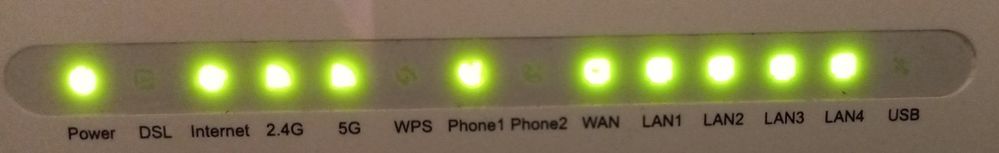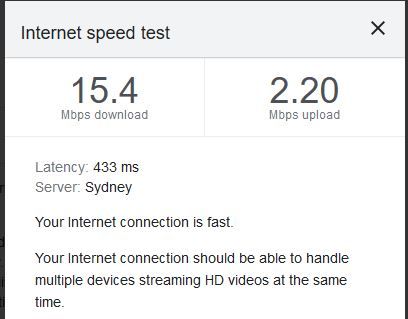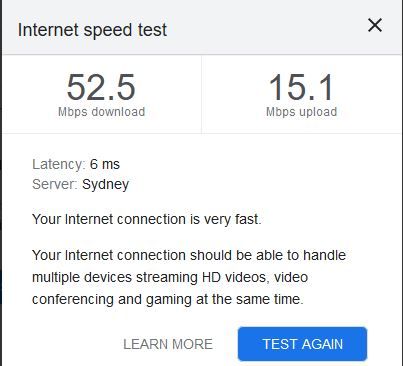TPG Community
Get online support
- TPG Community
- :
- Broadband & Home Phone
- :
- Broadband Internet
- :
- Re: NBN Inhome Box Blinking Orange Light
Turn on suggestions
Auto-suggest helps you quickly narrow down your search results by suggesting possible matches as you type.
Showing results for
Options
- Subscribe to RSS Feed
- Mark Topic as New
- Mark Topic as Read
- Float this Topic for Current User
- Bookmark
- Subscribe
- Printer Friendly Page
- Mark as New
- Bookmark
- Subscribe
- Subscribe to RSS Feed
- Permalink
- Report Inappropriate Content
My NBN box insode the house for FTTC has been playing up the past 2 days with intermittent drop outs. This morning at 5.00am the box is showing 3 blue lights and 1 blinking orange light. The internet seems to be working ok though?
What does this blinking light mean?
2 ACCEPTED SOLUTIONS
Accepted Solutions
- Mark as New
- Bookmark
- Subscribe
- Subscribe to RSS Feed
- Permalink
- Report Inappropriate Content
@david64 wrote:
@stephenthomson. Orange means the wifi router is connecting at 100Mbps instead of 1 gigabit. An older router.
The light flashes during data transfer.
What is the state of the lights when dropout occurs?
The Orange light is on the NBN White box on the wall and has only been flashing orange for the past 2 days. Prior to that it was flashing blue for the past year or so since the NBN wass coonected here..
My Router is a TP-Link Archer VR1600 and that has been connected without any issues since the NBN became available here also.
Here's the lights on the front of my Router if it helps:-
I've just done a sppedtest and here are the results.. Way too slow, it's usually 40+
- Mark as New
- Bookmark
- Subscribe
- Subscribe to RSS Feed
- Permalink
- Report Inappropriate Content
I have just turned off the NBN Box on the wall inside my house and the router as well. I waited a few mintutes then turned on the NBN Box again and the Router and waited to see what happened.
It appears to be all back to normal now.
I just did another Speedtest and here are the new results:-
In future if this happens again, I'll do the same thing before I post here seeking help and waste peoples time. My apologies to all..
5 REPLIES 5
- Mark as New
- Bookmark
- Subscribe
- Subscribe to RSS Feed
- Permalink
- Report Inappropriate Content
@stephenthomson . Orange means the wifi router is connecting at 100Mbps instead of 1 gigabit. An older router.
The light flashes during data transfer.
What is the state of the lights when dropout occurs?
The light flashes during data transfer.
What is the state of the lights when dropout occurs?
Anonymous
Not applicable
28-01-2023
12:11 PM
- Mark as New
- Bookmark
- Subscribe
- Subscribe to RSS Feed
- Permalink
- Report Inappropriate Content
Hi @stephenthomson,
Let us help check the network and get to the bottom of this. Could you shoot us a PM with your details to proceed with the initial assessment.
My NBN box insode the house for FTTC has been playing up the past 2 days with intermittent drop outs. This morning at 5.00am the box is showing 3 blue lights and 1 blinking orange light. The internet seems to be working ok though?
What does this blinking light mean?
- Mark as New
- Bookmark
- Subscribe
- Subscribe to RSS Feed
- Permalink
- Report Inappropriate Content
@david64 wrote:
@stephenthomson. Orange means the wifi router is connecting at 100Mbps instead of 1 gigabit. An older router.
The light flashes during data transfer.
What is the state of the lights when dropout occurs?
The Orange light is on the NBN White box on the wall and has only been flashing orange for the past 2 days. Prior to that it was flashing blue for the past year or so since the NBN wass coonected here..
My Router is a TP-Link Archer VR1600 and that has been connected without any issues since the NBN became available here also.
Here's the lights on the front of my Router if it helps:-
I've just done a sppedtest and here are the results.. Way too slow, it's usually 40+
- Mark as New
- Bookmark
- Subscribe
- Subscribe to RSS Feed
- Permalink
- Report Inappropriate Content
I have just turned off the NBN Box on the wall inside my house and the router as well. I waited a few mintutes then turned on the NBN Box again and the Router and waited to see what happened.
It appears to be all back to normal now.
I just did another Speedtest and here are the new results:-
In future if this happens again, I'll do the same thing before I post here seeking help and waste peoples time. My apologies to all..
Anonymous
Not applicable
28-01-2023
01:10 PM
- Mark as New
- Bookmark
- Subscribe
- Subscribe to RSS Feed
- Permalink
- Report Inappropriate Content
Yay! I'm glad to know that the reboot of the NBN box did the trick. Feel free to create a new thread in the event you will require assistance in the future. Cheers!
I have just turned off the NBN Box on the wall inside my house and the router as well. I waited a few mintutes then turned on the NBN Box again and the Router and waited to see what happened.
It appears to be all back to normal now.
I just did another Speedtest and here are the new results:-
In future if this happens again, I'll do the same thing before I post here seeking help and waste peoples time. My apologies to all..