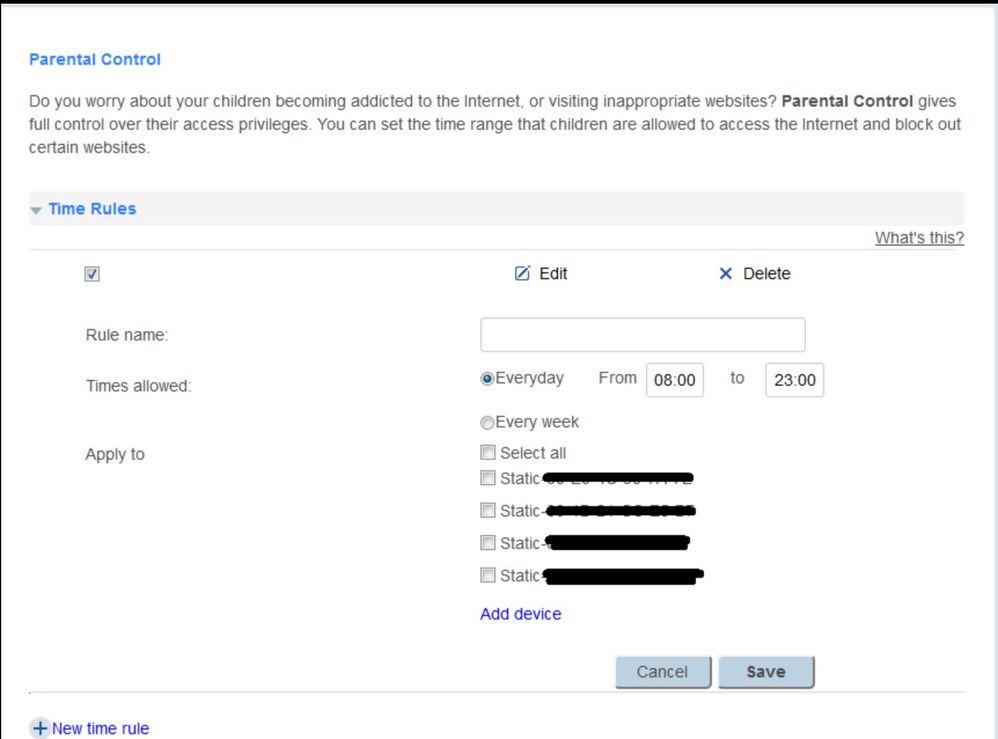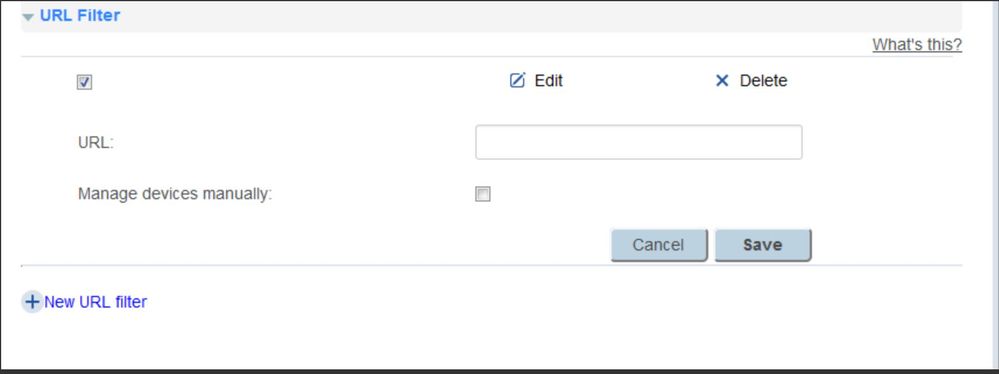TPG Community
Get online support
- TPG Community
- :
- Broadband & Home Phone
- :
- Broadband Internet
- :
- Parental control on my NBN connection
Turn on suggestions
Auto-suggest helps you quickly narrow down your search results by suggesting possible matches as you type.
Showing results for
Options
- Subscribe to RSS Feed
- Mark Topic as New
- Mark Topic as Read
- Float this Topic for Current User
- Bookmark
- Subscribe
- Printer Friendly Page
- Mark as New
- Bookmark
- Subscribe
- Subscribe to RSS Feed
- Permalink
- Report Inappropriate Content
Hi there,
I signed up on one of your NBN plans with a 50GB peak quota and and I wanted to know if theres any way to limit usage during specific times of the day?
I also want to know if I can block certain websites as I have young kids and would like to block some.
Thanks in advance
Labels:
1 ACCEPTED SOLUTION
Accepted Solutions
- Mark as New
- Bookmark
- Subscribe
- Subscribe to RSS Feed
- Permalink
- Report Inappropriate Content
There's also a lot of programs/firewalls that you can setup that can filter content, set bandwidth limits and even restrict users via logins/mac/ip to specific times of day
Each family is different so always best to research what works best for your household.
Each family is different so always best to research what works best for your household.
9 REPLIES 9
- Mark as New
- Bookmark
- Subscribe
- Subscribe to RSS Feed
- Permalink
- Report Inappropriate Content
Hi @Telecaster
I have used cloud based OpenDNS which is free for households.
If you set your DNS settings in your PC or modem to OpenDNS and confgiure an accout it will control what each device can access. Very good and no charge https://www.opendns.com/home-internet-security/
- Mark as New
- Bookmark
- Subscribe
- Subscribe to RSS Feed
- Permalink
- Report Inappropriate Content
Thanks @Elss
I was reading that my modem (Huawei 659) has a built in function for parental lock and usage limit based on hrs, might give it ago. If it doesnt suit my needs ill try your option
- Mark as New
- Bookmark
- Subscribe
- Subscribe to RSS Feed
- Permalink
- Report Inappropriate Content
I use the time control on my HG 659 at home to stop the kids from using the internet on school days. Works great.
Not so popular with the kids though ![]()
- Mark as New
- Bookmark
- Subscribe
- Subscribe to RSS Feed
- Permalink
- Report Inappropriate Content
@InfinityPlusTwo could we see some screen shots of the options for controlling just to get an idea of the levels of control and what is possible please. Thanks.
- Mark as New
- Bookmark
- Subscribe
- Subscribe to RSS Feed
- Permalink
- Report Inappropriate Content
Thanks @Lightscribe. I added some URLs, let's see how things go moving forward
- Mark as New
- Bookmark
- Subscribe
- Subscribe to RSS Feed
- Permalink
- Report Inappropriate Content
There's also a lot of programs/firewalls that you can setup that can filter content, set bandwidth limits and even restrict users via logins/mac/ip to specific times of day
Each family is different so always best to research what works best for your household.
Each family is different so always best to research what works best for your household.
- Mark as New
- Bookmark
- Subscribe
- Subscribe to RSS Feed
- Permalink
- Report Inappropriate Content
hi. This looks great. How do i get to this page? I can't see it when i log onto my account. Thanks
- Mark as New
- Bookmark
- Subscribe
- Subscribe to RSS Feed
- Permalink
- Report Inappropriate Content
Hi, have done all of this and saved it all and it just isn't working for me. I have set time restrictions, and the device that I set them for is still able to access the wifi all the time...
Can someone please help?
Thanks,
Emma