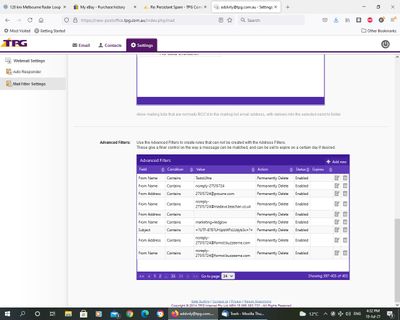TPG Community
Get online support
- TPG Community
- :
- Broadband & Home Phone
- :
- Broadband Internet
- :
- Re: Persistant Spam
Turn on suggestions
Auto-suggest helps you quickly narrow down your search results by suggesting possible matches as you type.
Showing results for
Options
- Subscribe to RSS Feed
- Mark Topic as New
- Mark Topic as Read
- Float this Topic for Current User
- Bookmark
- Subscribe
- Printer Friendly Page
Persistant Spam
- Mark as New
- Bookmark
- Subscribe
- Subscribe to RSS Feed
- Permalink
- Report Inappropriate Content
I'm recieving constant spam emails from an address that starts with noreply-27515724@ No matter what filters I create in the Blocked Email Addresses or the Advanced filters, this particular one always gets through. The first part of the address is always the same, it's the last part that changes. Even setting filters by name and subject won't work and even though I'm manually sending the emails to the Spam folder, it's not learning that this particular address is spam.
Any suggestions?
9 REPLIES 9
Anonymous
Not applicable
03-06-2021
09:34 AM
- Mark as New
- Bookmark
- Subscribe
- Subscribe to RSS Feed
- Permalink
- Report Inappropriate Content
Hi @Jamieh, our TPG Post Office has a Junk Mail Filter feature that could be of additional help to you. This filters out the spams on our server before it reaches the Inbox of your email program.
To enable your Junk Mail Filter, please follow the directions below :
1. Login to your TPG Post Office with your username and password through this link : https://tpg.com.au/home/postoffice
2. Click on Settings at the top.
3. Click on Mail Filtering Settings on the left side of the page.
4. On Select the level of filtering for all your incoming email box, choose the level of filtering you prefer. Below are the security level you can choose from:
* Off - No filtering, turns off automatic Junk Filter detection
* Low (Normal) - Low filtering, sets a low Junk Filter detection sensitivity
* Medium - Medium filtering, sets a slightly higher sensitivity.
* High - High filtering, sets the highest sensitivity (high setting also filters Bcc'd messages)
5. Click on Save Settings.
You may also try to use the other features under Mail Filtering:
* Address Filters - allows you to create rules that will either block or allow messages to be delivered, no matter what content is within the message.
* Advanced Filters - allows you to create rules that can not be created with the Address Filters. These give a finer control on the way a message can be matched, and can be set to expire on a certain day if desired.
Furthermore, you can select all the emails on the current page by clicking on the gear icon near the trash button to delete the emails per page.
Let us know if we can be of further assistance. Thank you.
- Mark as New
- Bookmark
- Subscribe
- Subscribe to RSS Feed
- Permalink
- Report Inappropriate Content
Thanks Riezl,
I've tried all of that, which is why I'm a bit frustrated with this address as it's been successful with all the other junk I've received over the years. For some reason no matter what filter I create, it's getting through.
I'll keep battling away.
- Mark as New
- Bookmark
- Subscribe
- Subscribe to RSS Feed
- Permalink
- Report Inappropriate Content
Hi @Jamieh . Do you type in the front part of the from address or do copy and paste?
You could send an email to postmaster@tpg.com.au explaining that the filters aren't working. Leave the filter set up and leave some spam emails in your inbox; indicate which ones they are. There might be something in the from address fooling the filter mechanism.
- Mark as New
- Bookmark
- Subscribe
- Subscribe to RSS Feed
- Permalink
- Report Inappropriate Content
Hi Dave,
I agree, there is something within the address which is bypassing the filters as I've never had this trouble before. The filters have always stopped everything before this one.
Thanks for the suggestion. I'll get in touch with the postmaster and see if they can have a look at it for me.
- Mark as New
- Bookmark
- Subscribe
- Subscribe to RSS Feed
- Permalink
- Report Inappropriate Content
I have the same problem, but when veiwed in Outlook it always says 'This message was sent with high importance', dont know if this imformation will help.
Ken
- Mark as New
- Bookmark
- Subscribe
- Subscribe to RSS Feed
- Permalink
- Report Inappropriate Content
I always get this number as part of the address line 27515724
Surely the advanced filter can reject emails with this number if I specify it in the contains part of the filtering.
Unfortunately these pest emails continually get through despite everything I try.
Any clues anyone?
- Mark as New
- Bookmark
- Subscribe
- Subscribe to RSS Feed
- Permalink
- Report Inappropriate Content
Not sure what you mean by "Please send me a PM with your TPG username or customer ID number along with the screenshot of the filter that you've set."
However I sent an email to postmaster@tpg.com.au.
See attachment of the various attempts I have made to try and stop this pest.
- Mark as New
- Bookmark
- Subscribe
- Subscribe to RSS Feed
- Permalink
- Report Inappropriate Content
Hi @donold
We'll chase this with our Post Masters and for further investigation.
Wait for any update from a case manager once available.
BasilDV