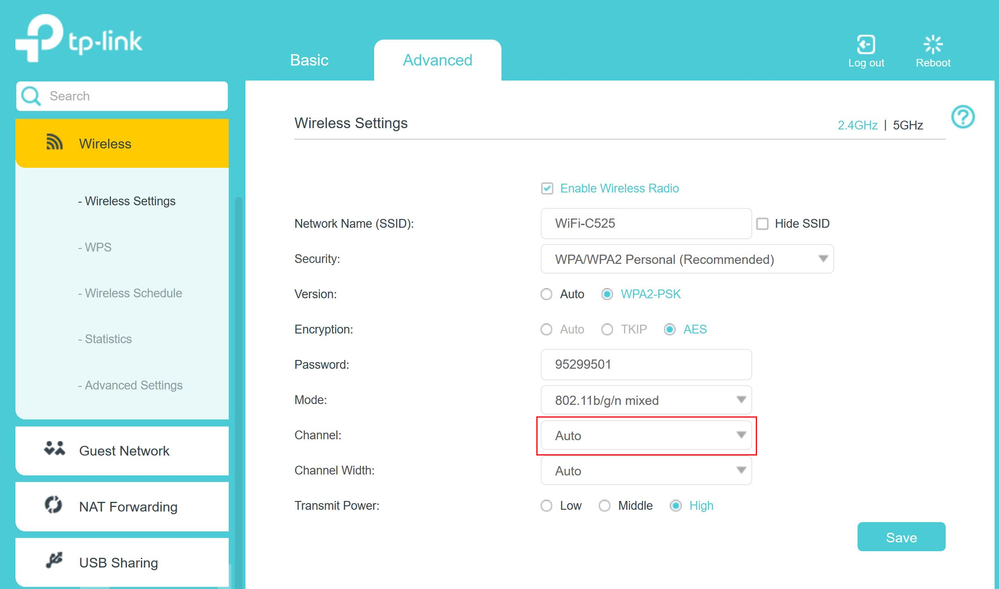TPG Community
Get online support
- TPG Community
- :
- Broadband & Home Phone
- :
- Broadband Internet
- :
- Re: Samsung SmartTV will not connect to TPG NBN
Turn on suggestions
Auto-suggest helps you quickly narrow down your search results by suggesting possible matches as you type.
Showing results for
Options
- Subscribe to RSS Feed
- Mark Topic as New
- Mark Topic as Read
- Float this Topic for Current User
- Bookmark
- Subscribe
- Printer Friendly Page
- Mark as New
- Bookmark
- Subscribe
- Subscribe to RSS Feed
- Permalink
- Report Inappropriate Content
Hi All,
I had the TPG ADSL 2 Modem for the last 5 years and the Samsung TV ran perfectly fine. However in the last 2 days i have upgraded to the NBN using TP Link Vr 1600v however the TV doesnt detect the WIFI connection. Every other device, Iphones, ipads etc have been able to connect.
Samsung say its fine, the modem is only 4 metres away in clear site
Any suggestions?
1 ACCEPTED SOLUTION
Accepted Solutions
Anonymous
Not applicable
01-12-2017
12:35 PM
- Mark as New
- Bookmark
- Subscribe
- Subscribe to RSS Feed
- Permalink
- Report Inappropriate Content
Hi @Yianni,
What troubleshooting have you done so far?
Have you tried to turn on and off the smart TV's wifi?
Changing modem/router's channel might also fix this issue.
How do we do this on the TPG Supplied Modems?
TP Link:
- Open browser and in address bar type 192.168.1.1
- Enter admin for username and password.
- Tap on advance, then Then Wireless in the left Hand side menu.
- Click on Wireless Settings and channel, you can now choose the best channel.
Credits to @Manuel
To see more details/benefits of changing wireless channel you can visit the original article here
Hope this help.
Let us know how it will go. ![]()
![]()
7 REPLIES 7
- Mark as New
- Bookmark
- Subscribe
- Subscribe to RSS Feed
- Permalink
- Report Inappropriate Content
Try to go through the Samsung network configuration again, making sure you have the correct WIFI SSID and WIFI password.
Anonymous
Not applicable
01-12-2017
12:35 PM
- Mark as New
- Bookmark
- Subscribe
- Subscribe to RSS Feed
- Permalink
- Report Inappropriate Content
Hi @Yianni,
What troubleshooting have you done so far?
Have you tried to turn on and off the smart TV's wifi?
Changing modem/router's channel might also fix this issue.
How do we do this on the TPG Supplied Modems?
TP Link:
- Open browser and in address bar type 192.168.1.1
- Enter admin for username and password.
- Tap on advance, then Then Wireless in the left Hand side menu.
- Click on Wireless Settings and channel, you can now choose the best channel.
Credits to @Manuel
To see more details/benefits of changing wireless channel you can visit the original article here
Hope this help.
Let us know how it will go. ![]()
![]()
- Mark as New
- Bookmark
- Subscribe
- Subscribe to RSS Feed
- Permalink
- Report Inappropriate Content
i have samsung tv 4k 55inch and have tpg hfc using a tplink vr1600v modem and works fine
- Mark as New
- Bookmark
- Subscribe
- Subscribe to RSS Feed
- Permalink
- Report Inappropriate Content
I have a Samsung UA55MU7000 and I have just moved to a new place with the NBN FTTN 50 plan and it shows no Wireless networks available. I have tried to take the security off to see whether it was that and it wasn't. Looking forward to your comments as to how to resolve this issue. Thanks.
- Mark as New
- Bookmark
- Subscribe
- Subscribe to RSS Feed
- Permalink
- Report Inappropriate Content
Hi @lrawnsley,
Welcome to TPG Community!
How about your other devices (ex. mobile, laptop, etc.)? Were they able to connect to the WiFi or not? Is it just your TV which could not connect?
If other devices are able to connect via WiFi. Try to use your phone as a hotspot and check if your TV will be able to connect to it.
Keep us posted with the result.
Regards,
- Mark as New
- Bookmark
- Subscribe
- Subscribe to RSS Feed
- Permalink
- Report Inappropriate Content
I just had to restart the television. I feel such an idiot but I don't think about the TV like a computer. It's fully connected to 5G now.
- Mark as New
- Bookmark
- Subscribe
- Subscribe to RSS Feed
- Permalink
- Report Inappropriate Content
Thanks for updating us @lrawnsley.
Let us know should you need further assistance.