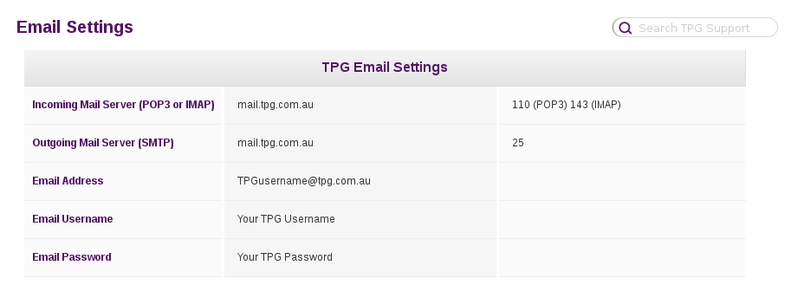TPG Community
Get online support
- TPG Community
- :
- Broadband & Home Phone
- :
- Broadband Internet
- :
- Re: TPG does NOT work with Outlook.
Turn on suggestions
Auto-suggest helps you quickly narrow down your search results by suggesting possible matches as you type.
Showing results for
Options
- Subscribe to RSS Feed
- Mark Topic as New
- Mark Topic as Read
- Float this Topic for Current User
- Bookmark
- Subscribe
- Printer Friendly Page
- Mark as New
- Bookmark
- Subscribe
- Subscribe to RSS Feed
- Permalink
- Report Inappropriate Content
I spent over 1 hr on telephone with TPG technical last week. Tried all combinations of ports etc but could not get TPG to work with Outlook. Useless as TPG delete emails in their Post Office after 45 days….."Messages will be automatically deleted after 45 days in all folders."
What good is that to me if I can't use an email manager like Outlook so emails will not disappear after a mere 45 days? Outlook worked until NBN was installed. Then TPG not functioning with Outlook.
I also spent over 2 hours across 2 days speaking with Microsoft Technical Assistance. They even accessed my computer remotely which I DID NOT feel comfortable with. The TPG technician even requested that I tell them if Microsoft fixed the problem (!).
Why should I put myself at risk when the issue clearly lies with TPG? Also no one pays me to waste hours of my time chasing a flaw which shouldn't be my problem. We are paying for a substandard service. Not good enough.
Fix it please.
1 ACCEPTED SOLUTION
Accepted Solutions
- Mark as New
- Bookmark
- Subscribe
- Subscribe to RSS Feed
- Permalink
- Report Inappropriate Content
I have the same issue. Using IMAP. Microsoft made the following observation regarding TPG email.
“TPG server (mail.tpg.com.au) uses SSLv3 and RC4 cipher algorithm protocol which are not secure. Your device info also give is this certificate error. The app is a bit strict with these security requirements, for our users protection.
You'll have to discuss this with your server/email admin, so they can make proper changes with the account.”
TPG really needs to get on top of this ASAP and resolve with Microsoft so better service can be given to its customers.
24 REPLIES 24
- Mark as New
- Bookmark
- Subscribe
- Subscribe to RSS Feed
- Permalink
- Report Inappropriate Content
Hi I managed to get tpg email to work with Outlook.
In Outlook go to File, then "add account", click advanced options and tick the box "let me set up my account manually". You should get about six options, choose "Pop" and it should work. Good luck!
Anonymous
Not applicable
23-11-2017
02:43 PM
- Mark as New
- Bookmark
- Subscribe
- Subscribe to RSS Feed
- Permalink
- Report Inappropriate Content
Hi @Why,
Welcome to the community !
Can you post your email configuration settings with outlook. In case it gives/show you a error message kindly include it as well.
Cheers!
- Mark as New
- Bookmark
- Subscribe
- Subscribe to RSS Feed
- Permalink
- Report Inappropriate Content
I have always used Outlook with TPG, with no problem whatsoever.
- Mark as New
- Bookmark
- Subscribe
- Subscribe to RSS Feed
- Permalink
- Report Inappropriate Content
"Hi I managed to get tpg email to work with Outlook.
In Outlook go to File, then "add account", click advanced options and tick the box "let me set up my account manually". You should get about six options, choose "Pop" and it should work. Good luck!"
Hi That did not work for either the TPG technician or me. No matter what port settings we used 110/25 or 995/587 for mail.tpg.com.au.
- Mark as New
- Bookmark
- Subscribe
- Subscribe to RSS Feed
- Permalink
- Report Inappropriate Content
Hi Shane. How do I get to that with the new Outlook layout please? I am not technical. I kept getting error messages when trying to attach a jpg to show the Outlook page so could not even attach an example of what Outlook I'm working with.
Anonymous
Not applicable
24-11-2017
09:48 AM
- Mark as New
- Bookmark
- Subscribe
- Subscribe to RSS Feed
- Permalink
- Report Inappropriate Content
Hi @Why,
I am not familiar with the outlook version that youre using. You can try to re-setup your email (without deleting the email setup right now)
You can use the reference below for 'Setup Email Guide'
| Popular Email Clients | Popular Mobile Email Clients | |
| Outlook 2010 | Apple iPhone | |
| Outlook 2007 | Android | |
| Outlook 2003 | ||
| Outlook Express 6 | ||
| Thunderbird 3 (IMAP) | ||
| Mac Mail |
Hope this helps.