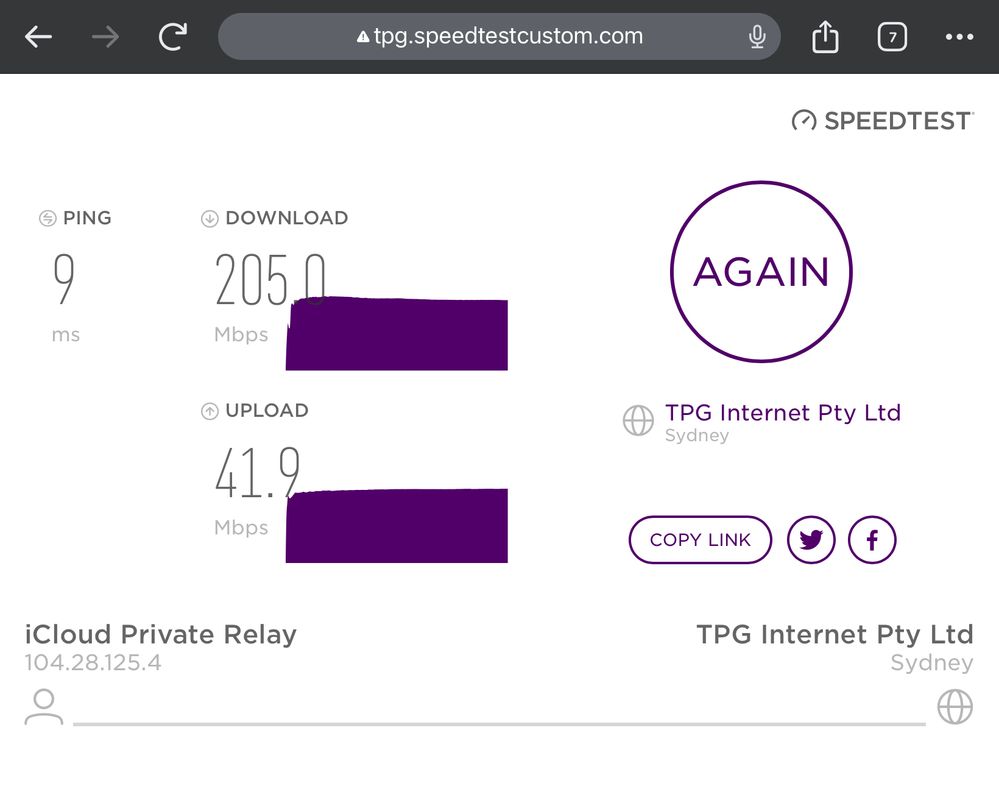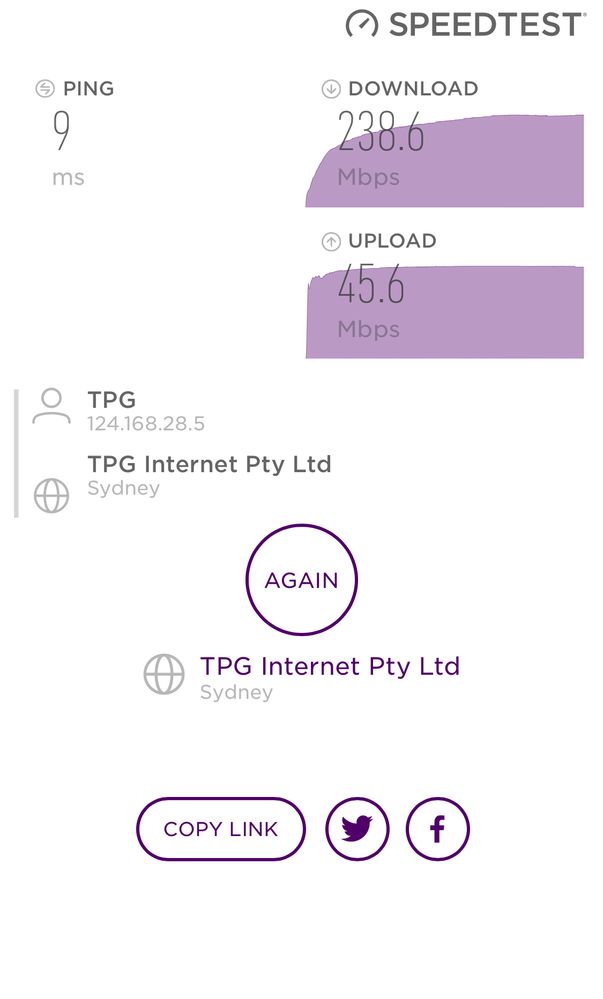TPG Community
Get online support
- TPG Community
- :
- Broadband & Home Phone
- :
- Broadband Internet
- :
- Re: UltraFast speed capped?
Turn on suggestions
Auto-suggest helps you quickly narrow down your search results by suggesting possible matches as you type.
Showing results for
Options
- Subscribe to RSS Feed
- Mark Topic as New
- Mark Topic as Read
- Float this Topic for Current User
- Bookmark
- Subscribe
- Printer Friendly Page
- Mark as New
- Bookmark
- Subscribe
- Subscribe to RSS Feed
- Permalink
- Report Inappropriate Content
Hi,
I've been on the UltraFast package (FTTP) for a while now and noticed recently that the ultrafast package has now increased to 450/40. However, I'm still only getting 200-250/40.
Is there something that can be done? I really don't feel like spending ages on the phone to be told that nothing can be done.
I don't have a lot of things using the bandwidth at the same time either.
Cheers
Labels:
1 ACCEPTED SOLUTION
Accepted Solutions
- Mark as New
- Bookmark
- Subscribe
- Subscribe to RSS Feed
- Permalink
- Report Inappropriate Content
***RESOLVED***
After spending sometime with the helpful staff running through all the possible and probable solutions, a simple hard reset of the NBN modem seemed to resolve the issue.
I have gone from ~215-250 download to ~450-500.
9 REPLIES 9
- Mark as New
- Bookmark
- Subscribe
- Subscribe to RSS Feed
- Permalink
- Report Inappropriate Content
Hi @pcsinc72
We'd like to check on this further and see what we can arrange for you.
Kindly send us a private message with your account details.
BasilDV
- Mark as New
- Bookmark
- Subscribe
- Subscribe to RSS Feed
- Permalink
- Report Inappropriate Content
Hi @pcsinc72 . Are you using an ethernet computer or wifi device for test?
What model router do you have?
The speed test shows you connected via iCloud private relay. What speed do you get if you connect directly to speed test?
- Mark as New
- Bookmark
- Subscribe
- Subscribe to RSS Feed
- Permalink
- Report Inappropriate Content
Hi David,
Good questions. The majority of my connections are through wifi.
I have a TP-Link Archer C7 (AC1750) with Cat5e cabling through the house. The speed through ethernet and wifi are about the same speed.
I re-ran the speed test without going through the i-cloud link and got about the same speed (on the phone (iphone 13))
I
- Mark as New
- Bookmark
- Subscribe
- Subscribe to RSS Feed
- Permalink
- Report Inappropriate Content
@pcsinc72 . In Archer, is QoS enabled and are there any values set?
On iPhone13, what is the wifi connection speed between phone and router?
Use your ethernet computer to do some ping and tracert commands.
Ping router's LAN address: ping 192.168.0.1 response time 1 ms
Check delays to TPG tracert tpg.com.au
- Mark as New
- Bookmark
- Subscribe
- Subscribe to RSS Feed
- Permalink
- Report Inappropriate Content
@david64 The QoS is disabled
with the wifi speed between the iphone and the router - do you mean the image added in my last post of 238.6 download and 45.6 upload.
I did find a bottleneck with the wifi repeater I was using. I have removed the repeater now and that's when I got that slightly fast speed of 238.6 down and 45.6up. I don't know if that was just a coincidence or not?
Tracert results
Tracing route to 192.168.0.1 over a maximum of 30 hops
1 1 ms <1 ms <1 ms 192.168.0.1
Trace complete.
- Mark as New
- Bookmark
- Subscribe
- Subscribe to RSS Feed
- Permalink
- Report Inappropriate Content
@pcsinc72 . The thing I was after was the speed between phone and router, not the results from the speed test.
On your phone, when you make the wifi connection to your router, if you tap the connection name, it should show you the settings used for the connection: ip address given by the Archer, security being used, and connection speed (this is what Android does).
The wifi connection speed decreases with distance, so have the phone close to the router. Or, use your ethernet computer for best measurement.
Your previous post didn't have the output from tracert tpg.com.au
You can also do tracert tpg.speedtestcustom.com
These can show if delays are in external network.
- Mark as New
- Bookmark
- Subscribe
- Subscribe to RSS Feed
- Permalink
- Report Inappropriate Content
my reply post keeps disappearing?
ETHERNET
tracert tpg.com.au
Tracing route to tpg.com.au [203.26.27.38]
over a maximum of 30 hops:
1 <1 ms <1 ms <1 ms 192.168.0.1
2 6 ms 6 ms 6 ms nme-sot-dry-vrt-gw-lo-0.tpgi.com.au [10.20.20.215]
3 5 ms 5 ms 5 ms syd-sot-ken-wrt4-te0-2-0.tpgi.com.au [203.29.134.15]
4 6 ms 6 ms 6 ms www.tpg.com.au [203.26.27.38]
Trace complete.
tracert tpg.speedtestcustom.com
Tracing route to zd.map.fastly.net [151.101.30.219]
over a maximum of 30 hops:
1 <1 ms <1 ms <1 ms 192.168.0.1
2 6 ms 5 ms 6 ms nme-sot-dry-vrt-gw-lo-0.tpgi.com.au [10.20.20.215]
3 7 ms 6 ms 6 ms 203.29.134-73.tpgi.com.au [203.29.134.73]
4 * * * Request timed out.
5 6 ms 5 ms 6 ms 151.101.30.219
Trace complete.
WIFI
tracert tpg.com.au
Tracing route to tpg.com.au [203.26.27.38]
over a maximum of 30 hops:
1 1 ms 1 ms <1 ms 192.168.0.1
2 7 ms 8 ms 7 ms 10.20.20.215
3 7 ms 7 ms 7 ms syd-sot-ken-wrt4-te0-2-0.tpgi.com.au [203.29.134.15]
4 8 ms 8 ms 7 ms www.tpg.com.au [203.26.27.38]
Trace complete.
tracert tpg.speedtestcustom.com
Tracing route to zd.map.fastly.net [151.101.194.219]
over a maximum of 30 hops:
1 1 ms <1 ms <1 ms 192.168.0.1
2 7 ms 7 ms 8 ms 10.20.20.215
3 7 ms 8 ms 9 ms 203.29.134-73.tpgi.com.au [203.29.134.73]
4 * * * Request timed out.
5 7 ms 7 ms 7 ms 151.101.194.219
Trace complete.
- Mark as New
- Bookmark
- Subscribe
- Subscribe to RSS Feed
- Permalink
- Report Inappropriate Content
@pcsinc72 . The times look fine; no delays.
During the TPG speed test, does the upload graph proceed smoothly, or does it stop and start?
Look at Advanced > System Tools > Traffic Statistics to check no other activity when running speed test. Do this on your phone to see that no activity on the computer or other devices. (The phone shows activity as you refresh the screen.)
TPG might have under-provisioned your connection.
Check with the moderator for any update.
- Mark as New
- Bookmark
- Subscribe
- Subscribe to RSS Feed
- Permalink
- Report Inappropriate Content
***RESOLVED***
After spending sometime with the helpful staff running through all the possible and probable solutions, a simple hard reset of the NBN modem seemed to resolve the issue.
I have gone from ~215-250 download to ~450-500.