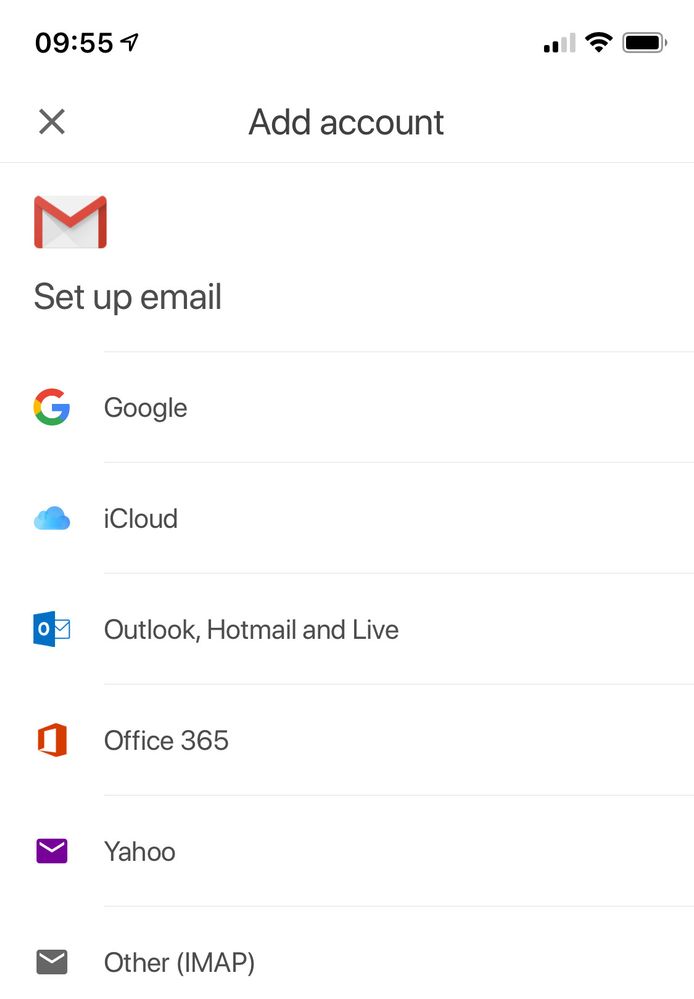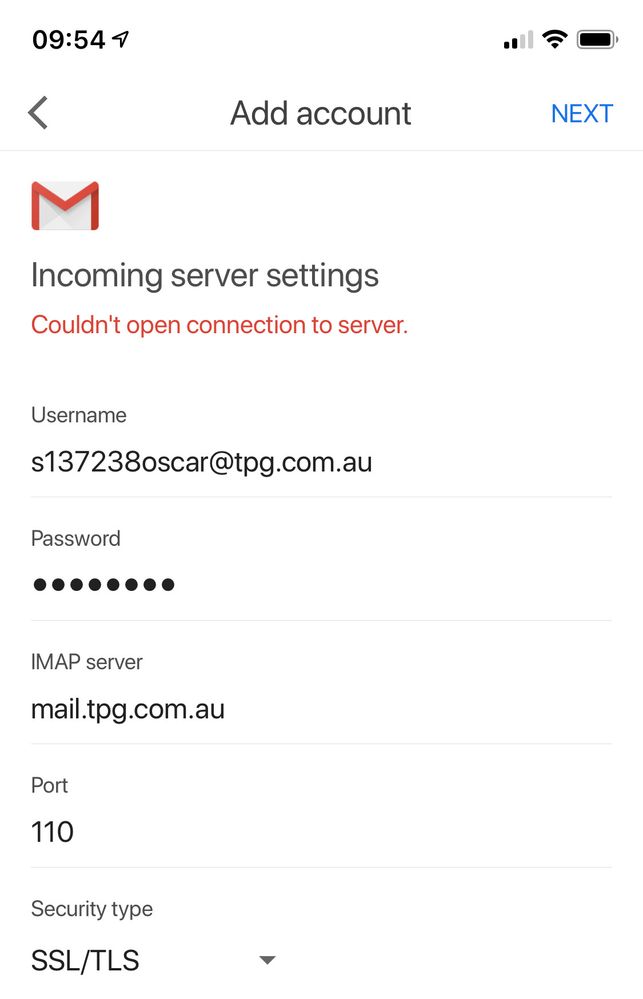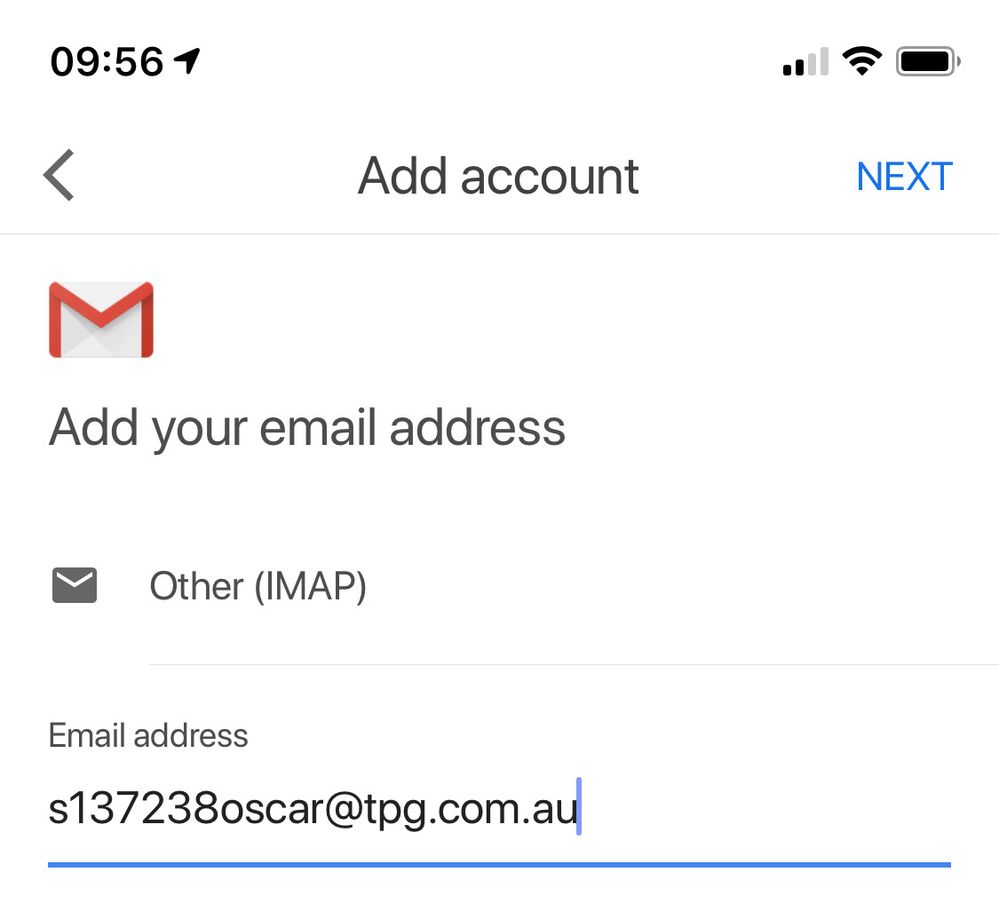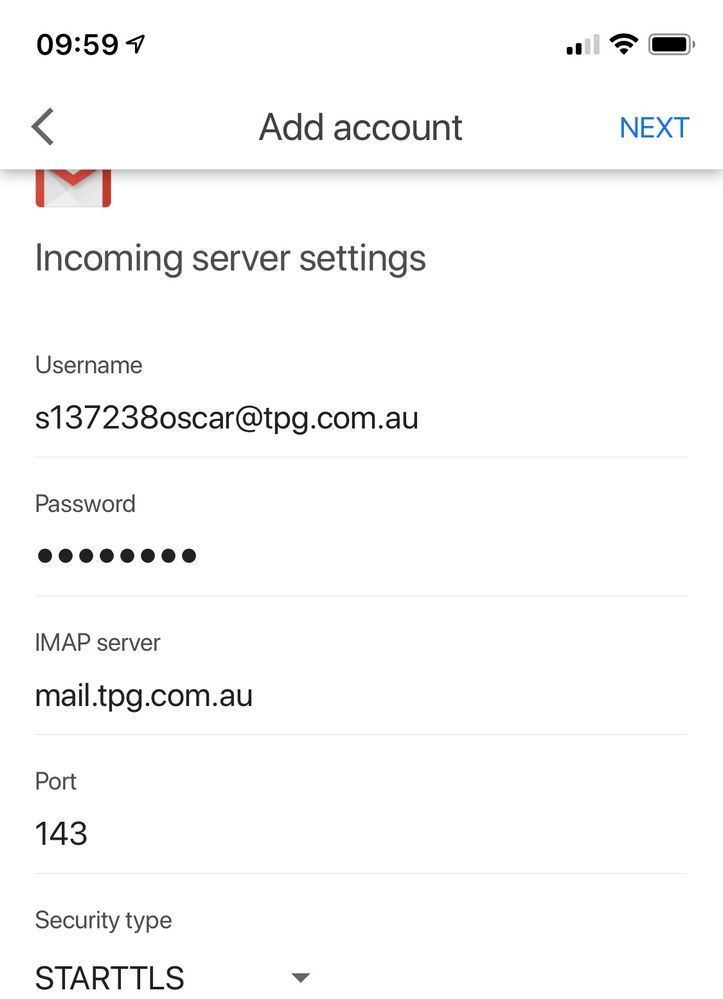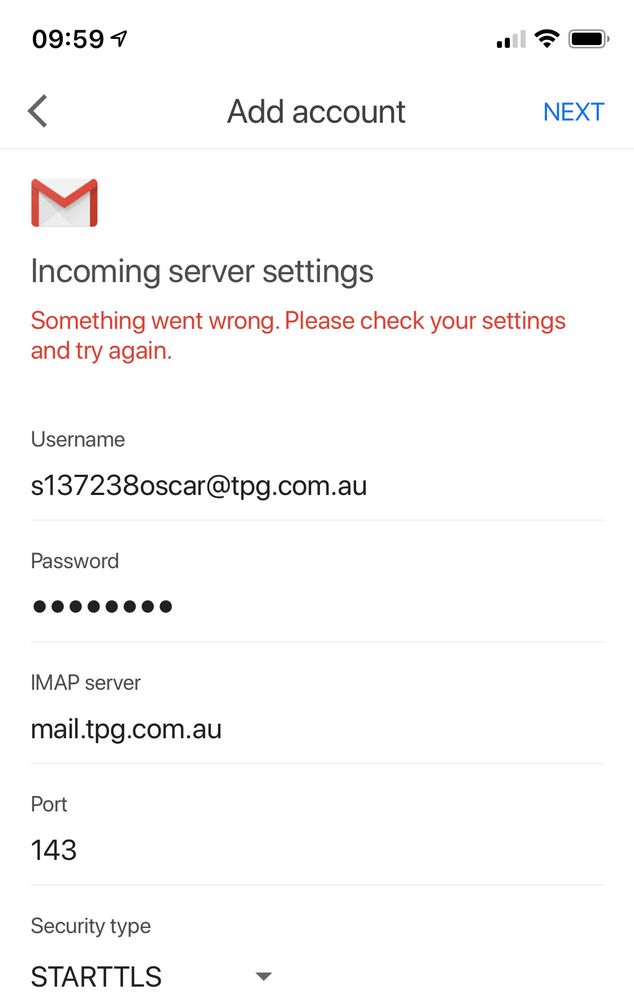TPG Community
Get online support
- TPG Community
- :
- Broadband & Home Phone
- :
- Broadband Internet
- :
- Re: Unable to import Tpg mail into gmail on iPhone iOS 12
Turn on suggestions
Auto-suggest helps you quickly narrow down your search results by suggesting possible matches as you type.
Showing results for
Options
- Subscribe to RSS Feed
- Mark Topic as New
- Mark Topic as Read
- Float this Topic for Current User
- Bookmark
- Subscribe
- Printer Friendly Page
Unable to import Tpg mail into gmail on iPhone iOS 12
- Mark as New
- Bookmark
- Subscribe
- Subscribe to RSS Feed
- Permalink
- Report Inappropriate Content
Hi, I'm trying to import my tpg mail into gmail but keep getting the error : Couldn't open connection to server, I have read all the sugestions , I have alredy installed tpg mail in ios 12, and also managed to add the account on my imac but not on my iphone, I'm even using port 110 as some other person in the forum was told to do it, but still no luck, thank you, Oscar
12 REPLIES 12
- Mark as New
- Bookmark
- Subscribe
- Subscribe to RSS Feed
- Permalink
- Report Inappropriate Content
Hi @s137238oscar,
Welcome to the Community!
Kindly try to use the following settings below:
Incoming Mail Server: mail.tpg.com.au
Incoming Mail Server Port (POP3): 110
Outgoing Mail Server (SMTP) : mail.tpg.com.au
Outgoing Mail Server Port (POP3) : 25
Username: Your TPG Account Username
Password: Your TPG Account Password
For your iPhone, please check on this link: Setting up TPG Email on iPhone
Please let us know how it goes.
Cheers!
- Mark as New
- Bookmark
- Subscribe
- Subscribe to RSS Feed
- Permalink
- Report Inappropriate Content
Hi @s137238oscar The TPG POP settings on my iPhone running iOS 12 use inbound port 995 and outbound port 587, give them a try if you still have problems. 'mail.tpg.com.au' for in and out servers.
- Mark as New
- Bookmark
- Subscribe
- Subscribe to RSS Feed
- Permalink
- Report Inappropriate Content
I guess I didn't explain myself properly, I have already installed Tpg mail on my iphone running ios 12, but I'm trying to import it to Gmail, I have followed the same procedure but Gmail only shows the option of IMAP server, I have been succesful installing it using Safari, but when I check my iphone the internet app doesn't sync with my iphone. This is the information from Gmail Google:
Oscar Rodas <s137238oscar@tpg.com.au>
Mail is sent through: smtp.tpg.com.au
Secured connection on port 587 using TLS
But I think is a Tpg problem because when I try to import it to Outlook it comes with the same error: unable to connect to server account is not IMAP.
- Mark as New
- Bookmark
- Subscribe
- Subscribe to RSS Feed
- Permalink
- Report Inappropriate Content
Can you show us a picture of your Gmail where IMAP is the only option?
I think the problem is you're trying to setup a POP3 in Gmail app but incorrectly chose IMAP instead.
- Mark as New
- Bookmark
- Subscribe
- Subscribe to RSS Feed
- Permalink
- Report Inappropriate Content
Hi, these are some photos of the setup process, as you can see the word POP is nowhere to be seen or chosen, only IMAP, the same goes with outlook, I do all the process but at the end it says that the account is not IMAP
- Mark as New
- Bookmark
- Subscribe
- Subscribe to RSS Feed
- Permalink
- Report Inappropriate Content
Hi @s137238oscar Your TPG email account supports POP only not IMAP therein lies your problem.
- Mark as New
- Bookmark
- Subscribe
- Subscribe to RSS Feed
- Permalink
- Report Inappropriate Content
Yes, I understand, but as I already explained I was able to integrate my account using the Safari browser, and I thought I should be able to do it on my iphone.
- Mark as New
- Bookmark
- Subscribe
- Subscribe to RSS Feed
- Permalink
- Report Inappropriate Content
It looks like the only solution is to get the paid IMAP Tpg mail version which is $40 a year this is the link: https://www.tpg.com.au/products_services/imap.php
- Mark as New
- Bookmark
- Subscribe
- Subscribe to RSS Feed
- Permalink
- Report Inappropriate Content
Hi @s137238oscar I've also got a tpg and gmail account on my iPhone and I can't see how they can be combined using the default email client in iOS, they have to be treated as seperate inboxes etc.