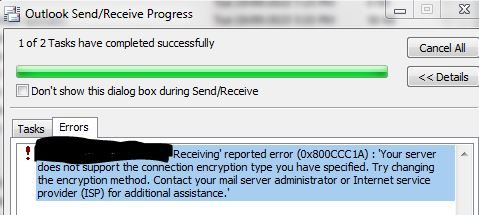TPG Community
Get online support
- TPG Community
- :
- Broadband & Home Phone
- :
- Broadband Internet
- :
- Re: Unable to receive Email
Turn on suggestions
Auto-suggest helps you quickly narrow down your search results by suggesting possible matches as you type.
Showing results for
Options
- Subscribe to RSS Feed
- Mark Topic as New
- Mark Topic as Read
- Float this Topic for Current User
- Bookmark
- Subscribe
- Printer Friendly Page
Unable to receive Email
- Mark as New
- Bookmark
- Subscribe
- Subscribe to RSS Feed
- Permalink
- Report Inappropriate Content
For 2 days I have been unable to receive email in Outlook 2010 on Windows 7 PC. There have been no updates and no changes to email settings. I have an identicle setup on my Windows 10 Laptop and the email is working perfectly. Error message is as below:
5 REPLIES 5
- Mark as New
- Bookmark
- Subscribe
- Subscribe to RSS Feed
- Permalink
- Report Inappropriate Content
Hi @Gary_B
What's the current TLS certificate that you are using with your Outlook 2010?
Are you able to send out emails?
BasilDV
- Mark as New
- Bookmark
- Subscribe
- Subscribe to RSS Feed
- Permalink
- Report Inappropriate Content
Hi,
Don't know about the TLS csertificate (or how to find it), but emails send OK.
- Mark as New
- Bookmark
- Subscribe
- Subscribe to RSS Feed
- Permalink
- Report Inappropriate Content
Hi @Gary_B
Please send us a screenshot with the current incoming mail server settings via private message for further checking.
BasilDV
- Mark as New
- Bookmark
- Subscribe
- Subscribe to RSS Feed
- Permalink
- Report Inappropriate Content
Just checked and emails are now not sending either.
- Mark as New
- Bookmark
- Subscribe
- Subscribe to RSS Feed
- Permalink
- Report Inappropriate Content
Hi @Gary_B . It is likely that Outlook 2010 is using TLS 1.0 or 1.1, which has been discontinued (intentionally or by mistake) in the new mail server after the outage yesterday.
It is stated here: https://support.tpg.com.au/email-settings
TLS 1.0 has been working up until yesterday.
I have found this article to modify Win7 to use TLS 1.2.
If you find this overwhelming, you could try a later version of Outlook or another product.
I'm considering Thunderbird.