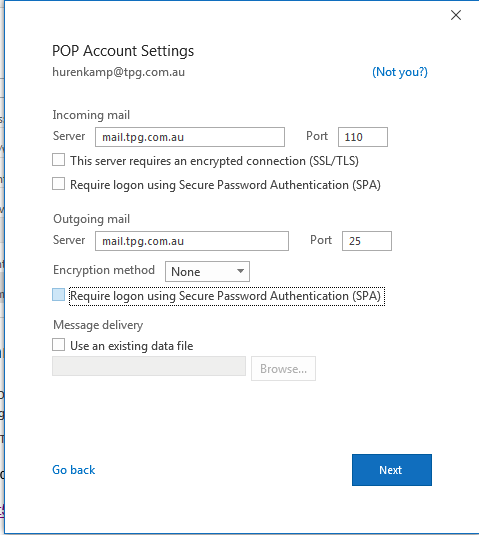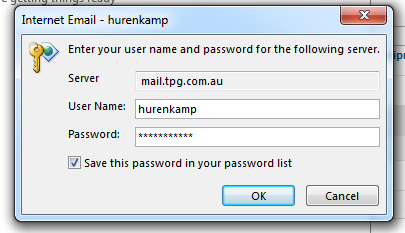TPG Community
Get online support
- TPG Community
- :
- Broadband & Home Phone
- :
- Broadband Internet
- :
- Re: Unable to setup my email account on Office 365 on Windows PC.
Turn on suggestions
Auto-suggest helps you quickly narrow down your search results by suggesting possible matches as you type.
Showing results for
Options
- Subscribe to RSS Feed
- Mark Topic as New
- Mark Topic as Read
- Float this Topic for Current User
- Bookmark
- Subscribe
- Printer Friendly Page
Unable to setup my email account on Office 365 on Windows PC.
- Mark as New
- Bookmark
- Subscribe
- Subscribe to RSS Feed
- Permalink
- Report Inappropriate Content
I am trying to setup my TPG email in the latest Outlook 365.
I have followed every how to I can find and it just will not connect at all.
I used
POP
Server - mail.tpg.com.au
Authentification is turned off as instructed in guide I followed.
I used this guide and it simply doesn't work. I keep getting asked for username and password.
I am able to add all other email address I have it just the TPG account that just won't work.
Over the years I have had non stop problems with the TPG mail system not responding and letting every bit of spam email thru even though the filter level is set at it's highest level. The TPG Spam filter is as useless as ** on a bull.
12 REPLIES 12
Anonymous
Not applicable
31-10-2019
12:04 PM
- Mark as New
- Bookmark
- Subscribe
- Subscribe to RSS Feed
- Permalink
- Report Inappropriate Content
Hi @Hurenkamp,
Welcome to TPG Community!
We'd like to know if you have followed the steps indicated here: Setting Up TPG Email for Microsoft Outlook 2016
- Mark as New
- Bookmark
- Subscribe
- Subscribe to RSS Feed
- Permalink
- Report Inappropriate Content
Yes I have followed that guide and Outlook keeps putting up a dialog box asking for username and password. I deleted the @TPG.com.au of of the username and it still won't accept it.
The server won't accept the username and password even though both are correct. xxx is an email alias so I used the actual account username xxxx and it won't accedpt that either.
Anonymous
Not applicable
31-10-2019
02:48 PM
- Mark as New
- Bookmark
- Subscribe
- Subscribe to RSS Feed
- Permalink
- Report Inappropriate Content
Hi @Hurenkamp, we had a look at your account and we can see that this issue has been raised to our Technical Team. One of our senior technical specialists will contact you to perform further troubleshooting.
Should you have a preferred contact number and time, please send it via PM. Thank you.
Anonymous
Not applicable
03-11-2019
10:49 AM
- Mark as New
- Bookmark
- Subscribe
- Subscribe to RSS Feed
- Permalink
- Report Inappropriate Content
Hi @Hurenkamp, we can see that you have been in touch with one of our technical specialists who assisted in resolving your query.
Should you need further assistance, feel free to drop us a message. Thank you.
- Mark as New
- Bookmark
- Subscribe
- Subscribe to RSS Feed
- Permalink
- Report Inappropriate Content
Thanks.
Your tech person reset the password on the server and sorted it all out
- Mark as New
- Bookmark
- Subscribe
- Subscribe to RSS Feed
- Permalink
- Report Inappropriate Content
Hi @Hurenkamp,
We're glad to hear that the it's already working. Feel free to reach out to us again should you need our assistance.
- Mark as New
- Bookmark
- Subscribe
- Subscribe to RSS Feed
- Permalink
- Report Inappropriate Content
I have EXACTLY identical problem, please help.
And I have tried to fix it as written above, and failed the same way.
Please help.
- Mark as New
- Bookmark
- Subscribe
- Subscribe to RSS Feed
- Permalink
- Report Inappropriate Content
OK, I contacted technical service from TPG.
Guess what? They told me that they could not fix it, they need to contact me with email-technical staff.
And guess what, again? I supposed to get call from them today and nothing happen.
I am with TPG for 12 years, and I was happy with them in general.
But now, they simple DICIDED TO IGNORE ME.
Not happy, still could not use email.
- Mark as New
- Bookmark
- Subscribe
- Subscribe to RSS Feed
- Permalink
- Report Inappropriate Content
I found the way,
the whole problem is simplified account setup in outlook which use your email adress as username.
and your useraname is the whole text before @, and nothing else, not whole email adress.
However simplified setup force you to put email adress on the first screen,
so you need to switch off simplified setup as described here:
and then setup your account in standard way. Done, works.
I am so happy for myself, not for TPG service.