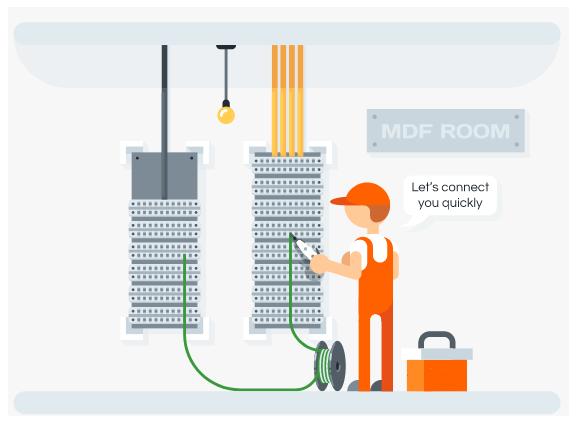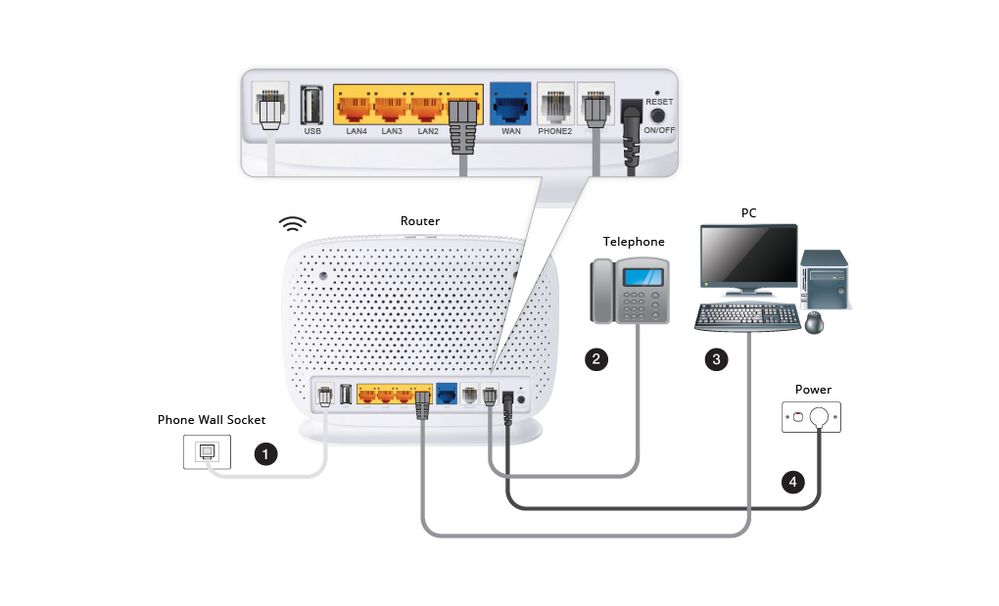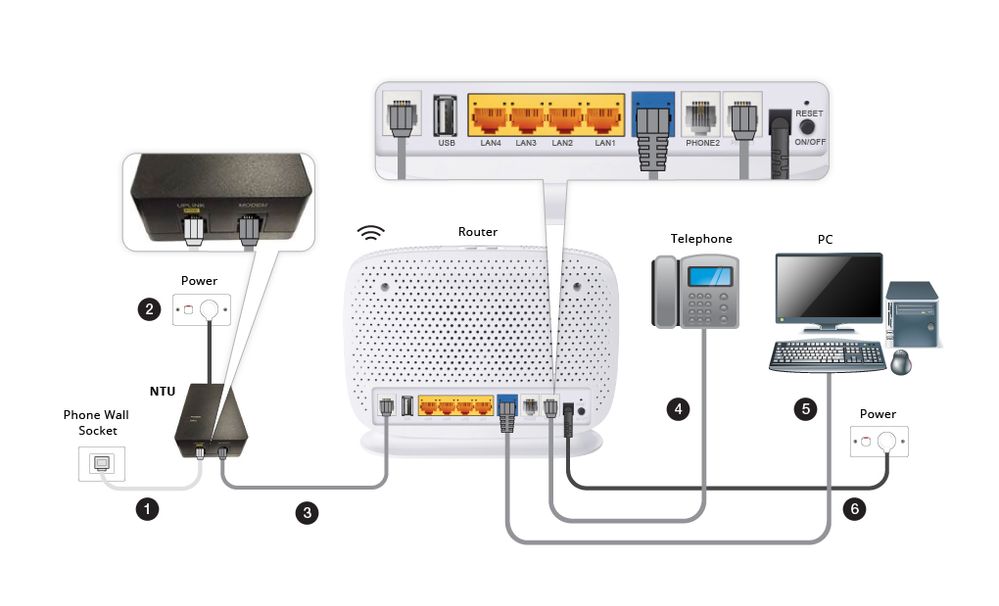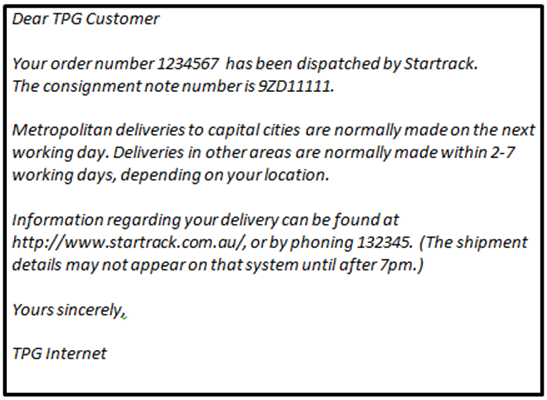TPG Community
Get online support
- TPG Community
- :
- Broadband & Home Phone
- :
- Broadband Internet
- :
- What is required for a TPG FTTB installation
Turn on suggestions
Auto-suggest helps you quickly narrow down your search results by suggesting possible matches as you type.
Showing results for
Options
- Subscribe to RSS Feed
- Mark Topic as New
- Mark Topic as Read
- Float this Topic for Current User
- Bookmark
- Subscribe
- Printer Friendly Page
What is required for a TPG FTTB installation
- Mark as New
- Bookmark
- Subscribe
- Subscribe to RSS Feed
- Permalink
- Report Inappropriate Content
This article will go through what's required during your TPG FTTB installation.
Before the day of installation
- You need to make sure you have received the modem before the installation can proceed. Technicians will need the serial code printed at the power injector (included in the modem package) to activate your service.
- Someone over the age of 18 needs to be present at the premises during the installation.
- You need to make sure the technician will have access to the main distribution frame (MDF) sometimes called the communications room.Please coordinate with your strata manager or building administrator.
Setup up your modem
You can go here to make sure the modem setup is correct.
Your setup should look like the below diagram.
In some instances a power adapter is needed in some TPG FTTB installs. The below diagram shows the difference.
Important Reminders:
- The safety, ease of access and other considerations your technician will need to be aware of in relation to the location of your existing telecommunications infrastructure.
- Make sure you advise the technician of any safety issues you are aware of on the property, like any known or suspected asbestos or asbestos-containing material or if there have been any recent pest treatments on your property.
- Phone and data cables can’t extend outside or between buildings, as they are susceptible to lightning and are a potential hazard.
- Follow safety practices. The attending technician will be observing safety practices during the visit, safety shoes, gloves are a must for the technician.
Frequently Asked Questions:
Why do I need to be at the premises for installation?
- All FTTB installations are with technician visit. Your technician will connect your service from the main distribution frame (MDF) through to your apartment / unit.
Can we request to expedite installation?
- All installations are being processed as timely as possible. All ETA provided is the earliest date that we can offer.
Where do I get my modem?
- After your initial payment has been processed. A FTTB modem will be dispatched to your delivery address that you gave during registration.
When your modem is dispatched you will receive what is called a consignment note via email. This note is used to help track the delivery of your modem. The email looks similar to the one below.
The modem can be tracked by visiting the below link and entering the consignment note number. https://sttrackandtrace.startrack.com.au/
For more information on tracking your modem click here
How can I track/ reschedule my installation date?
- You can track and request to reschedule your installation appointment via www.tpg.com.au/install at least 3 working days before the scheduled installation appointment.
Helpful TPG Community articles