TPG Community
Get online support
- TPG Community
- :
- Broadband & Home Phone
- :
- Broadband Internet
- :
- Windows 10 Mail App not working with TPG mail
Turn on suggestions
Auto-suggest helps you quickly narrow down your search results by suggesting possible matches as you type.
Showing results for
Options
- Subscribe to RSS Feed
- Mark Topic as New
- Mark Topic as Read
- Float this Topic for Current User
- Bookmark
- Subscribe
- Printer Friendly Page
- Mark as New
- Bookmark
- Subscribe
- Subscribe to RSS Feed
- Permalink
- Report Inappropriate Content
I'm having trouble with adding my TPG mail account to the Windows 10 Mail App
Yes, I have removed and re-added the account, have also RESET the app and Uninstalled and Re-installed it, still to no avail. I have also changed the privacy settings and anything else that was suggested when doing a google search on the problem
It keeps telling me that it can't acces the account and the Password is either too long, or not even present but when I re-enter the Password it doesn't seem to save it
The irony is, it will SEND mail however not receive as I thought I would try to send an e-mail to another account and to my surprise it did send
Pretty pointless to use an App that suggests it can collaborate all your e-mail accounts if you ask me...
Anyone got any suggestions ?
1 ACCEPTED SOLUTION
Accepted Solutions
- Mark as New
- Bookmark
- Subscribe
- Subscribe to RSS Feed
- Permalink
- Report Inappropriate Content
bugger to both of them... ![]()
Just installed Thunderbird to see what would happen and believe it or not, all 3 accounts (2 x gmail and 1 x TPG) set up in a matter of 5 mins !!
Thanks so much for trying to help, my advice for anyone else having trouble with MS Mail App, ditch it and use something else, especially since MS Tech Support aren't able to help
Cheers to both you and Shane for your replies, suggestions and simply just caring and wanting to help ![]()
22 REPLIES 22
Anonymous
Not applicable
03-10-2019
05:55 PM
- Mark as New
- Bookmark
- Subscribe
- Subscribe to RSS Feed
- Permalink
- Report Inappropriate Content
Hi @Saffy ,
Welcome to the community!
We have encountered the same windows 10 mail issue before. You may visit this link for reference: Windows 10 Mail says "can't get mail"
Let us know how it will go.
Cheers!
- Mark as New
- Bookmark
- Subscribe
- Subscribe to RSS Feed
- Permalink
- Report Inappropriate Content
Hi Shane, thanks for your reply and yes I did see that link but as it was closed and only a few had success I wonder if it was still continuing with others ?
I tried all of the mentioned troubleshoots to no avail, even did some other things I probably shouldn't have but then went back and changed everything back to how it was, but why will it accept 2 Gmail accounts but not the TPG mailbox ? And, strange that it will send through this address but not receive... very strange indeed
I messaged Microsoft and they can't seem to find anything wrong or anything I can do seeing though the 2 other accounts were added with success... GREAT SUPPORT THEY HAVE !!
- Mark as New
- Bookmark
- Subscribe
- Subscribe to RSS Feed
- Permalink
- Report Inappropriate Content
Hi @Saffy,
Are you able to post a screenshot of the error message that you received? Also, the settings of your mail for us to analyze it further.
Regards,
BasilDV
- Mark as New
- Bookmark
- Subscribe
- Subscribe to RSS Feed
- Permalink
- Report Inappropriate Content
Hi Basil, thanks for your reply
Here are the screen shots, and yes I've disabled third party anti-virus and tried all sorts of other troubleshooting as per google searches as I've seen a lot of other people also having the same issue
Just strange that I can send but not receive 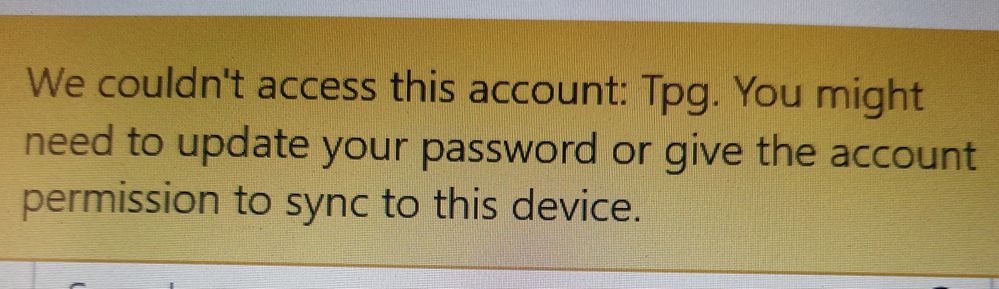
- Mark as New
- Bookmark
- Subscribe
- Subscribe to RSS Feed
- Permalink
- Report Inappropriate Content
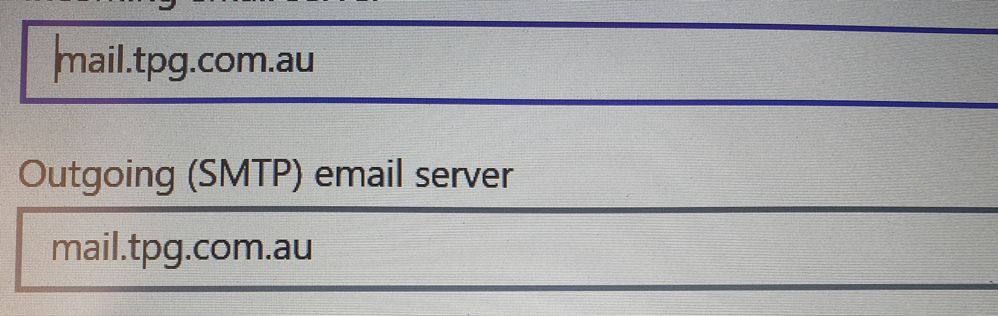
- Mark as New
- Bookmark
- Subscribe
- Subscribe to RSS Feed
- Permalink
- Report Inappropriate Content
and ever time I try to fix issues I notice the password defaults back to 16 characters, where my password is only 7 characters long, so this doesn't appear to be saving
Another thing probably worth mentioning, I also have a really old version of Outlook (hence the change) on the same pc and this has no trouble with all 3 accounts - Mail App allows me to use the 2 other gmail accounts, just not the TPG account (although still strange that it can send but not receive on this account)
- Mark as New
- Bookmark
- Subscribe
- Subscribe to RSS Feed
- Permalink
- Report Inappropriate Content
Thank you, @Saffy.
The account type is set to POP3, right?
The issue with the password is quite unusual, as it is not saved on your outlook client. Since you are using an old version of outlook, you might need to try upgrading it.
Also, you may try another email client (Thunderbird, Mailbird, etc.)? Just for comparison as we are not able to detect any fault within the email servers.
Regards,
BasilDV
- Mark as New
- Bookmark
- Subscribe
- Subscribe to RSS Feed
- Permalink
- Report Inappropriate Content
Thanks again for your reply Basil, much appreciated
I was using IMAP as that's what the TPG site suggested, but I also tried with POP but both no good
Very odd indeed
I will persist and if I find a solution I will be sure to let you guys know, otherwise I'll ditch it and try something else
Many thanks
- Mark as New
- Bookmark
- Subscribe
- Subscribe to RSS Feed
- Permalink
- Report Inappropriate Content
We'll surely appreciate the information that you'll share with our community to resolve this issue.
Have a great weekend, @Saffy. Cheers!