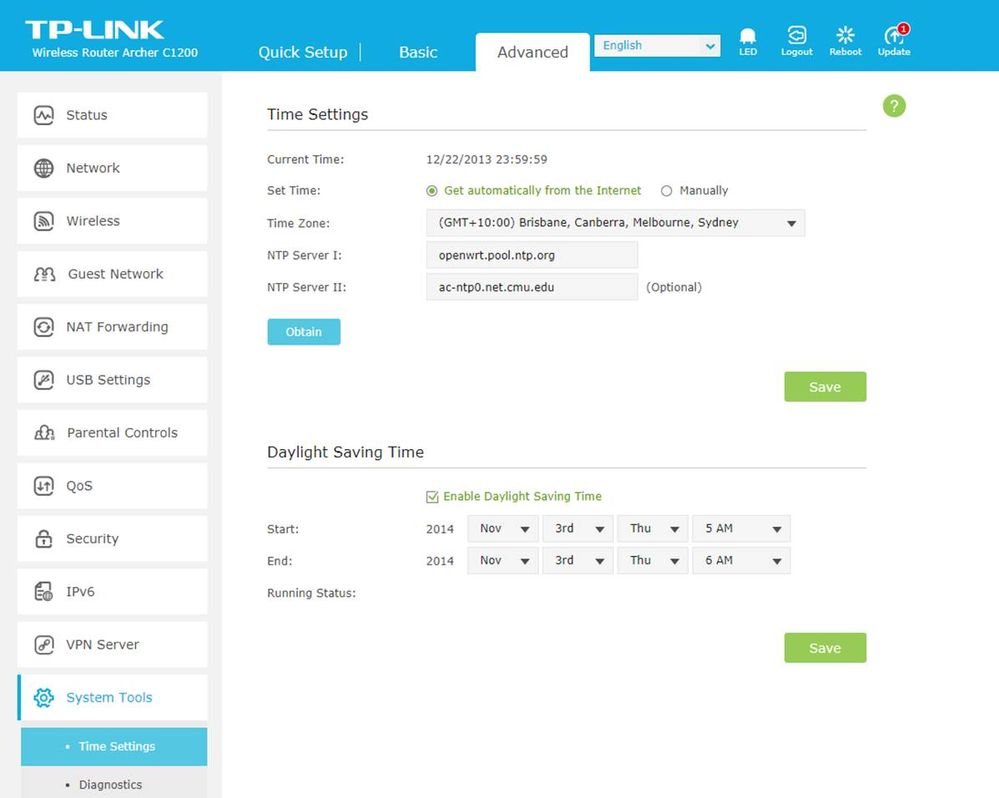TPG Community
Get online support
- TPG Community
- :
- Broadband & Home Phone
- :
- Broadband Internet
- :
- Re: unable to setup parental control in Archer C1200 v1.0
Turn on suggestions
Auto-suggest helps you quickly narrow down your search results by suggesting possible matches as you type.
Showing results for
Options
- Subscribe to RSS Feed
- Mark Topic as New
- Mark Topic as Read
- Float this Topic for Current User
- Bookmark
- Subscribe
- Printer Friendly Page
unable to setup parental control in Archer C1200 v1.0
- Mark as New
- Bookmark
- Subscribe
- Subscribe to RSS Feed
- Permalink
- Report Inappropriate Content
Hi Team
I am unable to setup the parental control in my router. I followed the instructions to restrict the internet, but it is not working. Still my kid able to access the internet all the time.
Details of the device:
Firmware : 1.0.0 Build 20180208 rel.59779 (EU)
Hardware: Archer C1200 v1.0
Kindly help
5 REPLIES 5
- Mark as New
- Bookmark
- Subscribe
- Subscribe to RSS Feed
- Permalink
- Report Inappropriate Content
Hi @imrukhan,
Welcome to TPG Community!
We'll see what we can do to help you with this concern. Can you send us the screenshot of the settings you have configured?
Please also PM us your TPG customer ID, username and complete address. To send a PM, please refer to this link: How do I private message (PM) in the community
- Mark as New
- Bookmark
- Subscribe
- Subscribe to RSS Feed
- Permalink
- Report Inappropriate Content
Thank you for sending the details via PM, @imrukhan.
We recommend having a read of this support link, which may address your query:
How to configure Parental Controls on the Wi-Fi Routers (case 1)?
- Mark as New
- Bookmark
- Subscribe
- Subscribe to RSS Feed
- Permalink
- Report Inappropriate Content
Thank you for your reply.
I tried the given settings, but unfortunately, this is not working.
Still, I am able to access the internet, though I kept the restriction.
- Mark as New
- Bookmark
- Subscribe
- Subscribe to RSS Feed
- Permalink
- Report Inappropriate Content
We'll coordinate this matter with our Senior Technical Team and revert to you once a feedback becomes available, @imrukhan.
- Mark as New
- Bookmark
- Subscribe
- Subscribe to RSS Feed
- Permalink
- Report Inappropriate Content
Hi @imrukhan, the parental control should work as per instructions in the link. Please make sure that your modem is set to the correct time for your timezone for the parental controls to function correctly.
Also some devices (IOS, Android, Windows 10) employ a function called MAC address randomization. This means that every time the WiFi device is restarted, it sends a random MAC address to the DHCP server (in this case the C1200) .
As the parental controls are based on matching client MAC addresses, this causes the parental controls to fail.
Time settings are configured under Advanced -> System Tools -> Time Settings