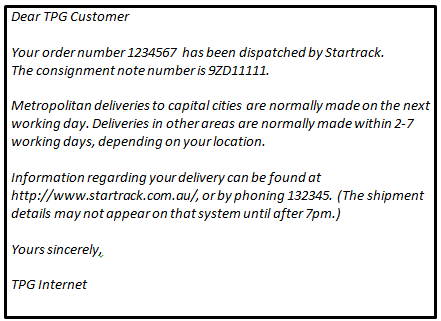TPG Community
Get online support
- TPG Community
- :
- Featured Articles
- :
- What to expect with a TPG FTTB install
Turn on suggestions
Auto-suggest helps you quickly narrow down your search results by suggesting possible matches as you type.
Showing results for
What to expect with a TPG FTTB install
- Subscribe to RSS Feed
- Mark as New
- Mark as Read
- Bookmark
- Subscribe
- Printer Friendly Page
- Report Inappropriate Content
If you made the wise decision to go ahead and signed up to TPG’s FTTB service than here is a short guide about what occurs during the install stage to help you get up and running in no time.
Once you have signed up to the FTTB service via our registration page
https://www.tpg.com.au/services/fttb-go-ultra-fast
And your initial payment has been processed. A FTTB modem will be dispatched to your delivery address that you gave during registration.
When your modem is dispatched you will receive what is called a consignment note via email. This note is used to help track the delivery of your modem. The email looks similar to the one below.
The modem can be tracked by visiting the below link and entering the consignment note number. https://sttrackandtrace.startrack.com.au/
For more information on tracking your modem order use the below community article which should help you. https://community.tpg.com.au/t5/Featured-Articles/How-to-Check-TPG-supplied-modem-delivery-status/ba...
The Next an available port in your building will be assigned for your service, and then Installation will progress to the booking of the install.
Please note: You need to make sure you have received the modem before the installation can proceed. The install doesn't take long after the modem is picked up.
You will be contacted by one of our friendly TPG staff representative who will book in a suitable time for the service to be installed. This is usually classified within in an AM or PM time slot. The representative will also clarify that someone over the age of 18 will be present and that you will have your modem on hand for the service to be installed and successfully tested.
On the day of the installation, the technician will connect your service from the main distribution frame (MDF) through to your apartment / unit. You need to make sure the technician will have access to that MDF sometimes called the communications room.
The technician will connect your modem and run test to make sure the service is working fine and has no issues. Only then will the technician leave the premise.