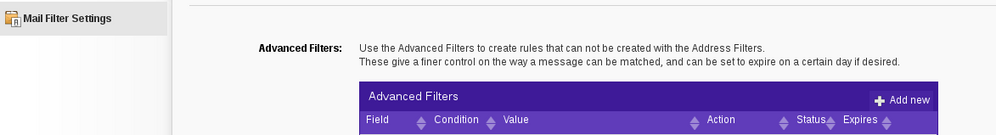TPG Community
Get online support
- TPG Community
- :
- Broadband & Home Phone
- :
- Home Phone/Voice
- :
- Re: Email address mostly SPAM.
Turn on suggestions
Auto-suggest helps you quickly narrow down your search results by suggesting possible matches as you type.
Showing results for
Options
- Subscribe to RSS Feed
- Mark Topic as New
- Mark Topic as Read
- Float this Topic for Current User
- Bookmark
- Subscribe
- Printer Friendly Page
- Mark as New
- Bookmark
- Subscribe
- Subscribe to RSS Feed
- Permalink
- Report Inappropriate Content
I have had my TPG email address for many years however I do not use it as it is a target for spam emails.. and I mean many a day. To maintain my Wi-Fi connection I want to remain with TPG so could I have some suggestions on how to slightly change my current TPG email to stop the spam.
2 ACCEPTED SOLUTIONS
Accepted Solutions
- Mark as New
- Bookmark
- Subscribe
- Subscribe to RSS Feed
- Permalink
- Report Inappropriate Content
Hi @tallin,
On the "Mail Filter Settings", you need to scroll down to see the "Advance filters" field.
Are you able to send a screenshot of what you can see on your end for us to analyze it?
Kind regards,
BasilDV
- Mark as New
- Bookmark
- Subscribe
- Subscribe to RSS Feed
- Permalink
- Report Inappropriate Content
BASILDV,
Okay, me silly, found the Advanced Filter however could not possibly list in all spam email addresses.
BUT, since raising my filter options yesterday and deleting spam this morning there have been no more. I was able to change my TPG email to my gmail address if that made any difference.
Thank you for helping
kind regards,
Okay, me silly, found the Advanced Filter however could not possibly list in all spam email addresses.
BUT, since raising my filter options yesterday and deleting spam this morning there have been no more. I was able to change my TPG email to my gmail address if that made any difference.
Thank you for helping
kind regards,
8 REPLIES 8
Anonymous
Not applicable
29-09-2018
02:30 PM
- Mark as New
- Bookmark
- Subscribe
- Subscribe to RSS Feed
- Permalink
- Report Inappropriate Content
- Mark as New
- Bookmark
- Subscribe
- Subscribe to RSS Feed
- Permalink
- Report Inappropriate Content
Thanks Shane, have really made my junk settings as tight as possible. Thanks for your help, will let you know how things turn out.
kind regards,
kind regards,
Anonymous
Not applicable
29-09-2018
05:14 PM
- Mark as New
- Bookmark
- Subscribe
- Subscribe to RSS Feed
- Permalink
- Report Inappropriate Content
You're welcome @tallin! Do not hesitate to update this thread for any progress.
Have a lovely weekend, cheers!
- Mark as New
- Bookmark
- Subscribe
- Subscribe to RSS Feed
- Permalink
- Report Inappropriate Content
This morning my IN BOX was taken over with Spam even though my tightening up of Junk Filter options yesterday. My solution would be to add another character to my TPG email to solve this issue, however I need guidance to do this please.
kind regards,
kind regards,
- Mark as New
- Bookmark
- Subscribe
- Subscribe to RSS Feed
- Permalink
- Report Inappropriate Content
Hi @tallin,
If the main TPG email account is the one experiencing this issue, the change or edit of the username is not possible.
You may need to consider setting up the "Advanced Filters" on your "Mail Filter Settings".
With this filter, you need to be specific on what email that will be directed to "Trash", "Spam", etc.
You need to make sure to review the website that's requesting your email address to prevent this.
Kind regards,
BasilDV
- Mark as New
- Bookmark
- Subscribe
- Subscribe to RSS Feed
- Permalink
- Report Inappropriate Content
I cannot find the advanced filter options as shown in your screen shot.....sorry for being such a pest
kind regards,
kind regards,
- Mark as New
- Bookmark
- Subscribe
- Subscribe to RSS Feed
- Permalink
- Report Inappropriate Content
Hi @tallin,
On the "Mail Filter Settings", you need to scroll down to see the "Advance filters" field.
Are you able to send a screenshot of what you can see on your end for us to analyze it?
Kind regards,
BasilDV
- Mark as New
- Bookmark
- Subscribe
- Subscribe to RSS Feed
- Permalink
- Report Inappropriate Content
BASILDV,
Okay, me silly, found the Advanced Filter however could not possibly list in all spam email addresses.
BUT, since raising my filter options yesterday and deleting spam this morning there have been no more. I was able to change my TPG email to my gmail address if that made any difference.
Thank you for helping
kind regards,
Okay, me silly, found the Advanced Filter however could not possibly list in all spam email addresses.
BUT, since raising my filter options yesterday and deleting spam this morning there have been no more. I was able to change my TPG email to my gmail address if that made any difference.
Thank you for helping
kind regards,