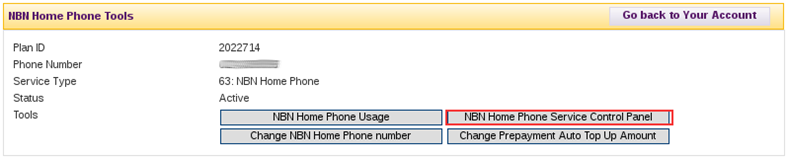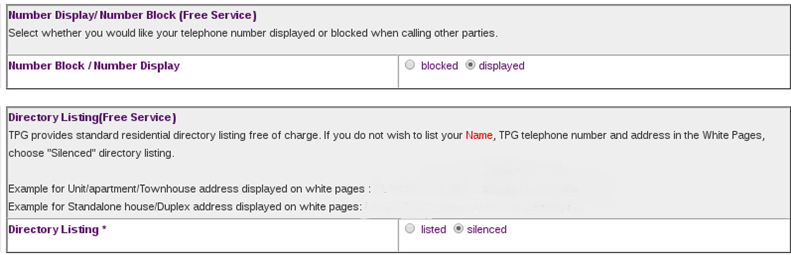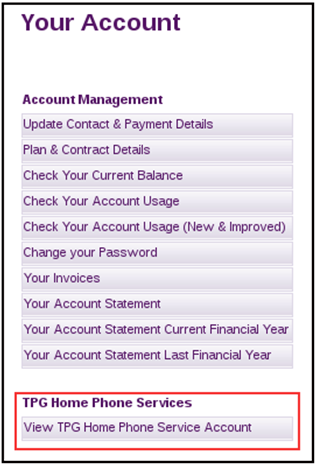TPG Community
Get online support
- TPG Community
- :
- Broadband & Home Phone
- :
- Home Phone/Voice
- :
- How to turn on/off number display/directory listing on your home phone
Turn on suggestions
Auto-suggest helps you quickly narrow down your search results by suggesting possible matches as you type.
Showing results for
Options
- Subscribe to RSS Feed
- Mark Topic as New
- Mark Topic as Read
- Float this Topic for Current User
- Bookmark
- Subscribe
- Printer Friendly Page
How to turn on/off number display/directory listing on your home phone
- Mark as New
- Bookmark
- Subscribe
- Subscribe to RSS Feed
- Permalink
- Report Inappropriate Content
This article will step you through how to toggle number display and directory listing settings.
You will need to log into my account here to access the below options
For NBN Sevices
Log-in to My Account
Select " View NBN Digital Voice Service Account
Select " NBN Digital Voice Service Control Panel"
Set your settings for Number Display / Directory ListingClick 'Update' once done
For ADSLSevices
Log-in to My Account
Select " View TPG Home Phone Service Account
Select " Home Phone Service Control Panel"
Set your settings for Number Display / Directory Listing
Click 'Update' once done
IMPORTANT REMINDERS:
- Once details are modified for directory listing please allow approximately 5 working days for the changes to reflect on White Pages/Sensis.
- Your directory listing (if any) from your previous provider may or may not be carried across to TPG. TPG will not list your number by default, however customers may choose to list the number in the directory by logging into Your Account section after their account with TPG is active.
For more info, visit…
ADSL2+ - http://tpg.com.au/adsl#section2 > Optional Service/Features
NBN - http://tpg.com.au/nbn#section2 > Optional Service/Features
6 REPLIES 6
- Mark as New
- Bookmark
- Subscribe
- Subscribe to RSS Feed
- Permalink
- Report Inappropriate Content
interestingly, I followed those instructions to login and can see my number is supposed to be silent. But it still appears in the Whitepages, even though I called months ago to have this removed.
Trying the phone method again today hoping it might actually work.
Cathy
Anonymous
Not applicable
07-08-2021
06:28 PM
- Mark as New
- Bookmark
- Subscribe
- Subscribe to RSS Feed
- Permalink
- Report Inappropriate Content
Hi @cathyweb,
Welcome to the community!
In the event that your number still listed on the directory listing drop after re-trying the method given to this article feel, let us know.
Cheers!
interestingly, I followed those instructions to login and can see my number is supposed to be silent. But it still appears in the Whitepages, even though I called months ago to have this removed.
Trying the phone method again today hoping it might actually work.
Cathy
- Mark as New
- Bookmark
- Subscribe
- Subscribe to RSS Feed
- Permalink
- Report Inappropriate Content
cathyweb wrote: "I followed those instructions to login and can see my number is supposed to be silent. But it still appears in the Whitepages"
Same here - I've also recently phoned TPG verbally reqesting they remove whitepages details, and have also just now sent a similar request to a moderator via PM in these forums.
The "blocked number display" option has worked, after choosing it in my online TPG account NBN Digital Voice Service Control Panel.
But even though "silenced" was already chosen under the "directory listing" option, our details still appear in whitepages.com.au
Am hoping they are successfuly removed after these recent requests.
- Mark as New
- Bookmark
- Subscribe
- Subscribe to RSS Feed
- Permalink
- Report Inappropriate Content
Hi @ssar,
We can confirm that your homephone number is already set to 'silent'.
We'll check this out with our homephone Engineer and get back to you for any further info.
Thanks!
Ahra_
- Mark as New
- Bookmark
- Subscribe
- Subscribe to RSS Feed
- Permalink
- Report Inappropriate Content
I followed these instructions early last year, and also contacted TPG to ensure that our listing would not appear in the White Pages. I have just viewed a hard copy of the new white pages directory for our area (just released) and our listing appears!!
Anonymous
Not applicable
04-05-2023
11:39 AM
- Mark as New
- Bookmark
- Subscribe
- Subscribe to RSS Feed
- Permalink
- Report Inappropriate Content
Hi @Jeffl,
Welcome to TPG Community!
We'll help your contact details removed on white pages. Send us a private message with your TPG customer ID or username and we'll take care of it.
How do I private message (PM) in the community
Regards,
Angeli