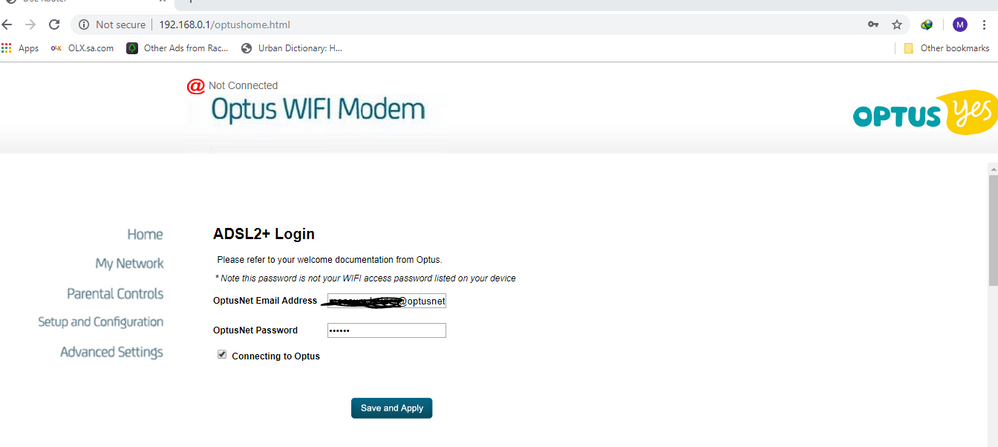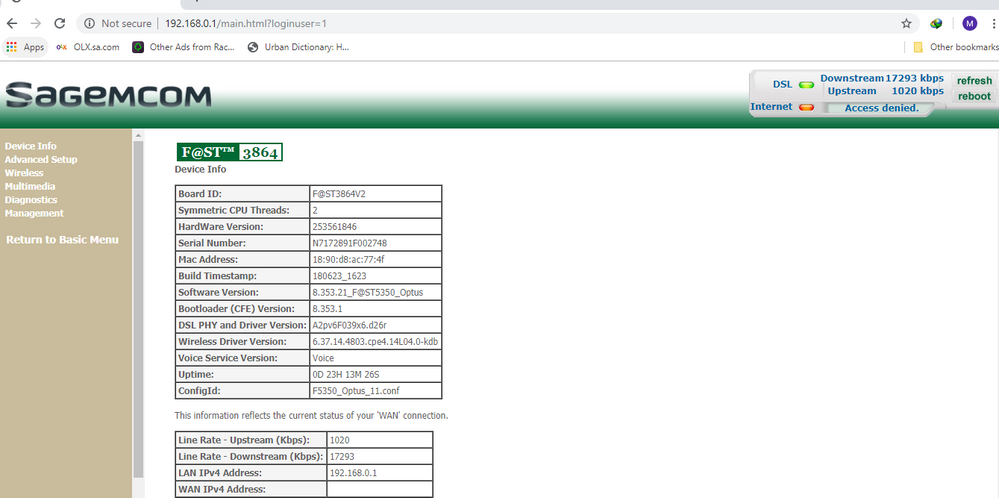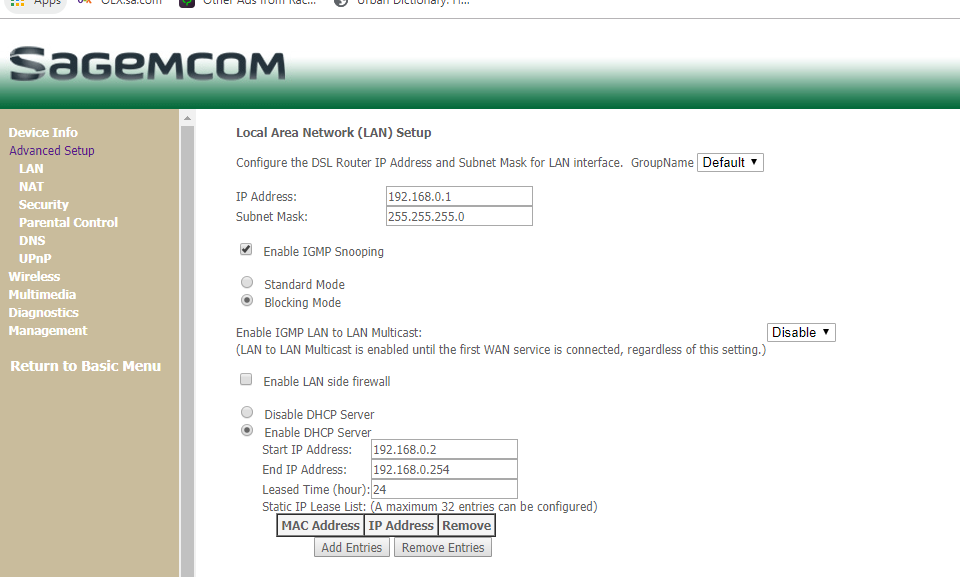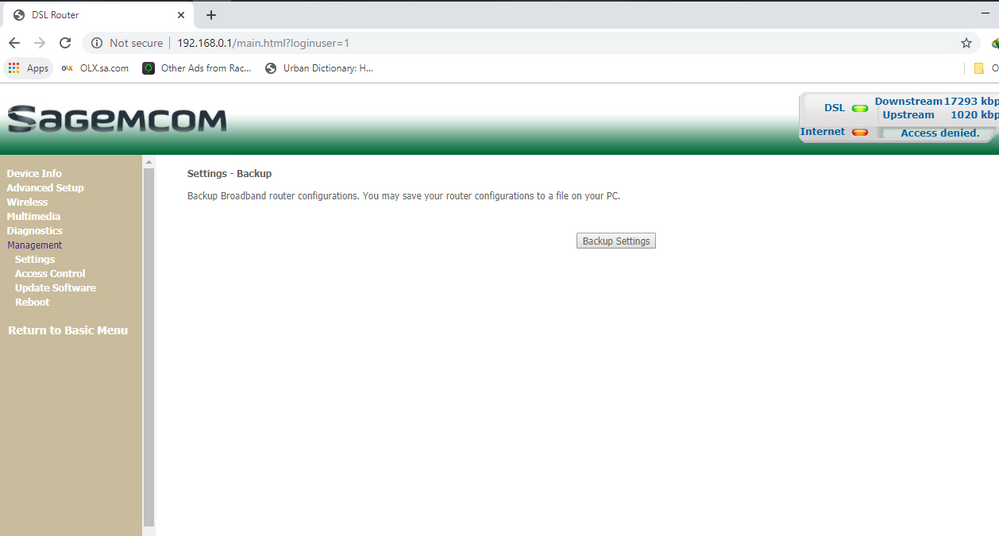TPG Community
Get online support
- TPG Community
- :
- Broadband & Home Phone
- :
- Home Phone/Voice
- :
- Optus router with TPG Broadband home bundle
Turn on suggestions
Auto-suggest helps you quickly narrow down your search results by suggesting possible matches as you type.
Showing results for
Options
- Subscribe to RSS Feed
- Mark Topic as New
- Mark Topic as Read
- Float this Topic for Current User
- Bookmark
- Subscribe
- Printer Friendly Page
- Mark as New
- Bookmark
- Subscribe
- Subscribe to RSS Feed
- Permalink
- Report Inappropriate Content
Please find below screenshots and thank you very much for your prompt replies.
All the pictures are in sequence.
Home page
Advance Settings
Options in advance Setup
Options in Management
- Mark as New
- Bookmark
- Subscribe
- Subscribe to RSS Feed
- Permalink
- Report Inappropriate Content
Thank you for the screenshots @measum12.
In the first image, I noticed that there's a "Setup and Configuration".
Are you able to click on it and provide us a screenshot of what it will provide?
Regards,
BasilDV
- Mark as New
- Bookmark
- Subscribe
- Subscribe to RSS Feed
- Permalink
- Report Inappropriate Content
hi mate,
this is what i get
- Mark as New
- Bookmark
- Subscribe
- Subscribe to RSS Feed
- Permalink
- Report Inappropriate Content
I see.
When you click the "ADSL2+ Login" option, does it direct you to the first image in the previous screenshot?
BasilDV
- Mark as New
- Bookmark
- Subscribe
- Subscribe to RSS Feed
- Permalink
- Report Inappropriate Content
@BasilDV You are absoluty right. it goes to same login page
- Mark as New
- Bookmark
- Subscribe
- Subscribe to RSS Feed
- Permalink
- Report Inappropriate Content
Thank you @measum12.
Try to uncheck the "Connecting to Optus" option.
Then, try to put your TPG credentials instead of the Optus credentials on the username/Email and password box.
Click save, then let's see how it goes.
You may also provide us a screenshot if there's any changes after unchecking the said option.
BasilDV
- Mark as New
- Bookmark
- Subscribe
- Subscribe to RSS Feed
- Permalink
- Report Inappropriate Content
Thanks @BasilDV
please find below screen shot "6.png"
if i put optus/optus as usr/pwd then i get blank page (2nd image 7.png)
- Mark as New
- Bookmark
- Subscribe
- Subscribe to RSS Feed
- Permalink
- Report Inappropriate Content
Try to reset the modem first to start fresh.
Then try again.
Also, please delete the image (6.png) as it has your username.
Thank you.
- Mark as New
- Bookmark
- Subscribe
- Subscribe to RSS Feed
- Permalink
- Report Inappropriate Content
Sounds great!
I can confirm that the internet is already working.
Have a great weekend.
BasilDV