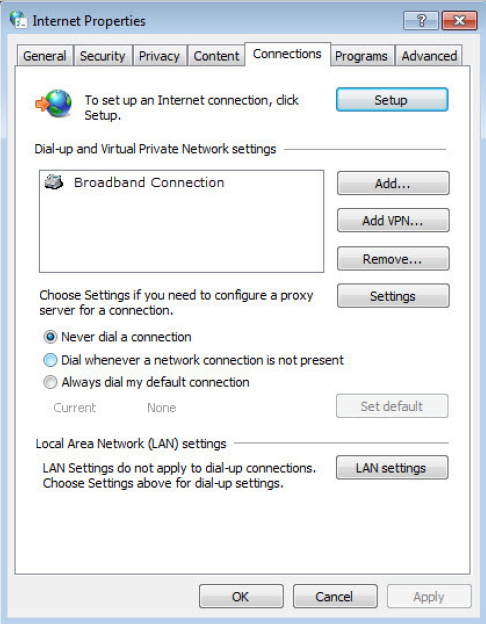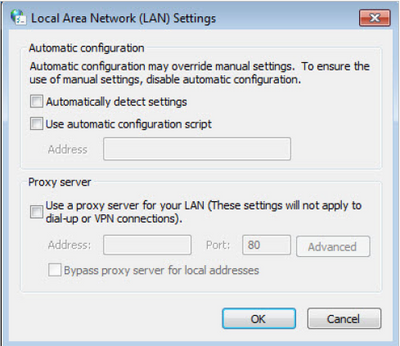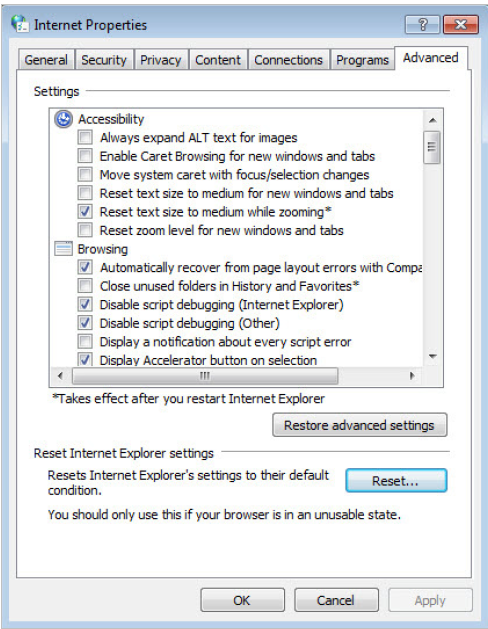TPG Community
Get online support
- TPG Community
- :
- Broadband & Home Phone
- :
- Modems and Devices
- :
- Re: ARCHERV1600V moden
Turn on suggestions
Auto-suggest helps you quickly narrow down your search results by suggesting possible matches as you type.
Showing results for
Options
- Subscribe to RSS Feed
- Mark Topic as New
- Mark Topic as Read
- Float this Topic for Current User
- Bookmark
- Subscribe
- Printer Friendly Page
ARCHERV1600V moden
- Mark as New
- Bookmark
- Subscribe
- Subscribe to RSS Feed
- Permalink
- Report Inappropriate Content
MY new modem ahs some interesting features
1. Response at the web page for configuration and administration is ultra slow. Much of the time it's unusable. After a long delay (up to 90 seconds or more, I get a "Error code: 80002 - Unknown error" 90 seconds doesn't sound like much but it makes the interface all but unusable
2. Internet dropouts. I get 3 or 4 dropouts per day. Some clear themselves after a few minutes, other seem to require a reboot to resolve. So I don't know if the NBN is dropping out or just the modem is losing the connection.
3. WiFi dropouts. This is more interesting. We regularly get "no internet" on our wifi devices. Wile at the ssme time, any wired devices continue withouot interuption. I have an older wifi router now serving as an access point and is wired to one of the network ports on the ArcherV1600V. wifi devices connected via this access point don't have the "no internet" problem even though the connection is ultimatley via the ArcherV1600V router.
Any body else having the same problems and are there any known solutions?
8 REPLIES 8
- Mark as New
- Bookmark
- Subscribe
- Subscribe to RSS Feed
- Permalink
- Report Inappropriate Content
Hi @Bolek Firstly turn off the second router and see if the problem still exists, it sounds like the old router may be interfering with the Archer V1600v, make sure that you turn off DHCP on the old router and assign it a static ip address not in the DHCP range that the V1600v is supplying. Tp-Link's usually use 192.168.100-199. Make sure that the WiFi channel being used on both routers is different.
- Mark as New
- Bookmark
- Subscribe
- Subscribe to RSS Feed
- Permalink
- Report Inappropriate Content
Thanks Orbistat,
My installation:
Archer V1600V router has 4 wifi networks: MBC,MBC_5G, GUEST and GUEST_5G
DHCP is disabled entirely; I have a server which performs this function. DHCP on this server is configured so that each of my devices, whether wired or wifi device always get the same IP address each time it connects. Guests get a random alocation from the DHCP pool.
Subnet address is NOT the default 192.168.1.0
The second Router (used as an access point), is at the edge of the ARCHERV1600V wifi range and conected using UTP6 cable. It only uses 2.4G set to channel 6. ARCHERV1600V router channel for 2.4G is set to auto and seems to like (8).
I have tried turning the second router off in case there was some radio interference. Didn't seem to help. We try to use 5G when in range of the ARCHERV1600V anyway.
I've done some more testing and when the ARCHERV1600V "disconects" internet to wifi clients, it doesn't necessarily "disconnect" internet to all wifi clients. It seems like it only does it to one or sometimes two wifi networks. For example, I had an iPad connected to the Guest_5g network which stayed connected while a second iPad, adjacent, but connected to MBC_5G lost internet connection. Boh devices maintained the wifi connection though.
- Mark as New
- Bookmark
- Subscribe
- Subscribe to RSS Feed
- Permalink
- Report Inappropriate Content
Hi @Bolek That sounds like quite a comprehensive network you're running there, my initial thought would be that if you're leaving the routing totally up to the server that it may be a QoS issue, in effect you're using both wireless routers as access points, could you simplify the number of networks that the possibly underpowered processor in the router has to deal with for a test?
- Mark as New
- Bookmark
- Subscribe
- Subscribe to RSS Feed
- Permalink
- Report Inappropriate Content
Thanks Orbistat,
My network is not all that complex. The server (linux) is for mail, html, DHCP and DNS (external and internal) so that all my stuff works with external server names. That way when I take a notebook,ipad, iphone etc on the road, I don't have to make any config changes.
Also it's the DMZ and I have some firewall stuff there too. Lets me control how my email, and remote access work.
Anyway, the router just handles wif access, generall firewall, and internet connection. I was also looking at using it to look after a USB disk share for sharing to external sources. (maybe not if the ARCHERV1600V can handle the pace?)
I'll remove the guest networks from the ARCHERV1600V for the time being to see if that simplifies the workload enough to ease the response problems. If underpowered CPU is a possible issue that might explain the wifi dropouts as well as the superslow response to the web GUI. Will let you know how that goes.
- Mark as New
- Bookmark
- Subscribe
- Subscribe to RSS Feed
- Permalink
- Report Inappropriate Content
I've tried to make the workload on the ArcherVR1600V as light as possible. It's only got two wifi networks configured XXX and XXX_5g. I set the firewal to low filtering, and DHCP is turnmed off. Seems like the ArcherVR1600V html interface is a little better when the internet is down, so perhaps it is a CPU performance issue.
The problems I have are still:
1. regular dropouts of the internet connection:
Three or four per day that I notice.These last anywhere fomr a few seconds up to 340 minutes. The longer ones are resolved if I reboot the router.
2. Regular disconnect of the wifi network from the internet:
Devices are connected to the router but the router claims the internet is connection is down. However, wired devices and devices connected to a secondary router configured as an access point still have the connection.
3. Regular dropping of the wifi network:
Internet connection via the secondary wi-fi access point is still OK, but the ArcherVR1600V loses all it's wifi connections.
4. Accessing the router via it's html interface is abyssmally slow:
Almost to the point of being unusable, still getting the "Error Code: 8002 unknown error" when puting up the html page. While writing this I logged into the archerV1600V to check the status page for connection data, 5 minutes so far and I haven't got the status page up!! Then got logged out. Logged in again, and got to the status page in about a minute, still tooo sloowww but the status page displayed and didn't seem to point to any problems.
Is the ArcherVR1600V a suitable device for TPG to supply for the NBN connection? It looks like the CPU can't handle the job, or am I missing something. Can't complain about the connection speed though, about 76MB/31MB download/upload speeds which is about what I was told to expect even though its a 100MB plan.
Anonymous
Not applicable
29-05-2018
09:33 PM
- Mark as New
- Bookmark
- Subscribe
- Subscribe to RSS Feed
- Permalink
- Report Inappropriate Content
Hi @Bolek,
I'd like to see what causes dropouts on your connection.
I tried to use your community details but no match.
Can you PM me your account details (Username/Customer ID or Contact number associated with the account).
In case you would like to try we made an article on 'How to Improve Wi-Fi Connection In Your Home' you can visit this link.
- Mark as New
- Bookmark
- Subscribe
- Subscribe to RSS Feed
- Permalink
- Report Inappropriate Content
Hi @Bolek
So you have a server (Linux) for mail, HTML, DHCP and DNS (external and internal), DMZ and firewall.
You also have a second router (as an access point) to extend your Wi-Fi coverage.
And both of these are connected to your TP-Link Archer VR1600v.
I acknowledge the fact that the server and the access point exist on your network to accomplish their intended functions.
However, the TP-Link router's slow web management page and the internet dropouts can only be troubleshooted properly if you are able to isolate your network down to the TPG-supplied TP-Link Archer VR1600v only.
When you have the opportunity, try the following:
- Disconnect the server and access point from the router (Archer VR1600v).
- Turn on your router and leave it for up to 30 minutes as it retrieves and saves the required settings from TPG to connect automatically. When this is completed, the Internet light on the front of your router will become solid green.
- Alternatively, you can manually set up the Archer VR1600v using this guide here.
- test if you can browse the web
- check if your Wi-Fi works
- monitor for dropouts
In the event that you can't log in to the router's web management page (http://192.168.1.1):
- Change web browsers or computer and log in again.
- Make sure the modem router is connected to the computer correctly and the corresponding LED indicator(s) light up.
- Make sure the IP address of your computer is configured to obtain an IP address automatically and obtain DNS server address automatically.
- Check your computer's settings:
Go to Start > Control Panel > Network and Internet, and click View network status and tasks;
Click Internet Options on the bottom left;
Click Connections, select Never dial a connection;
Click LAN settings, deselect the following three options and click OK;
Go to Advanced > Restore advanced settings, click OK to save the settings.
If you're internet is working as it should (Wi-Fi working, no dropouts, web router login is working) while on this isolated set-up, reconnect your server and again monitor.
* * * *
Have you seen a helpful comment lately? Be sure to give it a Like.
If a reply to your question solves the problem, be sure to mark it as an Accepted Solution.
* * * *
- Mark as New
- Bookmark
- Subscribe
- Subscribe to RSS Feed
- Permalink
- Report Inappropriate Content
Hi @JongR,
@orbistat has a copy of my network layout as a jpg if that helps you.
I won't be able to try this until the week end, probably only sunday. disconnecting the access point is only an issue of convenience, but If I disconnect the linux server as you suggest, then I get no email and my clients can't access my site; Ony a couple of the ramifications.
I'll reconfigure the router to enable DHCP for the test. Also remove all my existing devices IP address from the dhcp address pool so I don't get ip address conflicts. I'll also have to shut down a number of my systems as they depend on the server for correct function and security.
That will leave some of the wifi devices to test the router with.
I will monitor the network connections and WiFi stablility, and the router's responsivenes to the html interface, and let you know next week.