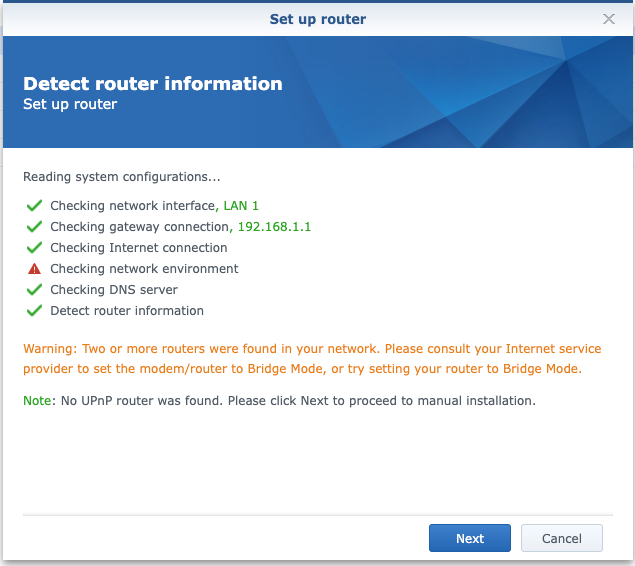TPG Community
Get online support
- TPG Community
- :
- Broadband & Home Phone
- :
- Modems and Devices
- :
- Re: Archer VR1600V UPnP not recognised by my NAS
Turn on suggestions
Auto-suggest helps you quickly narrow down your search results by suggesting possible matches as you type.
Showing results for
Options
- Subscribe to RSS Feed
- Mark Topic as New
- Mark Topic as Read
- Float this Topic for Current User
- Bookmark
- Subscribe
- Printer Friendly Page
- Mark as New
- Bookmark
- Subscribe
- Subscribe to RSS Feed
- Permalink
- Report Inappropriate Content
Hi, i have a Synology NAS which was working fine when mapping ports to allow external access, with the router's UPnP picking this up and registering the entries. Recently on my NAS, it was complaining that more than 1 router exists on my network (which it doesn't), and i can no longer map any ports for external access. I reset my router and any uPnP entries which were listed had disappeared. Thanks.
1 ACCEPTED SOLUTION
Accepted Solutions
- Mark as New
- Bookmark
- Subscribe
- Subscribe to RSS Feed
- Permalink
- Report Inappropriate Content
@joevelardi . I would expect any rules created by UPnP will be visible in Archer's UPnP Service List display.
If NAS won't set up rules, can you do it manually (in Virtual Servers), even if only for a minimum set. You can use a port checking tool on the internet to check if the router is forwarding requests and the NAS is opening the ports. Use a HTTPS port so you can use your phone's mobile data and browser to access NAS.
4. Web Applications
|
Type
|
Port Number
|
Protocol
|
|---|---|---|
|
DSM
|
5000 (HTTP), 5001 (HTTPS)
|
TCP
|
Local static addresses should be allocated outside the range of the router's dynamic pool. Check that there is no address conflict between the NAS addresses and your wifi devices.
Regarding the warning "Two or more routers", you could ask Synology why the NAS thinks there are two.
Also, explanation of the message in the error log. You have already done factory reset on Archer.
12 REPLIES 12
Anonymous
Not applicable
17-09-2022
06:24 PM
- Mark as New
- Bookmark
- Subscribe
- Subscribe to RSS Feed
- Permalink
- Report Inappropriate Content
Hi @joevelardi,
Have we tried performing factory reset on the TP-Link's modem and reconfigure the settings again? To better understand the situation, could you shoot us a PM with your details also the current setup of the modem and Network Attached Storage
How to send a PM?
We'd like to set your expectation that we do not support NAS but we will do our best to help you fix this.
Regards,
Hi, i have a Synology NAS which was working fine when mapping ports to allow external access, with the router's UPnP picking this up and registering the entries. Recently on my NAS, it was complaining that more than 1 router exists on my network (which it doesn't), and i can no longer map any ports for external access. I reset my router and any uPnP entries which were listed had disappeared. Thanks.
- Mark as New
- Bookmark
- Subscribe
- Subscribe to RSS Feed
- Permalink
- Report Inappropriate Content
Hi, have sent a PM, awaiting a response.
- Mark as New
- Bookmark
- Subscribe
- Subscribe to RSS Feed
- Permalink
- Report Inappropriate Content
I conducted a Factory Reset but the issue is still persisting. You can see the error message on the NAS.
- Mark as New
- Bookmark
- Subscribe
- Subscribe to RSS Feed
- Permalink
- Report Inappropriate Content
Hi @joevelardi . I'm looking at a Synology user guide for DSM. Is this manual relevant to your model?
What model is your NAS?
On the Control Panel General screen, what is the Default Gateway setting? (Eg. LAN1 and IP address).
On the Network Interface screen, is that interface the only Connected interface?
And does the DHCP address match the default gateway address?
Does the NAS have a static local IP address (eg. 192.168.1.x)?
Does the NAS connect directly to Archer?
Are there any other devices connected to NAS or to Archer?
Check Log Center. Turn on all log settings for most details.
- Mark as New
- Bookmark
- Subscribe
- Subscribe to RSS Feed
- Permalink
- Report Inappropriate Content
Please see my responses;
What model is your NAS? DS412+
On the Control Panel General screen, what is the Default Gateway setting? (Eg. LAN1 and IP address). 192.168.1.1
On the Network Interface screen, is that interface the only Connected interface? I have 2x interfaces, 192.168.1.100 and 192.168.1.101, with the default gateway on both being 192.168.1.1
And does the DHCP address match the default gateway address? Yes
Does the NAS have a static local IP address (eg. 192.168.1.x)? I Am using static IP Addresses per the above.
Does the NAS connect directly to Archer? Yes, dual ethernet ports, both connected to Archer.
Are there any other devices connected to NAS or to Archer? No other physical devices, only wifi iPhones, iPads
Check Log Center. Turn on all log settings for most details. See attached, this is all i get.
- Mark as New
- Bookmark
- Subscribe
- Subscribe to RSS Feed
- Permalink
- Report Inappropriate Content
Is there also a way to test if uPnP is wotking on the router ? It is enabled. Can i use another service to test it, and see the port mappings display on the router? Just want to isolate the problem, whether it's the router or the NAS.
Nothing has changed in terms of topology, etc. other than not being able to perform any port forwarding any more.
- Mark as New
- Bookmark
- Subscribe
- Subscribe to RSS Feed
- Permalink
- Report Inappropriate Content
@joevelardi . I would expect any rules created by UPnP will be visible in Archer's UPnP Service List display.
If NAS won't set up rules, can you do it manually (in Virtual Servers), even if only for a minimum set. You can use a port checking tool on the internet to check if the router is forwarding requests and the NAS is opening the ports. Use a HTTPS port so you can use your phone's mobile data and browser to access NAS.
4. Web Applications
|
Type
|
Port Number
|
Protocol
|
|---|---|---|
|
DSM
|
5000 (HTTP), 5001 (HTTPS)
|
TCP
|
Local static addresses should be allocated outside the range of the router's dynamic pool. Check that there is no address conflict between the NAS addresses and your wifi devices.
Regarding the warning "Two or more routers", you could ask Synology why the NAS thinks there are two.
Also, explanation of the message in the error log. You have already done factory reset on Archer.
- Mark as New
- Bookmark
- Subscribe
- Subscribe to RSS Feed
- Permalink
- Report Inappropriate Content
Hi, the UPnP list was populated until i reset the router.
I've managed to manually enter port forward rules on the router, this has been tested from within the NAS and also externally with ports visible.
I've also lodged a ticket with Synology to assess why this is occurring.
Are there any apps/services that i can run to simulate uPnP port forwarding rules to the router as i want to assess if th the router is misbehaving, and also how can i check the firmware version and access firmware updates, thanks.
- Mark as New
- Bookmark
- Subscribe
- Subscribe to RSS Feed
- Permalink
- Report Inappropriate Content
I was able to download a port mapping utlility and ran a test. The router was able to pick this up in the UPnP section, thus i highly suspect my NAS is the culprit.
As i've been advised on how to manually enter port forwarding rules into the router (thanks), i'll close off the ticket and focus on the NAS and why it is behaving this way.
Many thanks for your support.