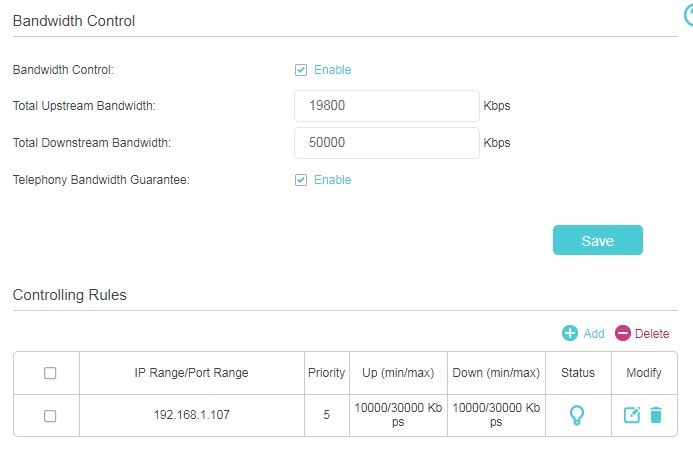TPG Community
Get online support
- TPG Community
- :
- Broadband & Home Phone
- :
- Modems and Devices
- :
- Re: Bandwith Control/Qos not working Archer VR1600v v1
Turn on suggestions
Auto-suggest helps you quickly narrow down your search results by suggesting possible matches as you type.
Showing results for
Options
- Subscribe to RSS Feed
- Mark Topic as New
- Mark Topic as Read
- Float this Topic for Current User
- Bookmark
- Subscribe
- Printer Friendly Page
Bandwith Control/Qos not working Archer VR1600v v1
- Mark as New
- Bookmark
- Subscribe
- Subscribe to RSS Feed
- Permalink
- Report Inappropriate Content
Hi guys, i can't get my bandwith control working on my Archer VR1600v, i'm trying to limit the wifi speed.
I've already set a static IP for my computer but whenever i try to add any rules in bandwith control i'm getting
Error code: 4800
The requested minimum downstream rate can't be satisfied. Please input another one
I've tried every number in the book and it doesn't work so i'm thinking possibly a firmware issue? Also wondering where i can check the sync speed on it (running NBN).
Cheers
4 REPLIES 4
- Mark as New
- Bookmark
- Subscribe
- Subscribe to RSS Feed
- Permalink
- Report Inappropriate Content
Hi @Coldplayer
Welcome to the Community!
Would you be able to post a screenshot of the error message?
In addition, we're not able to pull your account for us to check if your modem's firmware can be upgraded still. We've tried your community details, but we're unable to get a match. Can you send me a PM providing your customer ID or username and the service address?
You can only check the sync speed if you're on Fiber to the Node/Building (FTTN or FTTB). You can find that under Advanced>Status.
Regards,
- Mark as New
- Bookmark
- Subscribe
- Subscribe to RSS Feed
- Permalink
- Report Inappropriate Content
The box is missing the download speed, add your speed.
mine had nothing in it so i added 50000 for 50mbits internet.
then you will be able to add a pc or ip number that you want to throttle.
- Mark as New
- Bookmark
- Subscribe
- Subscribe to RSS Feed
- Permalink
- Report Inappropriate Content
hey did you ever get this fixed? i have the same 4800 error code
Anonymous
Not applicable
22-06-2021
04:30 PM
- Mark as New
- Bookmark
- Subscribe
- Subscribe to RSS Feed
- Permalink
- Report Inappropriate Content
Hi @harleyyyyy,
Check this thread that you may find helpful.
Regards,
hey did you ever get this fixed? i have the same 4800 error code